[ARCHIVED] What tools have you used to create content review-type games?
- Mark as New
- Bookmark
- Subscribe
- Mute
- Subscribe to RSS Feed
- Permalink
- Report Inappropriate Content
I'm looking for tools to use to create engaging content review exercises. I would also like them to be live in Canvas and not require a link or passwords to a different location. I've used Quizlet and SoftChalk in the past (before they cloud based). Quizlet is ok, but I am looking for something with a greater diversity of activities. Softchalk worked well in ANGEL but now that we are in Canvas, does it work as well? Any feed back on these products or suggestions would be appreciated!
Solved! Go to Solution.
- Mark as New
- Bookmark
- Subscribe
- Mute
- Subscribe to RSS Feed
- Permalink
- Report Inappropriate Content
@Cindy_Masek , this is a great question for the Instructional Designers group space, and I hope we can keep it open so that contributions keep pouring in!
We had a similar discussion in the old community, and these are some of the suggestions @dhulsey contributed, including his comments on SoftChalk:
- SoftChalk Cloud is super awesome because you can use it to present text and can embed videos, images, and pretty much anything else you can think of. It features inline quizzing and learning activities that can write to the Canvas grade book. Here, for instance, is the SoftChalk I use as a course tour: https://www.softchalkcloud.com/lesson/serve/Jcdnktusb1UyPv/html
- I also use SoftChalk to present assignment instructions and quiz students about the instructions, which I find results in more students reading the instructions. Here is an example: https://www.softchalkcloud.com/lesson/serve/WpfxLOZyr185Aa/html
- Here's a Canvas Guide Tutorial on linking a SoftChalk lesson to Canvas as an assignment: How do I link to a SoftChalk lesson from an Assignment in Canvas?
- For lecture capture, check out http://www.screencast-o-matic.com/ . The pro accounts are quite reasonably priced.
- I like to use Haikudeck https://www.haikudeck.com/ for visuals and then record audio and video with http://www.screencast-o-matic.com/.
- Explainer videos are all the rage these days. Try Powtoon out: http://www.powtoon.com/
- There are tons of services out there that are often free for educators, ranging from Thinglink to Animoto. To my thinking, SoftChalk is a smooth integration with Canvas with lots of built in features and a reputation for accessibility. It also lets you take advantage of anything a professor wants to embed from a variety of sources and quiz students on.
@dhulsey also contributed one of his sample Quizlet decks: Cards: Chapter Three: Does The Center Hold? Sample | Quizlet
In addition, you might get some ideas from @G_Petruzella 's Media and HTML Examples document, which provides a link to Gerol's Lab . Nifty, no?
Hope this helps! Happy Canvassing! happypanda
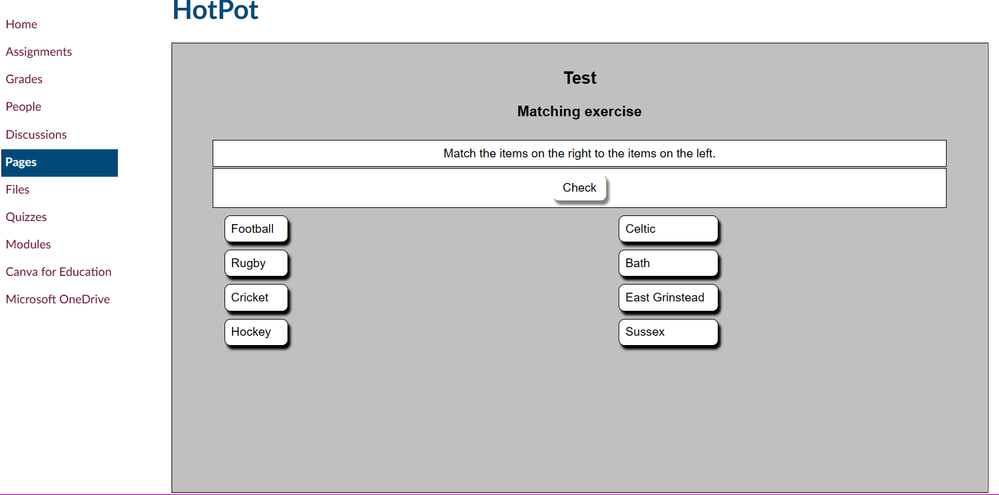

This discussion post is outdated and has been archived. Please use the Community question forums and official documentation for the most current and accurate information.