How do I change the size of my message in the Impact Dashboard?
Impact allows you to customize the height and width in pixels for any message type.
How do I change the size of my message in the Impact Dashboard?
How do I change the size of my message in the Impact Dashboard?
1. Open Messages
In Global Navigation, click the Communication dropdown menu. Then click the Messages link.
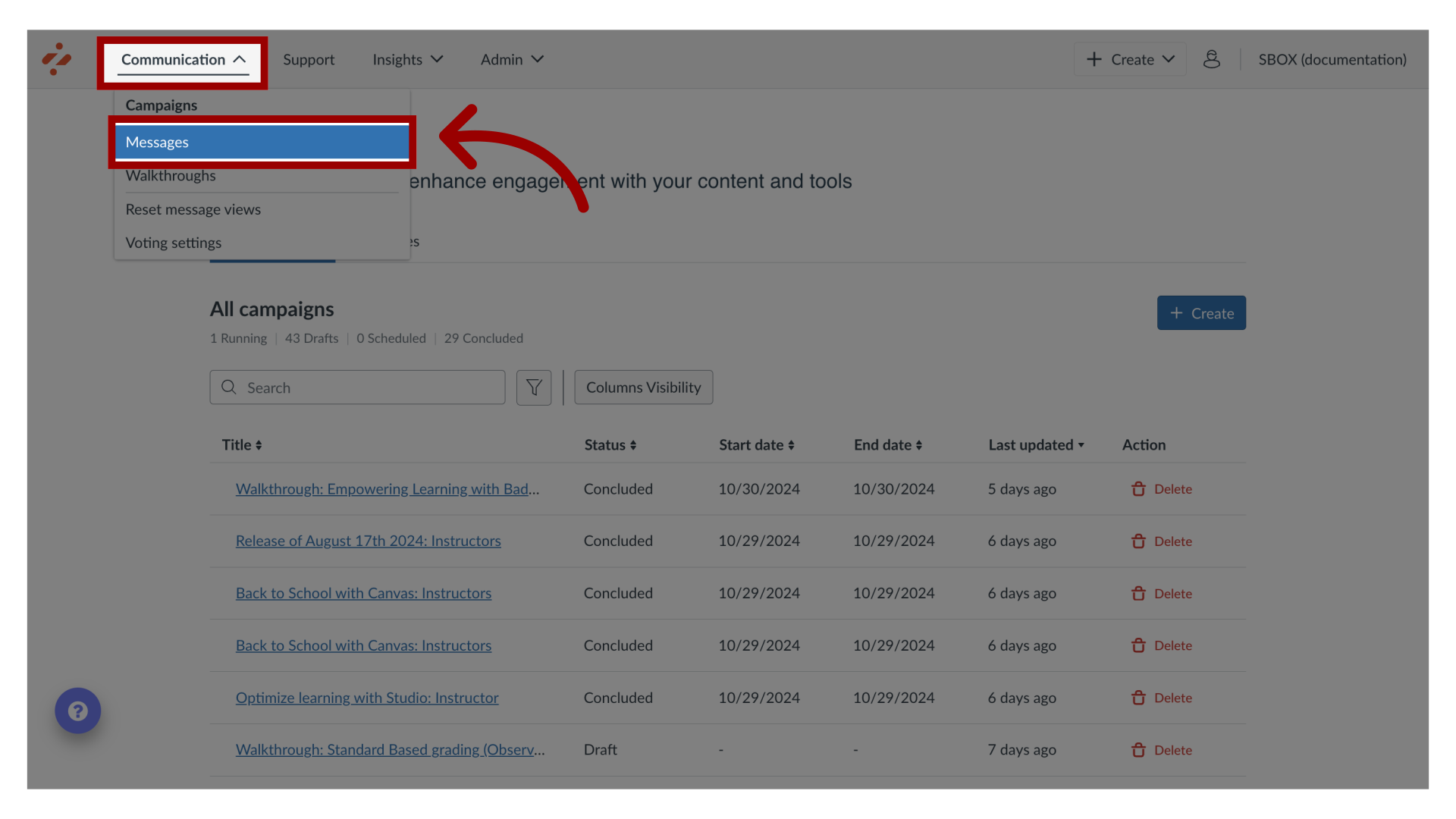
2. Manage Messages
To edit an existing message, click the name of the message. To create a new item, click the Create button.
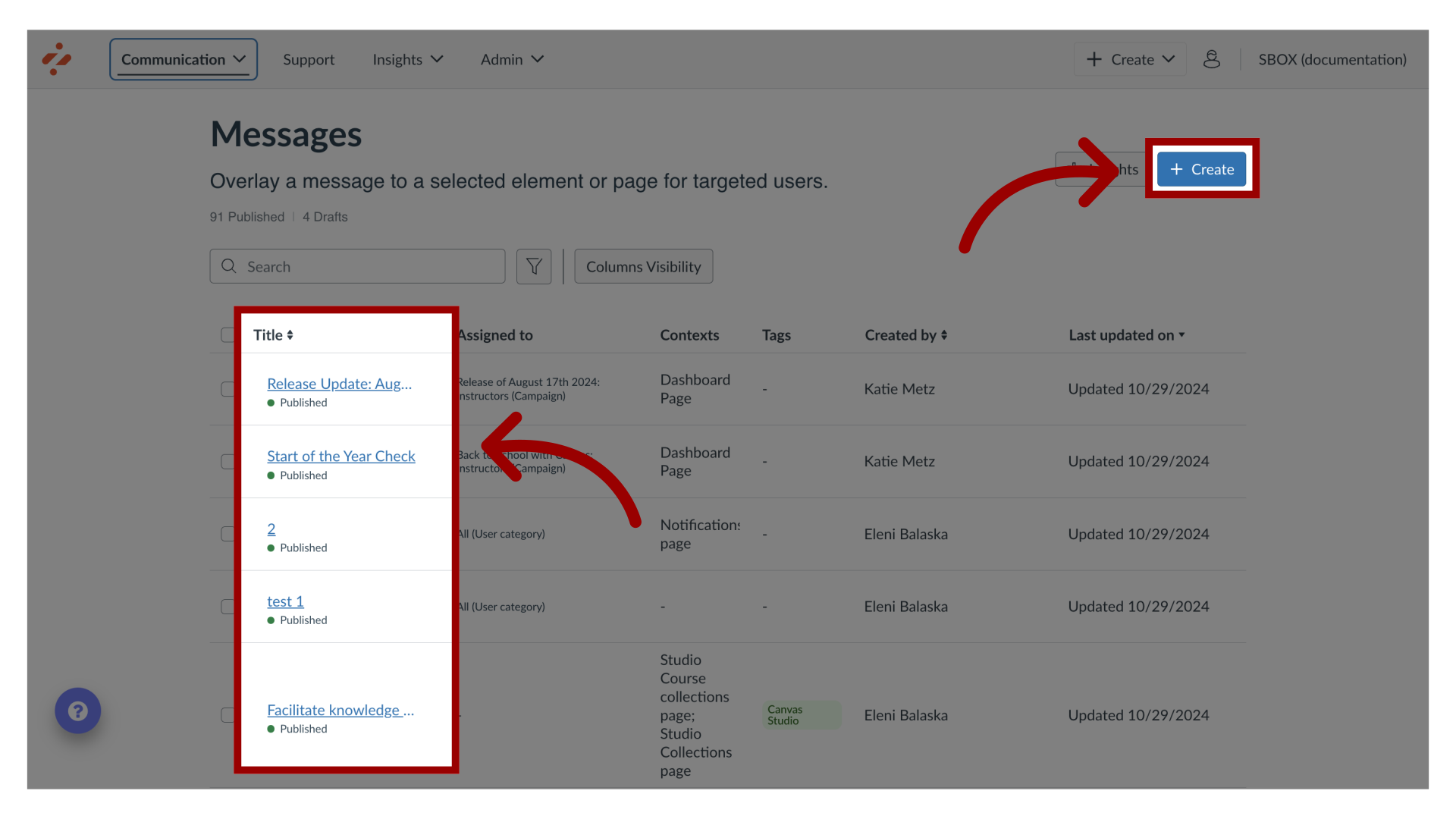
3. Edit Message
In the View Message page, click the Edit Message button. If you are creating a new message, the Edit Message button does not display.
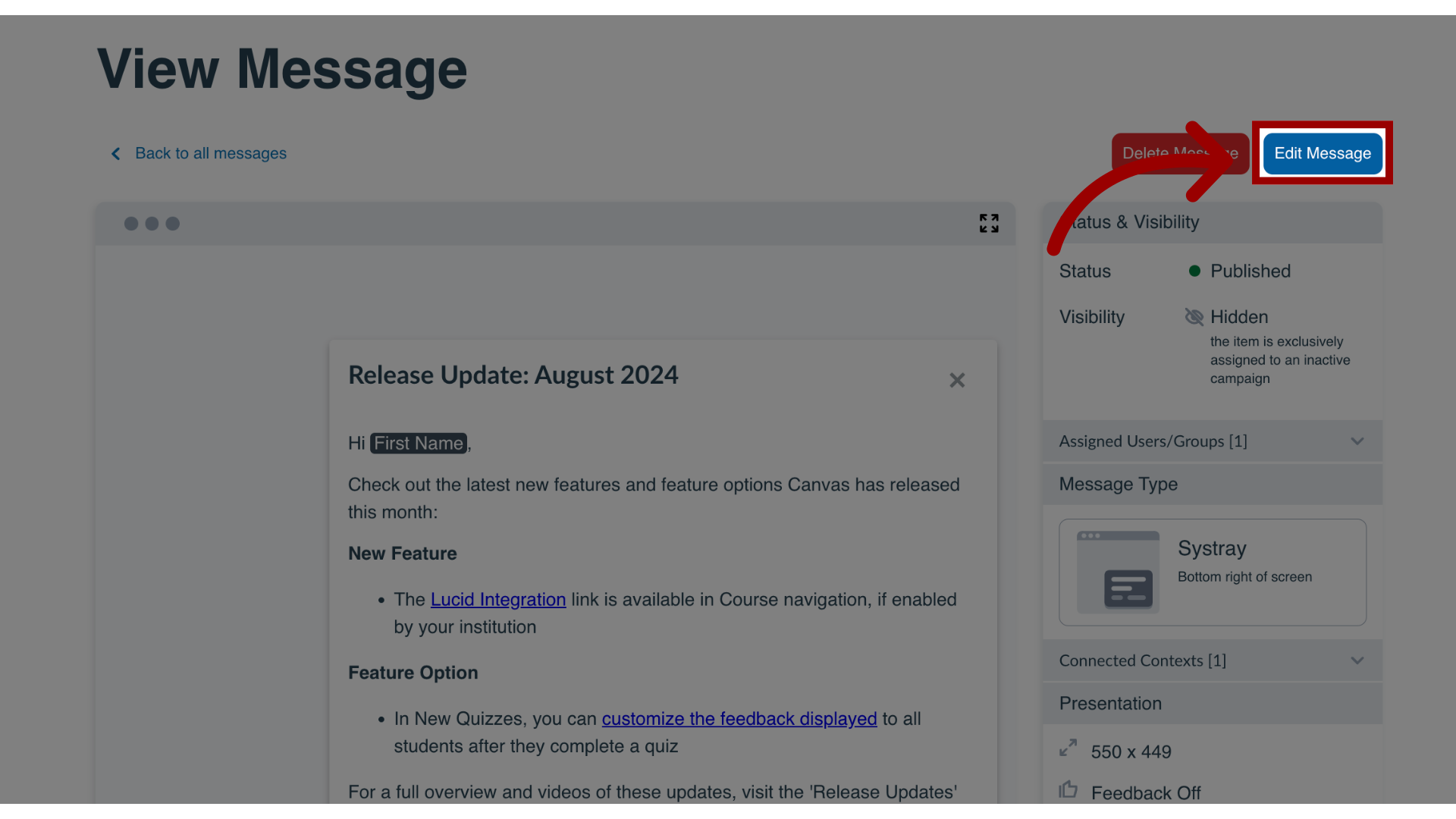
4. Open Presentation Settings
In the sidebar, locate and open the Presentation section.
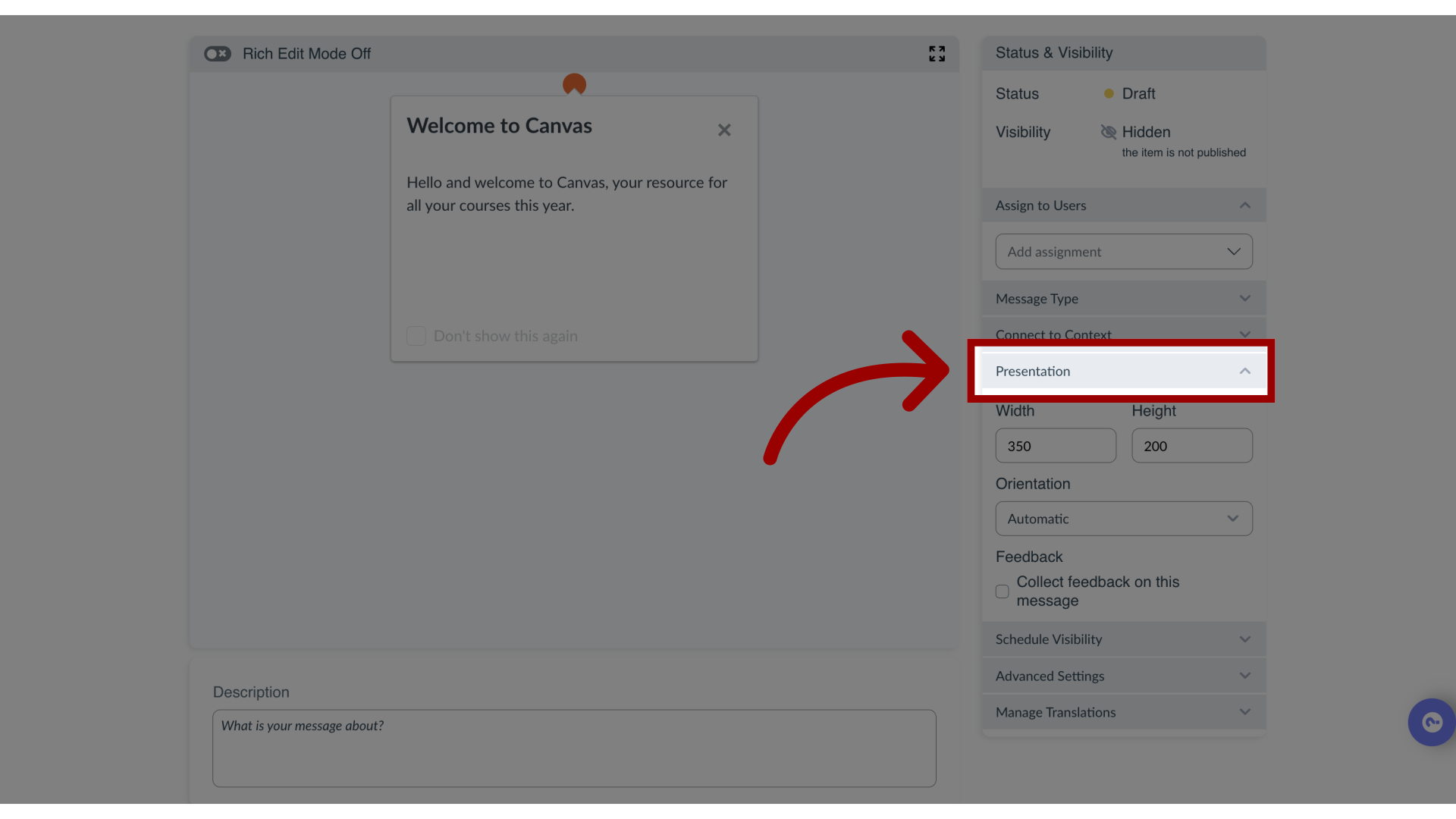
5. Change Width and Height
Adjust the Height and Width fields.
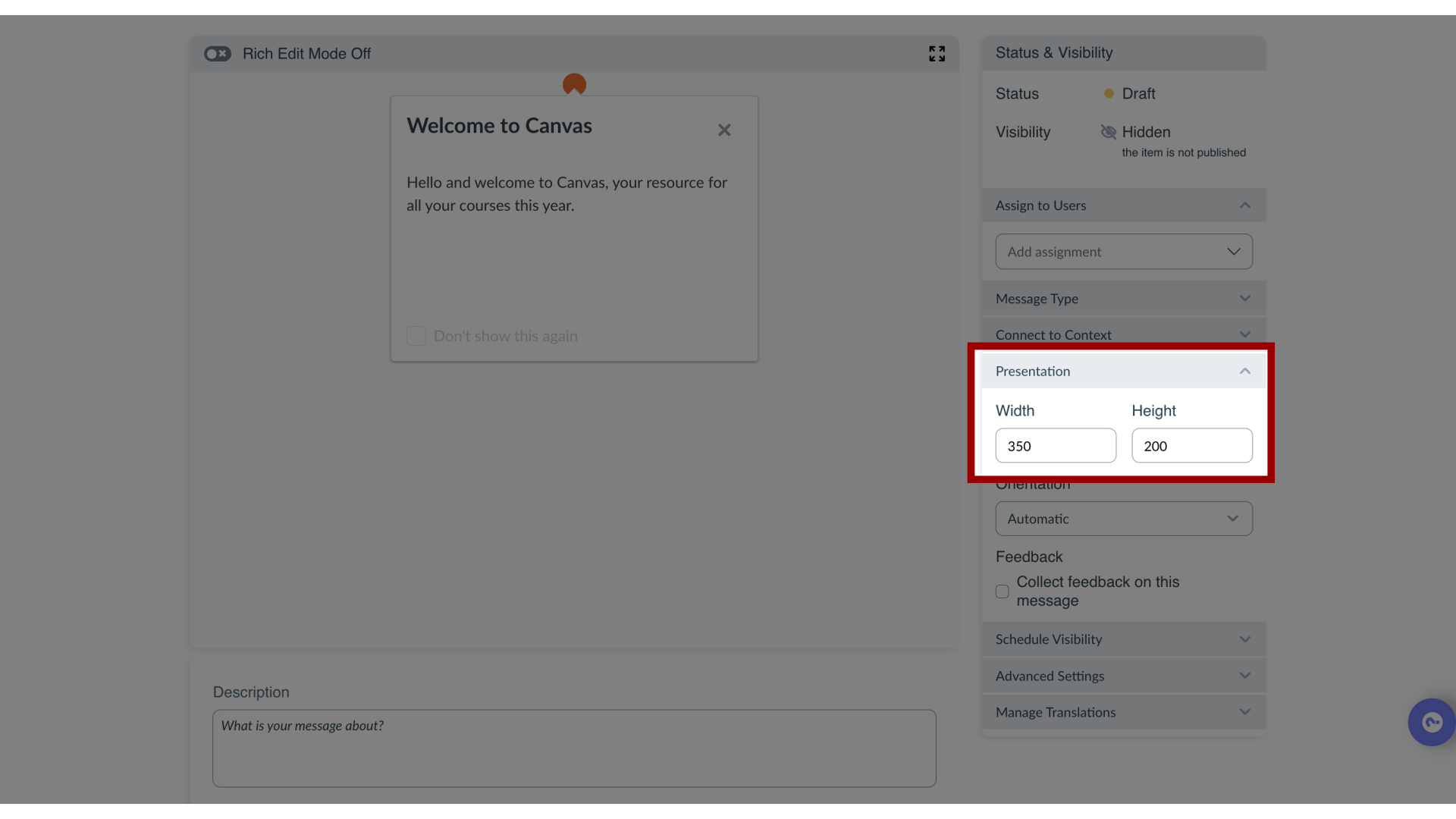
6. Preview Size Change
Preview the size changes in the message content area.

This guide covered how to change the size of a message in the Impact Dashboard.
