How do I email a message to a student or parent as a Mastery Connect admin?
As a Mastery Connect admin, you can send email messages to students and parents who have provided an email address.
How do I email a message to a student or parent as a Mastery Connect admin?
How do I email a message to a student or parent as a Mastery Connect admin?
1. Open Admin Menu
In the global navigation menu, click the Admin drop-down menu.
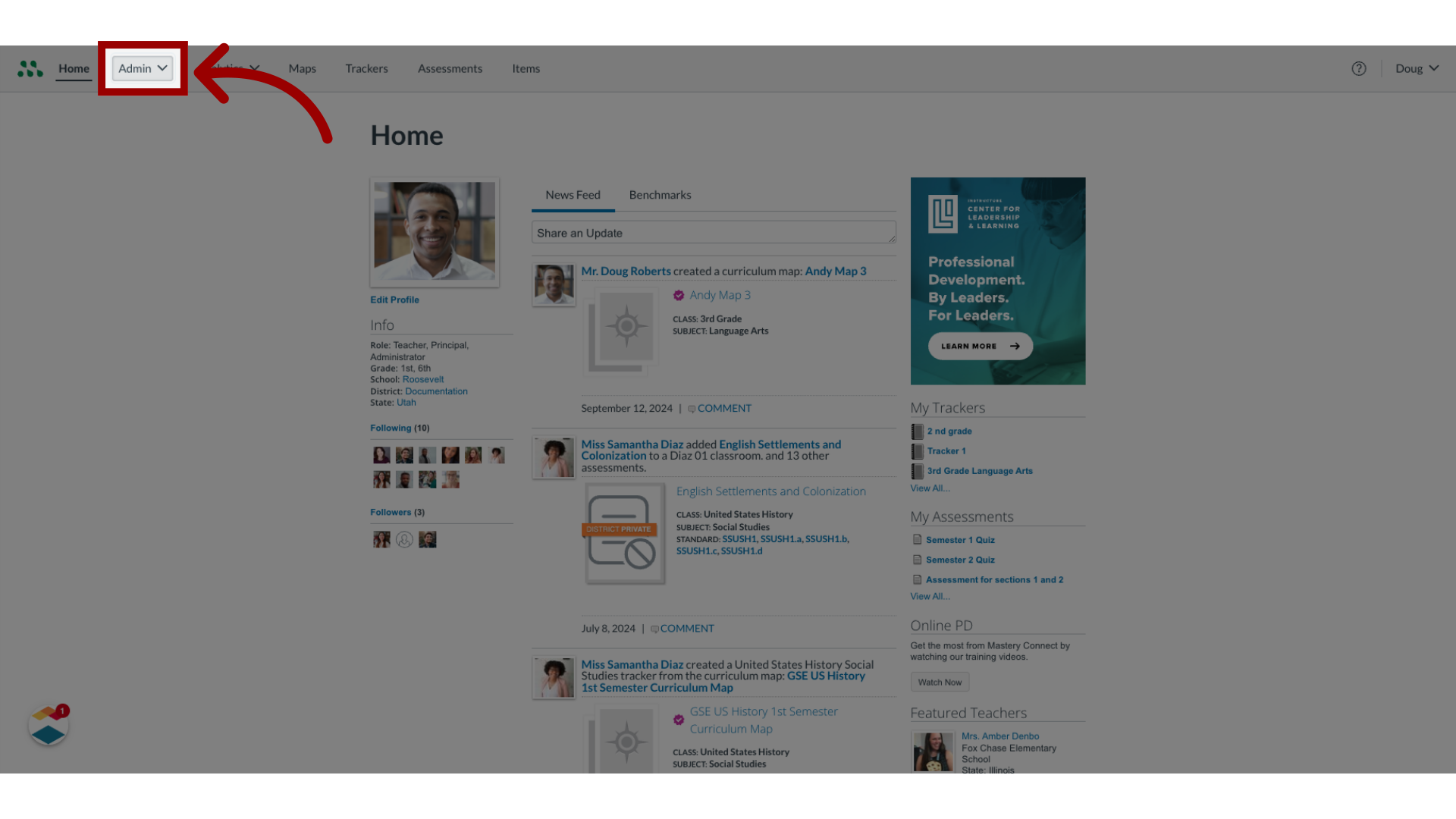
2. Open Manage Menu
In the drop-down menu, click the Manage link.
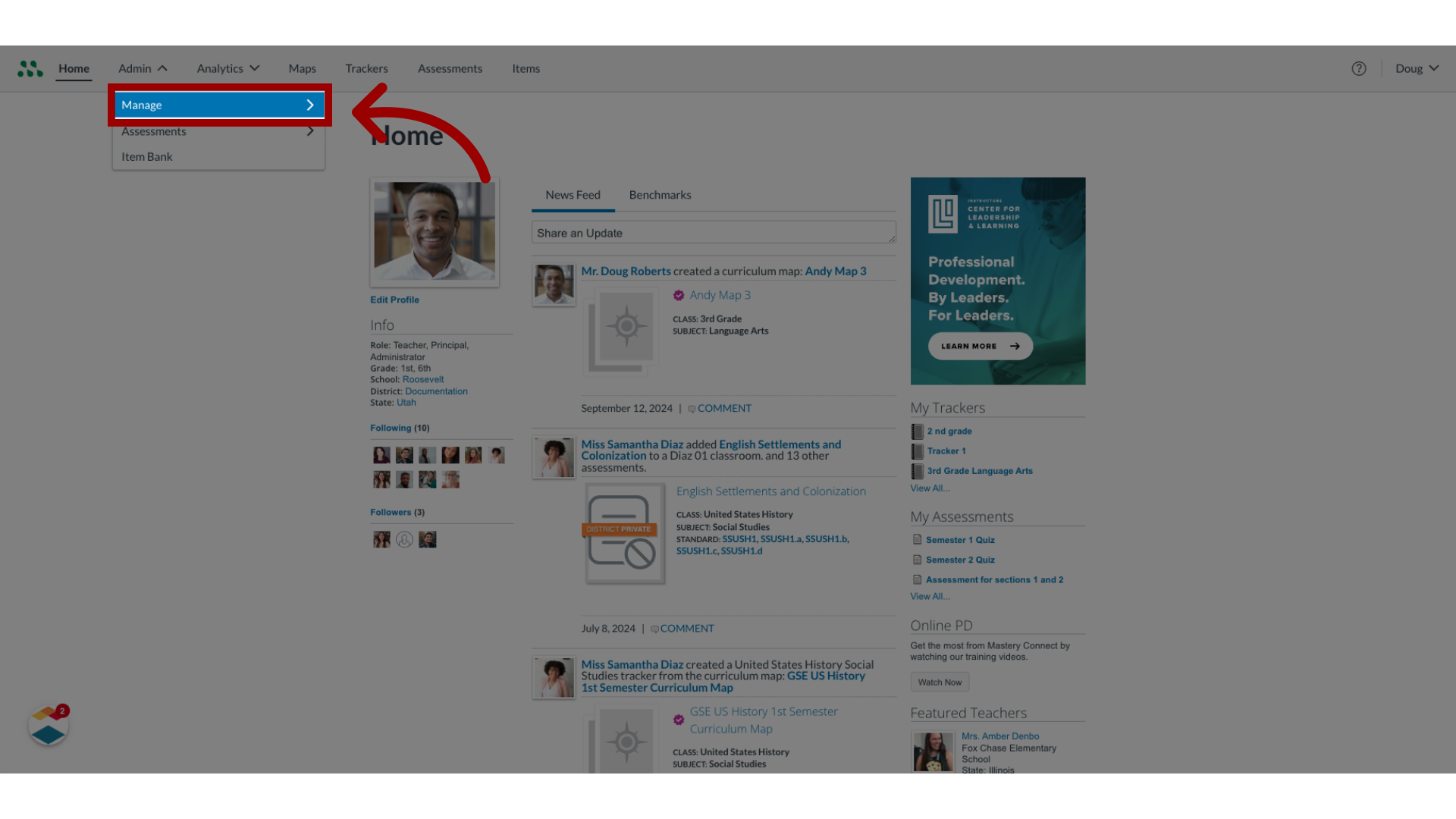
3. Open Manage Students
In the Manage list, click the Students link.
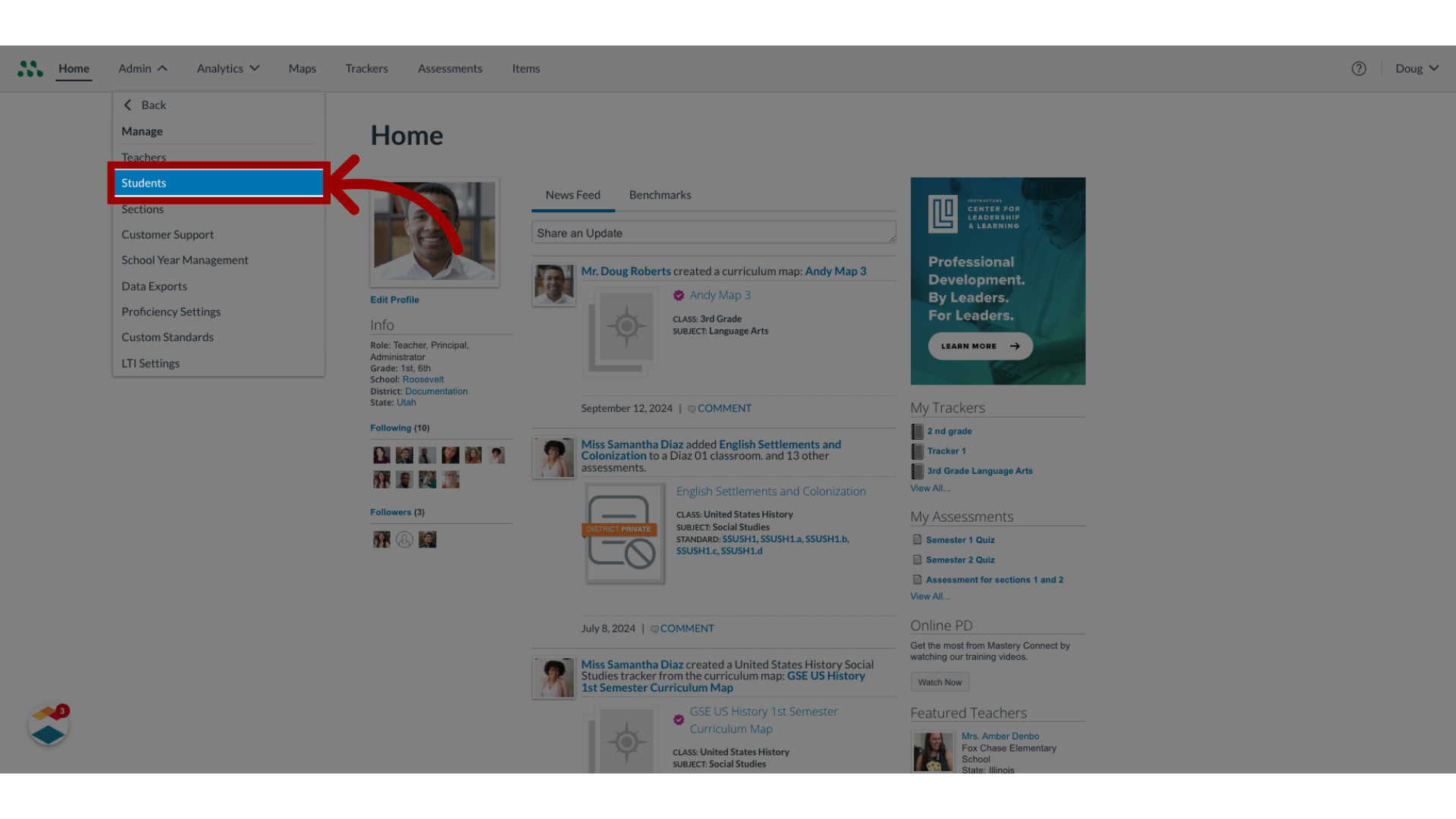
4. Locate Student Profile
In the Manage Students page, locate the student's profile.
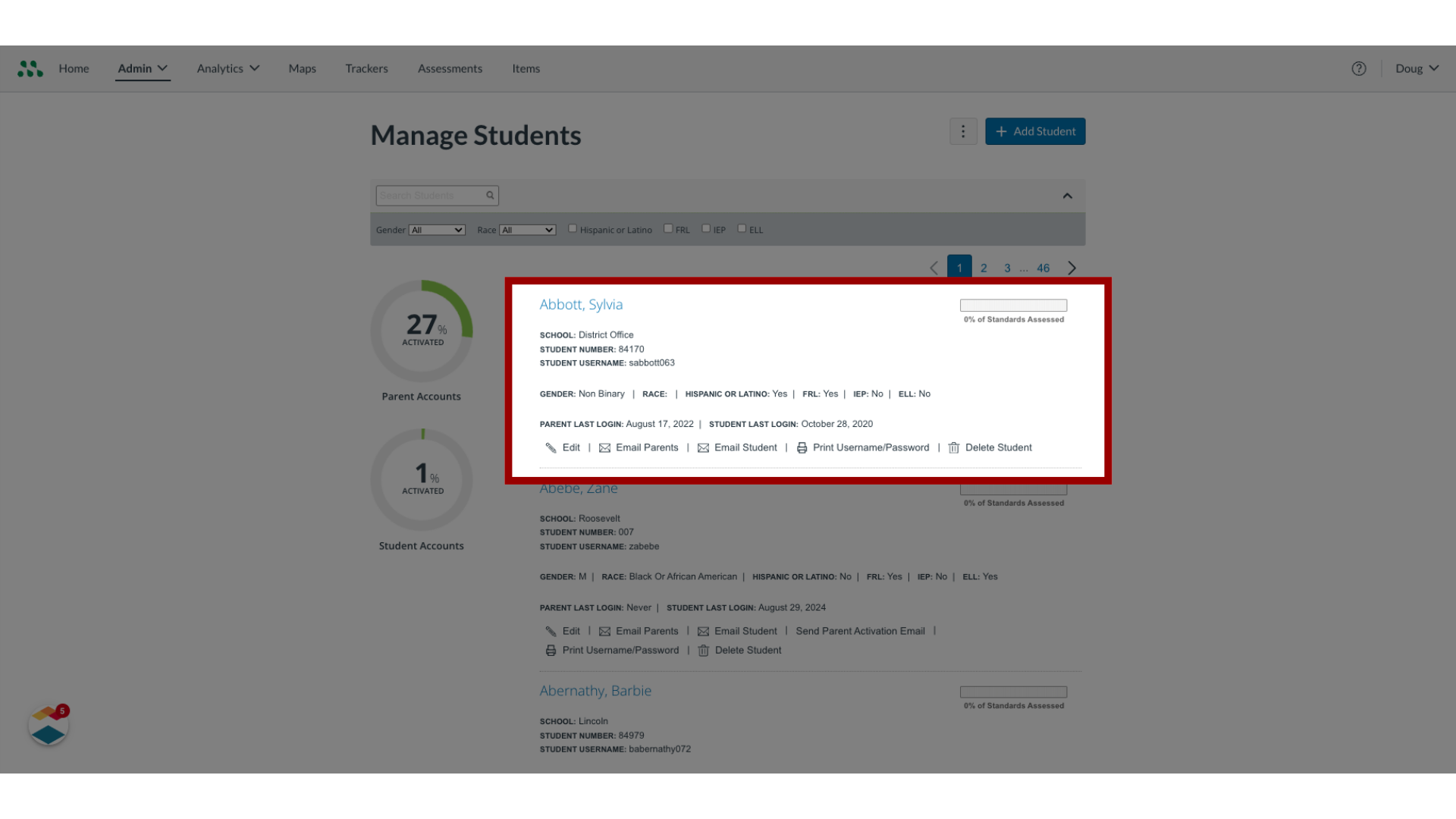
5. Email Parents
To send and email to the parent email address or addresses attached to the student profile, click the Email Parents button.
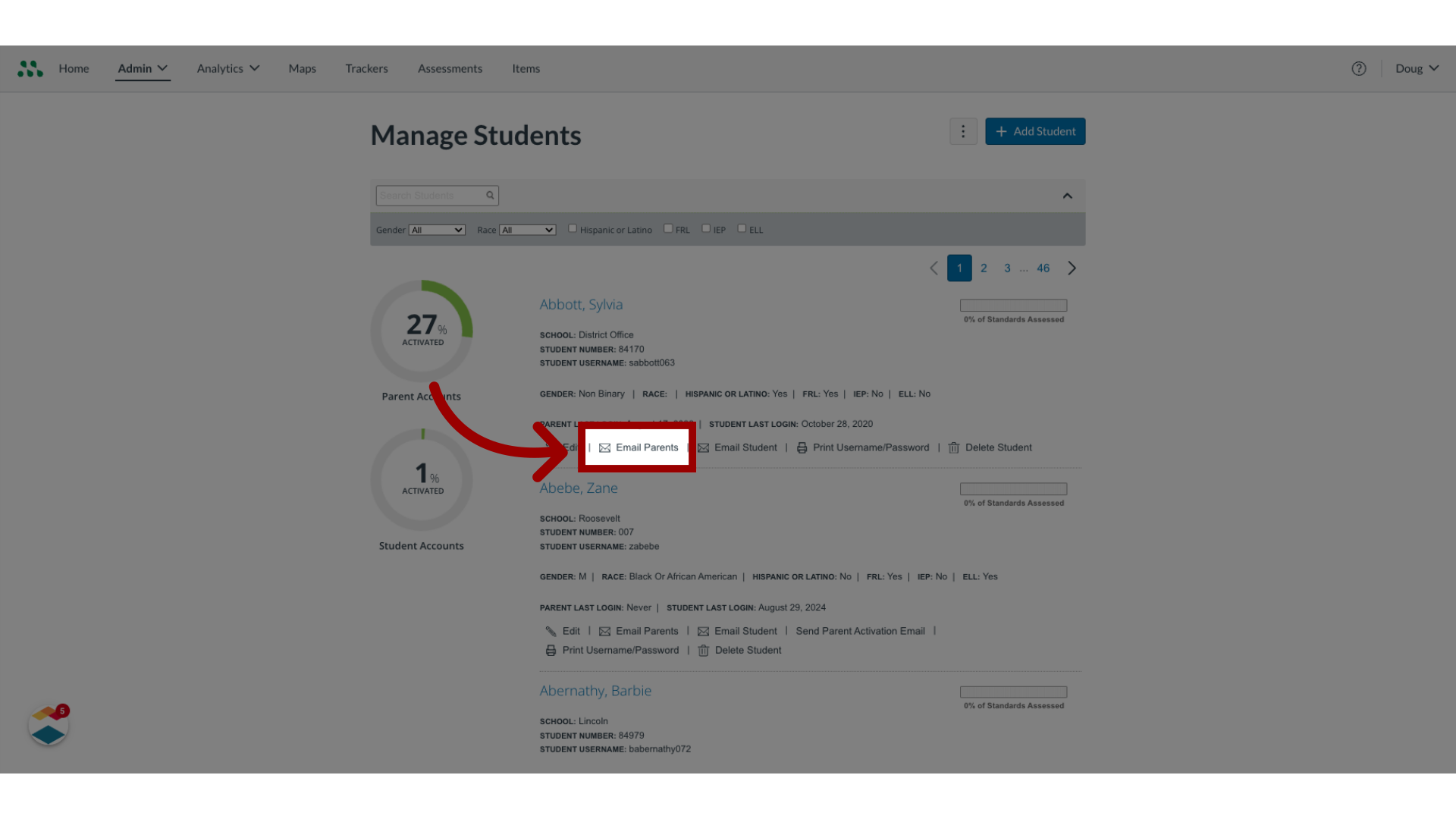
6. Email Student
To email the student, click the Email Student button.
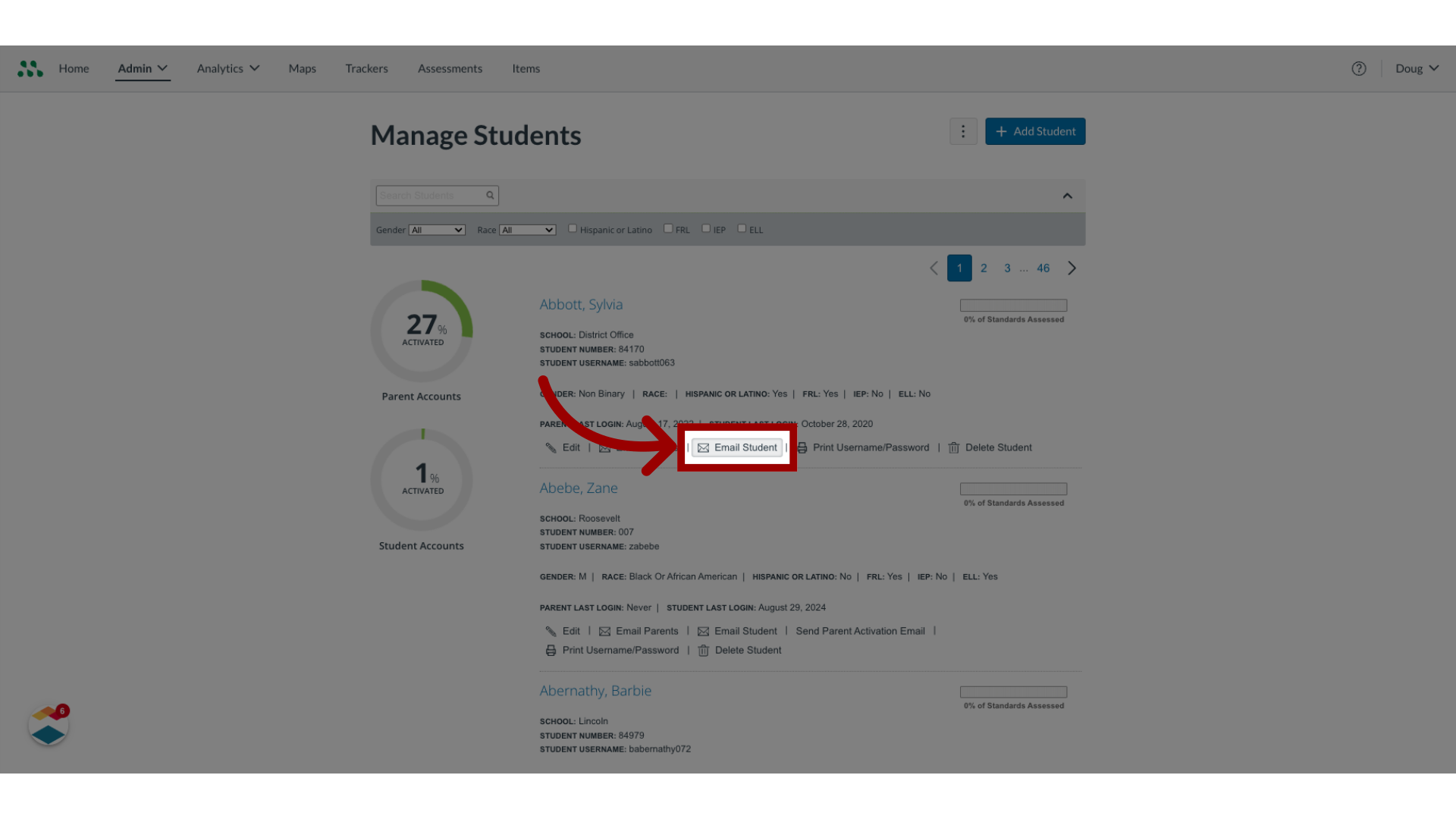
7. Edit Recipients
In the Email Parent and Email Student window, all addresses associated with the student are listed. To edit the list of recipients, click a checkbox to deselect the email address.
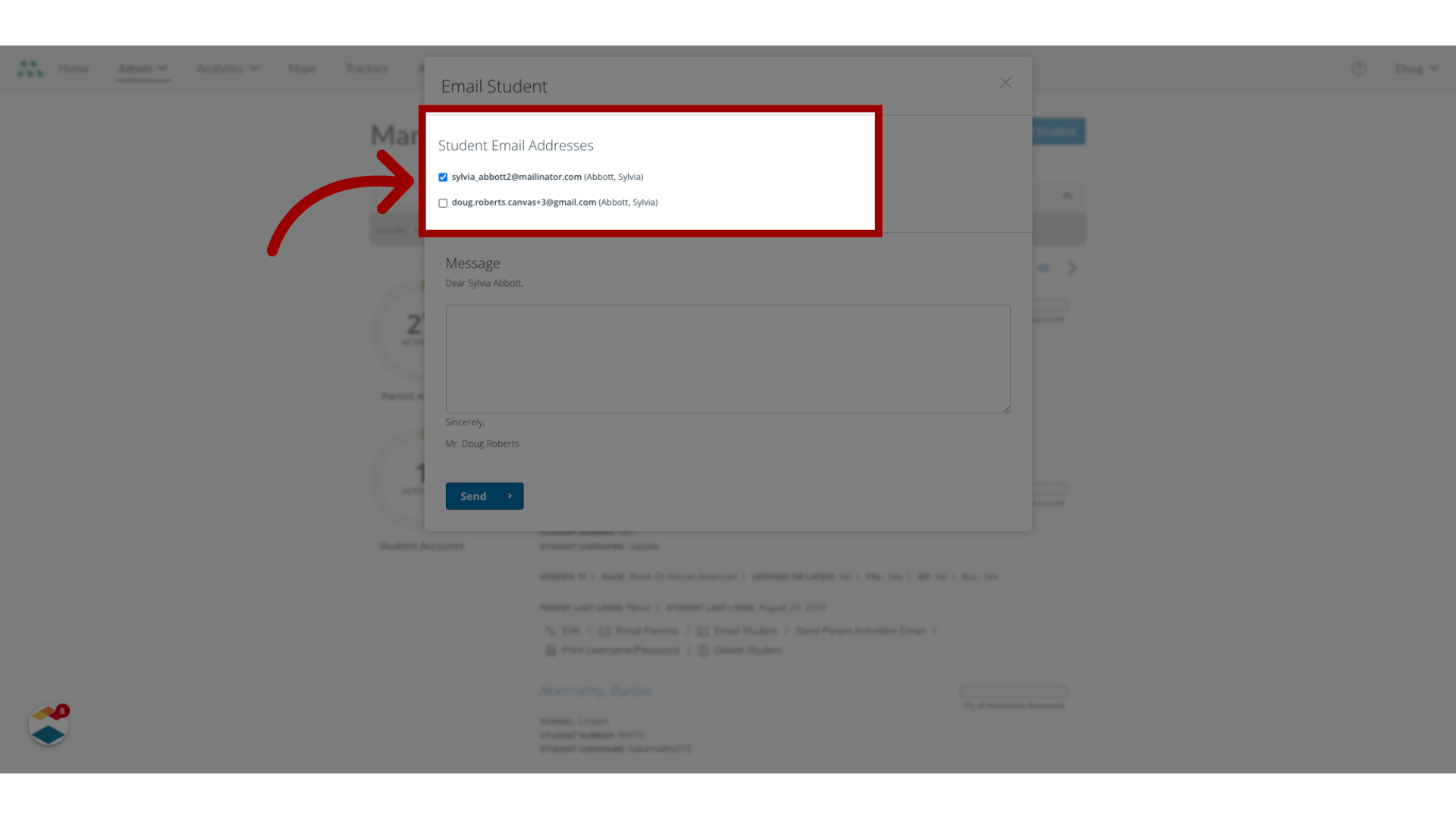
8. Enter Message
In the text field, enter the message.
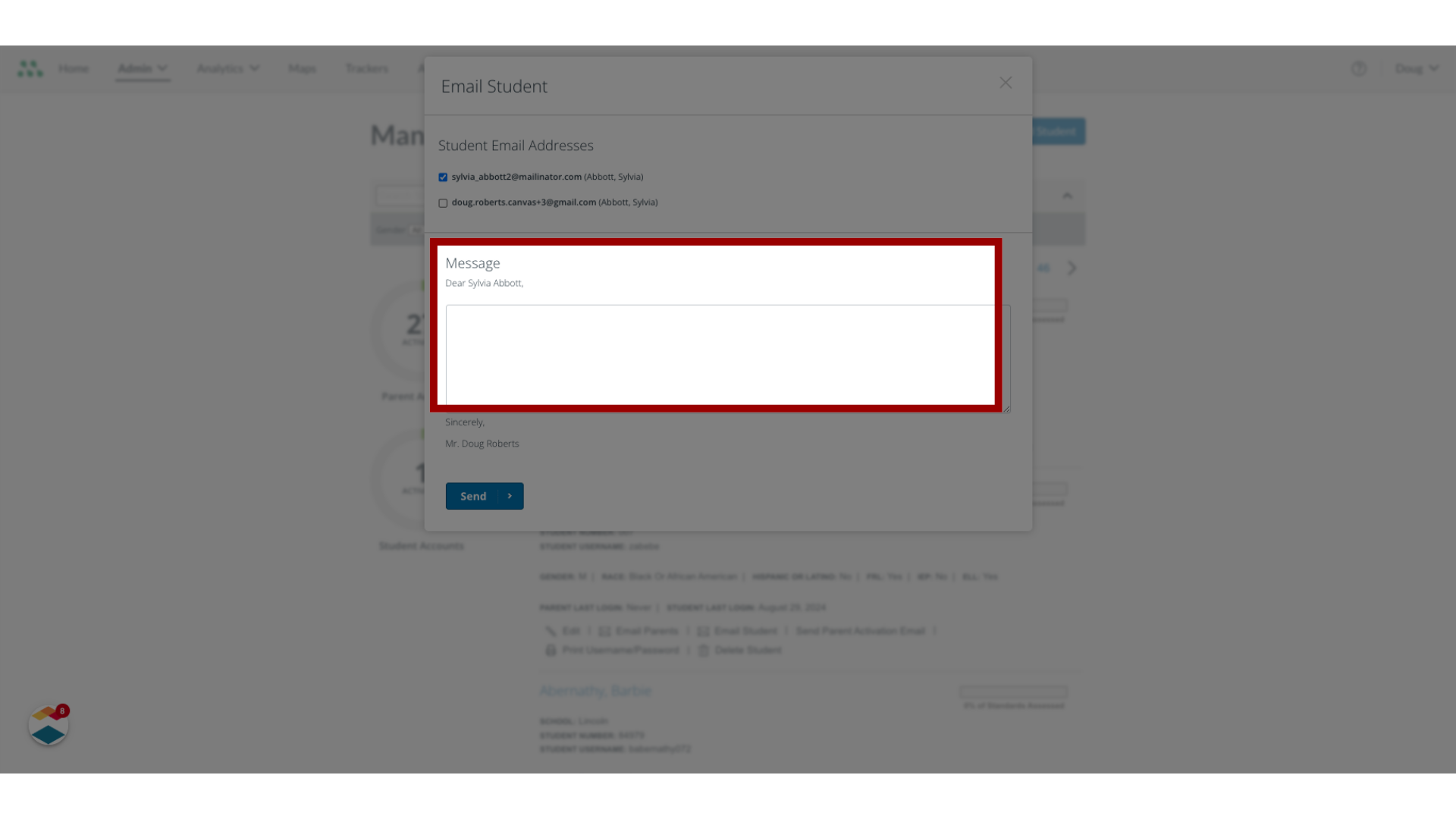
9. Send Message
Once done, click the Send button.
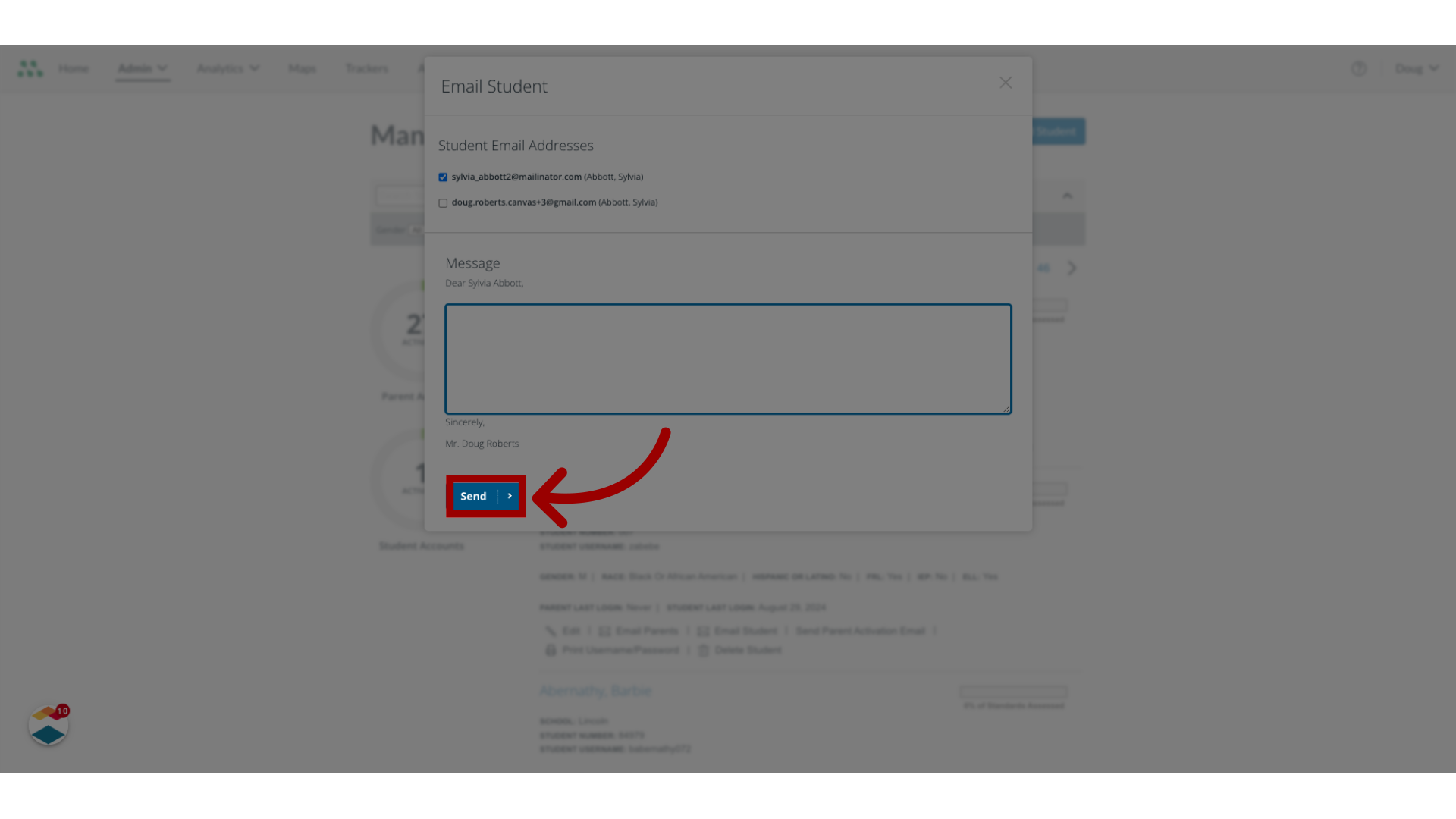
This guide covered how to send an email message to a student or parent as a Mastery Connect Admin.
