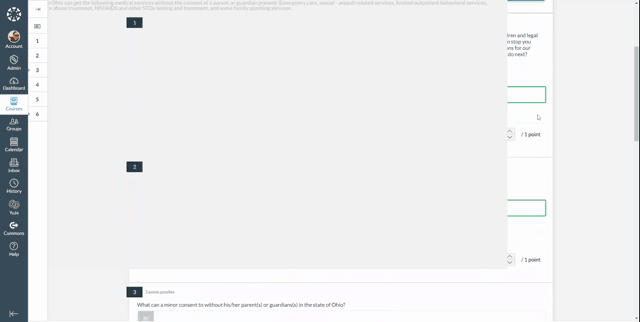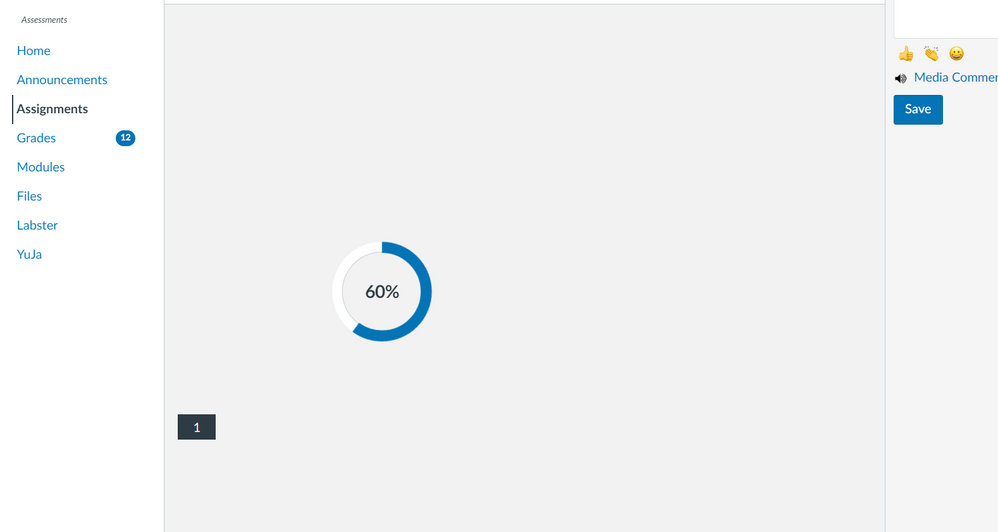Found this content helpful? Log in or sign up to leave a like!
Gray rectangle covering quiz results for a single student
- Mark as New
- Bookmark
- Subscribe
- Mute
- Subscribe to RSS Feed
- Permalink
- Report Inappropriate Content
05-24-2023
01:30 PM
I have a student whose quiz results are covered by a large grey rectangle. It seems to overlap most things while a few items show up on top of it. There are no errors in his attempt log, and everyone else's results show up without issue.
When I looked at it from the student's side, the same rectangle emerged with a score overtop of it and a scrollable sliver of the quiz results behind (unfortunately not captured in the screenshot):
Does anyone know what might be causing this and how to fix it? Thanks! 😊