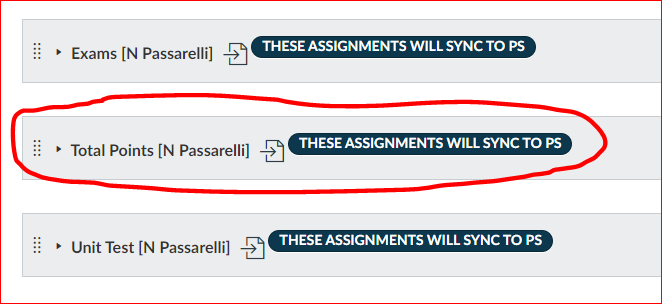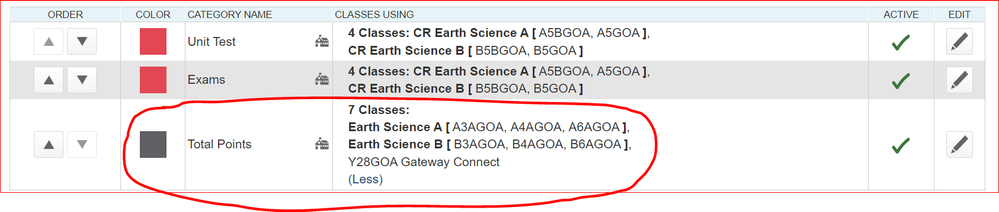PS Category Syncing Into Incorrect Classes
- Mark as New
- Bookmark
- Subscribe
- Mute
- Subscribe to RSS Feed
- Permalink
All of my previous classes used a Total Points Category, with no issue.
I took on 4 Credit Recovery classes this term, for which I need to use and I set up Unit Test and Exam categories...and then aligned them to those Credit Recovery Courses.
After the first Sync I have Total Points Category in my Credit Recovery course and vice versa!
Why is this occurring?
Thanks for any help or insight into this:)
Solved! Go to Solution.
- Mark as New
- Bookmark
- Subscribe
- Mute
- Subscribe to RSS Feed
- Permalink
@NancyPassarelli I am sorry to hear you are having issue with the grading categories. Unfortunately, the Total Points category appearing in your SIS is not related to the the grade sync or the Assignment Groups in Canvas. Canvas doesn't have the ability to create grading categories in SIS. This is why the option to Sync SIS Categories is available on the Assignments Index page of a course. You may want to consider checking that your Assignment Groups in Canvas are correctly synced with the grading categories in SIS following the process outlined in How do I sync my Canvas assignment groups to my PowerSchool grading categories for grade passback?
In regards to the Total Points grading category in SIS, you may want to contact the support for your SIS to determine where is is coming from.