To Our Amazing Educators Everywhere,
Happy Teacher Appreciation Week!
Turn on suggestions
Auto-suggest helps you quickly narrow down your search results by suggesting possible matches as you type.
- Community
- Canvas
- Canvas Studio
- Canvas Studio Releases
- Canvas Studio Releases
- Studio Release Notes (2021-09-27)
Options
- Subscribe to RSS Feed
- Bookmark
- Subscribe
- Printer Friendly Page
- Report Inappropriate Content
Studio Release Notes (2021-09-27)
Studio Release Notes (2021-09-27)
In this Studio release (September 27), Studio supports media uploads from Vimeo. Additionally, the process for sharing media to individual users and revoking access has been simplified.
Studio is an online video platform that makes learning more impactful through active collaboration. Learn more about Studio.
New Features |
Vimeo Support
Studio supports media uploads from Vimeo. Once a Vimeo video is added in Studio, users can add annotations, share access, and manage the media using the media tabs .
Note: Vimeo-native captions are not carried into Canvas Studio. Currently, Studio does not support caption transcripts for videos added via URL. To add captions to media, users must add captions in Studio.

To upload a Vimeo video to Studio, enter the video URL in the Vimeo link field.
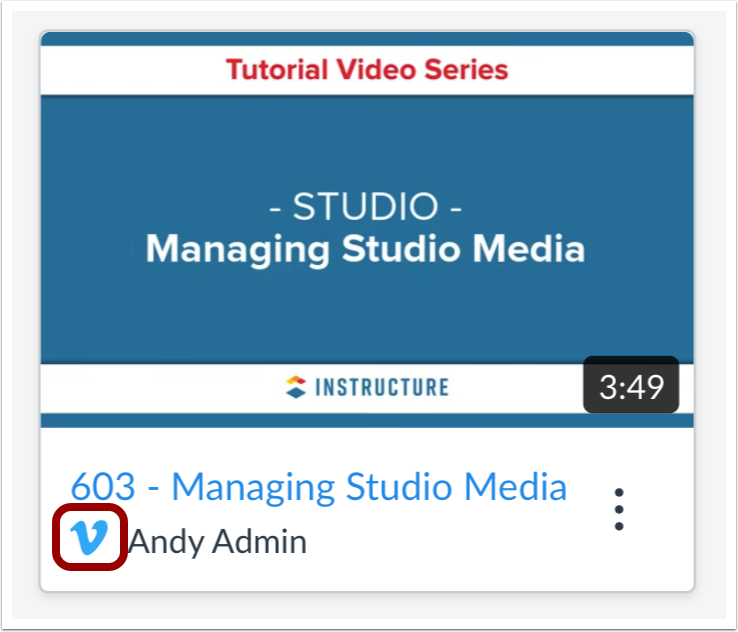
Vimeo media displays in the Media Library once it is successfully uploaded. Media added via Vimeo displays a Vimeo icon.
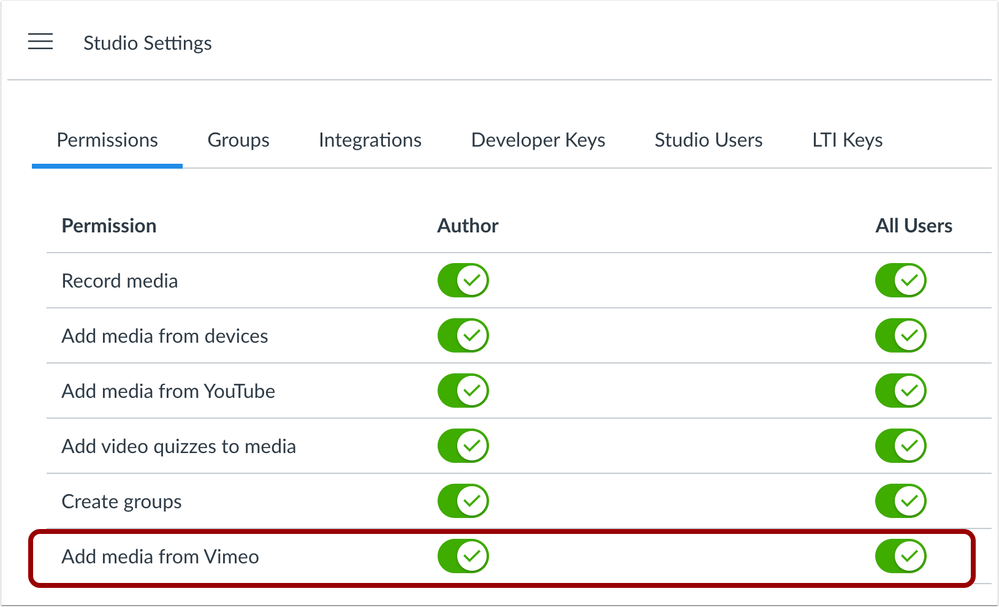
Admins can set Vimeo user role permissions in Studio settings.
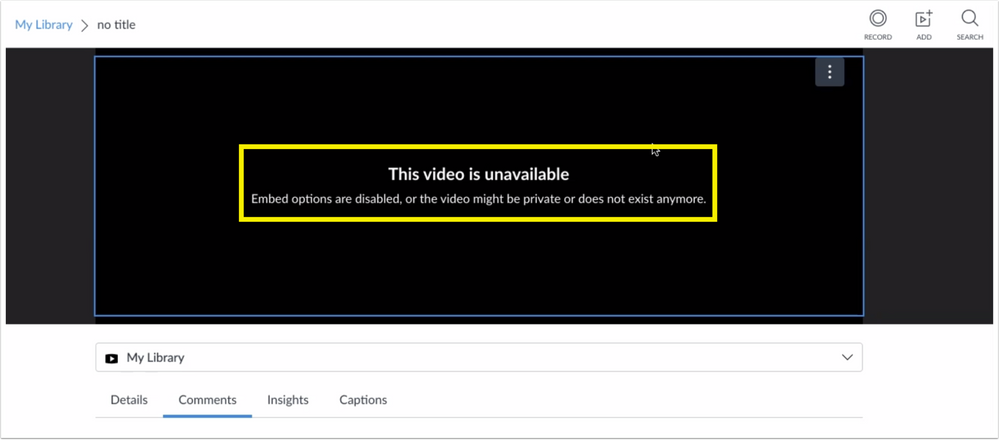
If the share settings for a Vimeo video changes to restrict public access, the Studio player indicates the video is unavailable. The video owner should be contacted to update to the video privacy settings within Vimeo.
Updated Features |
Sharing Media Updates
The process for sharing media to individual users and revoking access has been simplified.
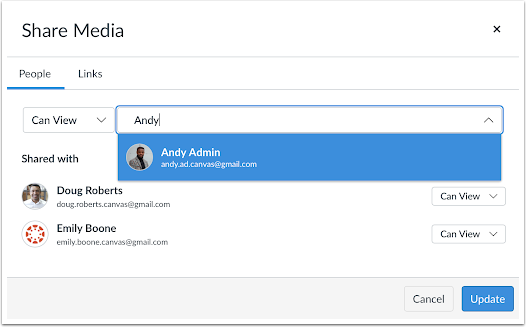
The Add button has been removed from the workflow, allowing users to perform the sharing function with one confirmation click.
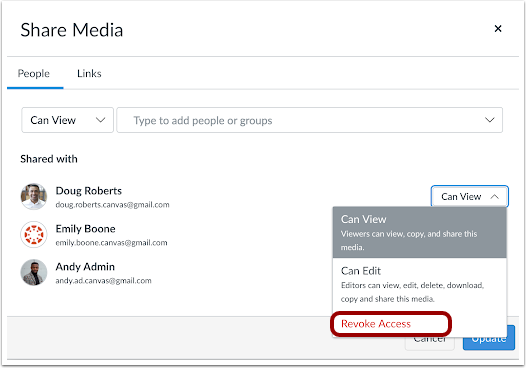
Additionally, the Revoke Access option allows removing a user from shared access.
Change Log
2021-09-24
Published
 Community Help
Community Help
View our top guides and resources:
Find My Canvas URL Help Logging into Canvas Generate a Pairing Code Canvas Browser and Computer Requirements Change Canvas Notification Settings Submit a Peer Review AssignmentTo participate in the Instructure Community, you need to sign up or log in:
Sign In