Your Community is getting an upgrade!
Read about our partnership with Higher Logic and how we will build the next generation of the Instructure Community.
Turn on suggestions
Auto-suggest helps you quickly narrow down your search results by suggesting possible matches as you type.
- Community
- Explore
- The Product Blog
- Enable your Canvas Sub-account Level Access with I...
Enable your Canvas Sub-account Level Access with Impact
Instructure Alumni
- Subscribe to RSS Feed
- Mark as New
- Mark as Read
- Bookmark
- Subscribe
- Printer Friendly Page
- Report Inappropriate Content
This month, we released our Canvas sub-account level access feature that was available to be enabled through a support request. Since then, we have released our new General Settings page that now gives you the power to enable this feature by yourself.
For some instances, there may be additional configuration required in order to enable this feature. If that is the case, you will see a tool-tip advising you to contact support to ensure that we have everything set up correctly.
Please submit a support ticket through the Impact Help Desk or email support-impact@instructure.com, and we will enable this feature for you with your sub-account structure.
To learn more about sub-account level access and read some FAQs, please read our Impact blog. You can also check out our guides for more instructions about how to use sub-account level access.
Labels
The content in this blog is over six months old, and the comments are closed. For the most recent product updates and discussions, you're encouraged to explore newer posts from Instructure's Product Managers.
ViktoriaLa
Instructure AlumniAbout
Product Manager for Impact
Bio
An amazing Instructure Community member!
Badges
 Community Help
Community Help
To interact with Panda Bot, our automated chatbot, you need to sign up or log in:
Sign InView our top guides and resources:
Find My Canvas URL Help Logging into Canvas Generate a Pairing Code Canvas Browser and Computer Requirements Change Canvas Notification Settings Submit a Peer Review AssignmentTo interact with Panda Bot, our automated chatbot, you need to sign up or log in:
Sign In

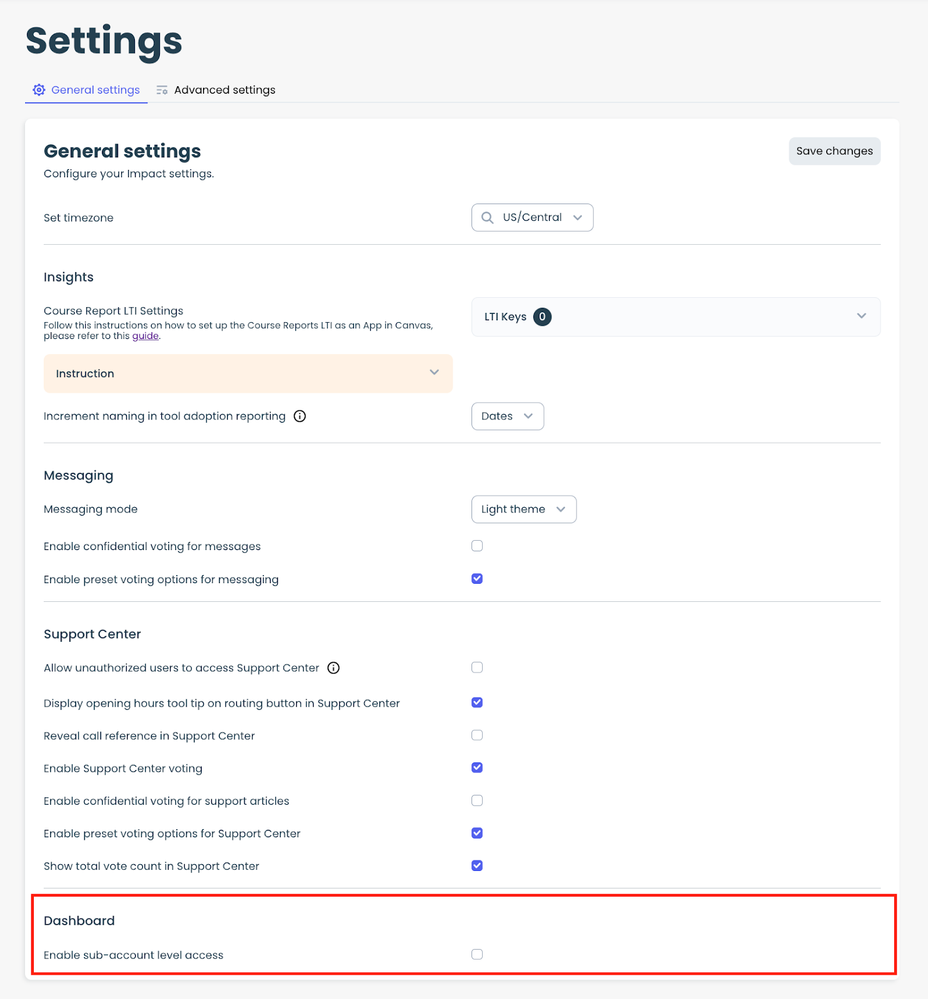
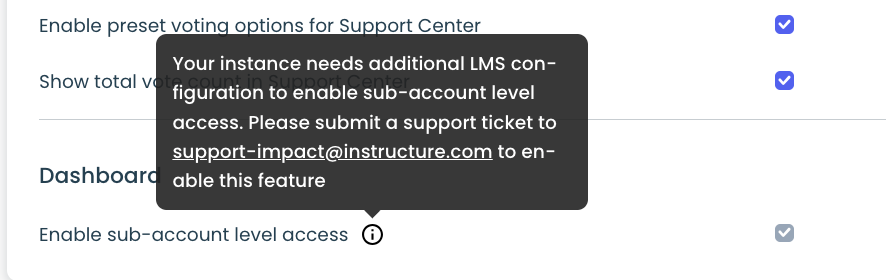
The content in this blog is over six months old, and the comments are closed. For the most recent product updates and discussions, you're encouraged to explore newer posts from Instructure's Product Managers.