To Our Amazing Educators Everywhere,
Happy Teacher Appreciation Week!
Turn on suggestions
Auto-suggest helps you quickly narrow down your search results by suggesting possible matches as you type.
- Community
- Explore
- The Product Blog
- Offline Support in Canvas Mobile apps
Offline Support in Canvas Mobile apps
Instructure Alumni
- Subscribe to RSS Feed
- Mark as New
- Mark as Read
- Bookmark
- Subscribe
- Printer Friendly Page
- Report Inappropriate Content
Enable learning no matter what
Our mission as the creator of the Canvas LMS is to elevate success in learning. This is a goal we always insist on and we believe that enabling a convenient offline learning possibility is a great step towards this goal.
Why is it important?
Have you ever encountered a situation where you wished to access an online course but found yourself without a stable Wi-Fi or internet connection? This scenario is similar to leaving your physical textbooks at school, thereby hindering your ability to study at home. Regardless, such situations can be quite annoying. The impact on one's learning can be significant due to the unavailability of learning materials. There are a few instances where individuals may lack a dependable internet connection:
- Living in a rural or remote area
- Electricity and internet outage for minutes or hours.
- During and after heavy snow storms
- After natural disaster
- Underdeveloped and not reliable internet providers
- No wifi and ran out of data plan
As evident from the information above, unstable internet can impact regions globally, not just developing areas. Due to the COVID pandemic, many educational institutions have shifted towards online teaching, with some offering a significant portion, around 30-50%, of their courses online. Online courses depend greatly on a strong internet connection. Users must access course materials and participate in online activities. A reliable Learning Management System (LMS) should offer multiple ways to access course materials, even in situations where an internet connection is not available.
What is the meaning of "Offline Support" in Canvas Mobile apps?
The request for offline support in the apps has been around for as long as the Canvas apps themselves. Over the years, we've gathered various ideas about how the apps should work when they're not connected to the internet and what features they should have. These ideas are all excellent, but if we tried to implement all of them at once, it would create an enormous task. It would take a very long time to complete, and it would introduce a significant risk to Canvas. Users would have to wait for a solution for a long time.
So, what do you do in such situations? Well, you make a big task smaller by breaking it into smaller pieces. That's precisely what we've done with our offline support project. In the first phase, we will focus on delivering the following features:
- Only Canvas Student app will offer the offline support functionality
- Only learning material consumption is supported
- No support for course participation in any way, no quizzes, no submissions, discussions etc.
- Students are able to manage by themselves what courses and what part of the courses they want to have offline
- External content (not stored within Canvas) will not be available for offline usage
- Automatic content synchronization can be set up
- Multiple users can download offline content on the same device
- The availability of the feature can be controlled on the account level
What shall you expect?
The Canvas Student application remains a valuable addition to the web interface. Mobile technologies can inherently support offline functionality. Given the mentioned goals, we have chosen to pursue a set of features in the present phase:
- Course selection for offline availability
- Course content can be selected individually
- Or the full course content can be quickly selected
- Announcements (list and details) can be selected
- Assignments (list and details) can be selected
- Grades (list) can be selected
- Quizzes (list and details)
- Discussions (list and details) can be selected
- Pages (list and details) can be selected
- People (list) can be selected
- Files (list and preview) can be selected
- Syllabus (details) can be selected
- Modules (list and details) can be selected
- Conferences/BigBlueButton (list and details)
- Visual feedback about what is available offline
- Detailed settings
- Download through wifi or mobile data
- Automatic or manual content synchronization settings
- Active internet connection feedback
An important point to consider is that the content remains accessible only when the user is actively logged into the application. The application can be closed and reopened without any issues. Users have the option to switch accounts, although it is advisable to refrain from signing out to ensure the offline content remains accessible. Allow me to present a few preliminary screenshots for your reference:
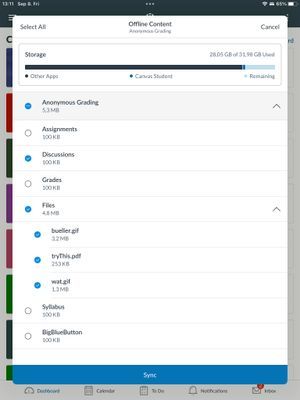
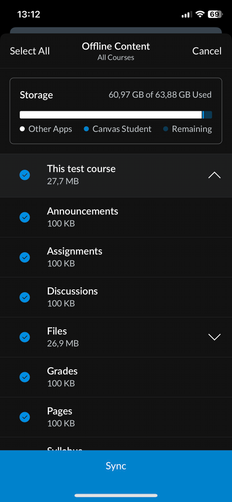

Release schedule
The enhancement can be found on the current Canvas Product Roadmap. I recommend you visit it for details. Please be aware that the roadmap is a plan for the future that could change. Before the public release, we'll invite a few institutions from various regions to test how well the solution meets their requirements. If you're interested in participating in this testing opportunity, please feel free to contact us, either directly or through your Customer Success Manager.
What’s next?
After the release and evaluation of this feature, we will determine the appropriate course of action. It is important to note that the full scope of this initiative is substantial, and the current phase only encompasses a small portion of it. We have conceptualized various ideas, such as introducing grading support and enhancing course participation features, to progress further; however, it is imperative that we validate these concepts.
If you have an interest in this endeavor, I strongly encourage you to contact us. By doing so, you can actively participate in our discovery process, contributing valuable insights and helping shape the future direction of this project.
Labels
The content in this blog is over six months old, and the comments are closed. For the most recent product updates and discussions, you're encouraged to explore newer posts from Instructure's Product Managers.
4 Comments

jozsefdavid
Instructure AlumniAbout
Product Manager
Budapest
Bio
Sr Product Manager
Badges
 Community Help
Community Help
View our top guides and resources:
Find My Canvas URL Help Logging into Canvas Generate a Pairing Code Canvas Browser and Computer Requirements Change Canvas Notification Settings Submit a Peer Review AssignmentTo participate in the Instructure Community, you need to sign up or log in:
Sign In

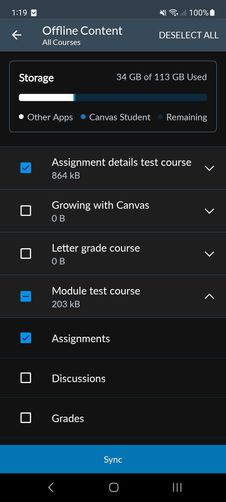
The content in this blog is over six months old, and the comments are closed. For the most recent product updates and discussions, you're encouraged to explore newer posts from Instructure's Product Managers.