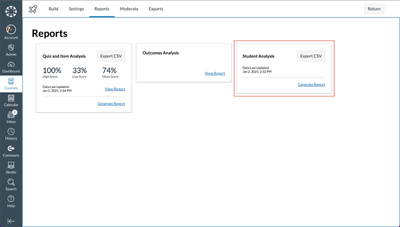Leading through Chaos - Insights and Actions • Browse the resources from the keynote presented by the Academic Strategy Team.
Turn on suggestions
Auto-suggest helps you quickly narrow down your search results by suggesting possible matches as you type.
- Community
- Explore
- The Product Blog
- Quarter 1 Update and Unlocking the Power of the Ne...
Quarter 1 Update and Unlocking the Power of the New Student Analysis Report in New Quizzes
Instructure
- Subscribe to RSS Feed
- Mark as New
- Mark as Read
- Bookmark
- Subscribe
- Printer Friendly Page
- Report Inappropriate Content
Recent New Quizzes Enhancements and Upcoming Developments
This quarter has been marked by significant enhancements to New Quizzes, focused on improving accessibility, functionality, and data insights. We've recently released Question Bank Migration support on Course Copy, improved Hot Spot functionality with keyboard support and multiple target locations, and launched features like Reduced Answer Choices, Impact Integration, and Canvas Commons support.
Looking ahead to next quarter, we'll continue to prioritize accessibility APIs and UI enhancements aimed at providing a more robust and inclusive assessment experience. Now, let's dive into the details of our latest release, the powerful Student Analysis Report.
Data-driven insights to help you improve your teaching and student learning
Canvas has recently released a new Student Analysis report for New Quizzes, providing instructors with powerful data to help them understand student performance and improve their teaching. This report offers a comprehensive view of how students are performing on individual quizzes allowing instructors to identify areas where students are struggling and make necessary adjustments to their teaching strategies.
Key Features of the Student Analysis Report
- Student and Section Information: This allows teachers to compare cohorts (sections) to potentially find differences between groups.
- Individual Student Performance: The report provides detailed information on each student's performance including responses to each question on the quiz, number correct, number incorrect, score and total points possible
- Support for Multiple Attempts: By capturing all attempts in the generated CSV file, educators can better analyze progress, identify learning trends, and make informed instructional decisions.
How to Use the Student Analysis Report
To access the Student Analysis report, go to the New Quiz and click on the "Reports" tab. Then, click “Generate” in the "Student Analysis" reports box. You should then be able to download the report as a CSV file. Additionally, the Student Analysis report is also accessible via the New Quizzes Reporting API.
Once you download the report, you can use Excel or Google Sheets to filter and customize the data that you see.
Benefits of Using the Student Analysis Report
The Student Analysis report can be a valuable tool for instructors who want to improve their teaching and student learning. Here are some of the benefits of using this report:
- Item Analysis: Although the current Item Analysis gives you item difficulty, mean earned points, median earned points, and discrimination index calculations, the student analysis report can help unlock several other calculations teachers can run like correlations between questions. This is useful if you want to run more complex analyses than what’s already provided in New Quizzes Reports.
- Correlation between Quiz Score and Time: Let’s say you want to see if there’s a correlation between quiz score and time. Use the correlation function in either Excel or Google Sheets to see if there are relationships between time and score or other data points.
- Compare Section Results: The report can be used to compare the performance of different sections of students in regards to overall score, time to complete as well as individual question responses. This is helpful if you’d like to see if one section is performing better than another.
- T-Tests: If you use New Quizzes to deliver pre-tests and post-tests, you can now run T-Tests in Excel or Google Sheets with the data from the student analysis report, unlocking the ability for you to see how impactful your instruction was.
Overall, the new Student Analysis report for New Quizzes is a powerful tool that can help instructors gain a deeper understanding of student performance and make data-driven decisions to improve their teaching. By using this report, instructors can help their students succeed and achieve their learning goals.
Labels
3 Comments
You must be a registered user to add a comment. If you've already registered, sign in. Otherwise, register and sign in.

Balazs Serenyi
InstructureAbout
Product Manager
Budapest, Hungary
Bio
With a background as a former entrepreneur and over a decade of experience in product management, Balazs is deeply passionate about creating impactful tools for educators. Now, as the Product Manager for Canvas New Quizzes, they focus on enhancing learning and assessment experiences to meet the needs of students and teachers alike
Badges
 Community help
Community help
To interact with Panda Bot, our automated chatbot, you need to sign up or log in:
Sign inView our top guides and resources:
Find My Canvas URL Help Logging into Canvas Generate a Pairing Code Canvas Browser and Computer Requirements Change Canvas Notification Settings Submit a Peer Review AssignmentTo interact with Panda Bot, our automated chatbot, you need to sign up or log in:
Sign in