Quarterly Update from New Quizzes - Q2 2023
- Subscribe to RSS Feed
- Mark as New
- Mark as Read
- Bookmark
- Subscribe
- Printer Friendly Page
- Report Inappropriate Content
For reference: Link to New Quizzes End of Quarter Update Q1 - 2023
Update on Rich Content Editor and Bulk Migration
The Rich Content Editor (RCE) was re-enabled in New Quizzes and available in Production environments as of June 17, 2023 (see Release Notes). This update provides instructors the ability to utilize the accessibility checker on questions and instructions, add media recordings within New Quizzes, and change the view between the HTML editor and classic view for advanced users. Users can also access a math editor. Additionally, this update provides students with the ability to record audio and video within the RCE of a New Quiz in Essay question types.
In the update to the blog post, Re-enablement of the Rich Content Editor (RCE) in New Quizzes, nearly all known issues were resolved by the time RCE was released to production environments in June. The only remaining known issue is related to ‘Copy to’ and ‘Send to” options from the New Quizzes kebab menu. More information on that issue can be found here.
This recent blog post gives an update on Bulk Migration and a Course Copy issue related to course files where these links would not migrate correctly to the new course as they refer to the original course. As a result course links appear broken in the new course and have to be re-uploaded in the new course. Efforts are currently in progress to resolve this complex issue and we are looking to enable bulk migration toward the end of August for the many teachers who are doing their course copies at that time.
Q2 Achievements
In the beginning of Q2, we released a number of features and functionalities:
- Grade By Question in SpeedGrader - 04/15 in production environments
- SpeedGrader Access in more locations - 05/20 in production environments
- Create and Share Item Banks - 04/15 in production environments
Additionally, last month, we released Zero Point New Quizzes into production environments. Now instructors can create practice quizzes without having to display them in the gradebook if they don’t want them to appear there. To access this functionality, an instructor would check off the box for “Do not display in gradebook or the student’s grade page” on the Quiz Details page. The option to not count the quiz towards the final grade will be automatically selected.
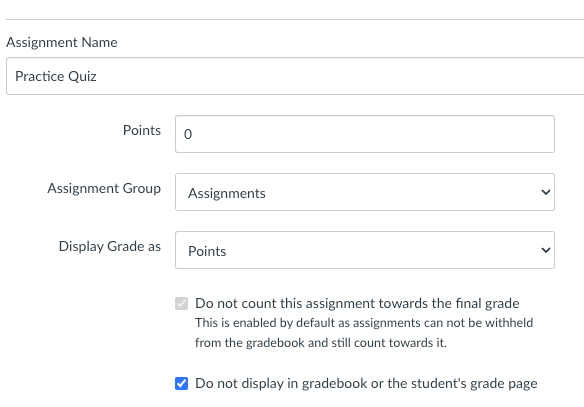
Instructors will still be able to see student submissions in speedgrader by using one of the speedgrader links on the quiz when viewing it in the New Quiz builder or on the module and assignment index pages. This functionality continues our efforts to bring some of the reasons why users were leaning on the survey functionality in Classic Quizzes to New Quizzes.
While the current survey experience available in Classic Quizzes will not be exactly replicated in New Quizzes, our team is committed to providing key aspects of survey functionality into New Quizzes. Planned survey functionality on our New Quizzes Roadmap include the following:
- Gather Anonymous Student Feedback
- Anonymous Grading in New Quizzes (In Progress)
- Zero point quizzes do not display in the Gradebook (currently available)
- Do not count this assignment towards the final grade (currently available)
- Complete/Incomplete (currently available)
For some existing ways to get survey functionality within New Quizzes, Instructors may set a quiz to 0 points and select “do not mark this assessment towards the final grade”. Additionally, instructor’s can support survey functionality by making sure that “Student Result View” in the Settings are restricted so students do not see “answers” for the survey.
Q3 2023 Objectives
In Q3, the ongoing work includes:
- Quiz Export by QTI
- Support for Sub-accounts
- Anonymous Grading
- New Quizzes in Outcome Alignment Summary
- Item Analysis
Beginning in this quarter will be the following work:
- Build on Last Attempt
- More Item Bank Enhancements
Quiz Export
We are finishing up the work to create QTI Exports for New Quizzes. We are targeting mid-Q3 to release this work to Beta and end of Q3 to go to Production.
To answer one of the most prevalent questions on if the QTI Export will include item banks, we are happy to report that item banks will be included as part of the QTI package; that work is currently in progress. QTI exports will include banks as long as they are used by the exported quiz.
Support for Sub-accounts
On-going efforts to support sub-accounts in New Quizzes are well under way as we enter the second phase of that work related to the user experience when sharing or searching for item banks associated by sub-account.
This foundational work on sub-accounts in New Quizzes that adds the ability to share item banks by sub-account has paved the way for outcomes tied to sub-accounts to be aligned to individual questions in item banks. The outcomes side of the work has begun and will continue through Q3.
Anonymous Grading of New Quizzes
This work to reduce bias in grading is currently in progress and will allow instructors and other graders to manually grade in New Quizzes anonymously. Instructors will select a checkbox when creating a New Quiz that will hide attempts, scores, time, logs, and accommodations for anonymous New Quizzes. Anonymity will only be removed once grades have been posted in the gradebook.
NQ included in Outcome Alignment Summary
The work on including New Quizzes in Outcomes Alignment Summaries was moved to Q3 as noted in this blog post. New Quizzes in alignment summary work is nearly complete.
Item Analysis
We are continuing the work to bring Faster Item Analysis. Please stay tuned to the Product Blog for an update on the details.
Build on Last Attempt
Also this quarter, we will begin the work on a new feature called, Build on Last Attempt. This feature will make it possible for students to take additional attempts on a quiz only answering those questions they answered incorrectly. By eliminating the opportunity for a student to get an already correctly answered question incorrect on the reattempt, this feature will help to improve student outcomes and performance. For our customers in the Vocational Education and Training (VET) sectors, this functionality will keep quizzes in line with industry standards.
Item Bank Enhancements
After we released the functionality to Share Item Banks automatically upon creation last quarter, we listened to feedback and are following up that work by making that functionality available when adding questions from an existing bank. This functionality will be added both to the Item Bank Tray and also when accessing Item Banks from the Course Menu.
We recently also completed work to improve Navigation to Item Banks within the Build Page. When you are in a question that was added from an Item Bank, you will notice that you are now able to click on that Item Bank name in the question and it will automatically open up that Item Bank in the Item Bank Tray. Previously, instructors would have to scroll to the top of the page to click on the Item Bank button and then search for the Bank in the tray.
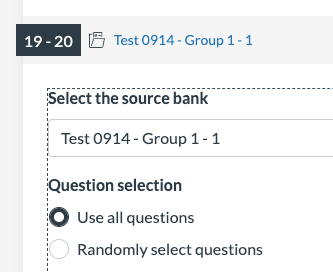
Some additional enhancements coming to Item Banks will include Automatically share all banks to new course after course copy and Duplicate Item Banks. When a course is copied that contains Item Banks, those Item Banks are not shared automatically to the new course. This means that teachers that are only part of the new course may be unable to see the banks. This enhancement shares the Item Banks with the New Course when a quiz is copied to another course. Duplicate Item Banks is also a long requested feature for teachers who would like to give a copy of their item bank to another teacher so they can have their own copy and the original copy will not be affected by any new changes.
We appreciate that instructors use Item banks as their main question repositories, and look forward to continuing to enhance this area. Our hope is to make this the best way for teachers to create and share assessment questions.
Other Updates
Quarter 2 Completed Fixes and Features
Here is a list of the related fixes or features that we completed in the past quarter:
- Changes to quiz name does not update the name of the quiz in Canvas and vice versa (fix coming soon to production environments)
- When changing the quiz name within the “Build” tab in New Quizzes, the quiz name will update the name of the quiz in Canvas and vice versa.
- [a11y] New Quizzes timer alerts
- Screen readers will alert users to the time remaining when starting or resuming a quiz attempt
- Improve the wording for regrade result
- When regrading a question and choosing the option “give everyone full credit”, replaced “Result: question is thrown out” with “Result: full credit awarded to all who have submitted the quiz”
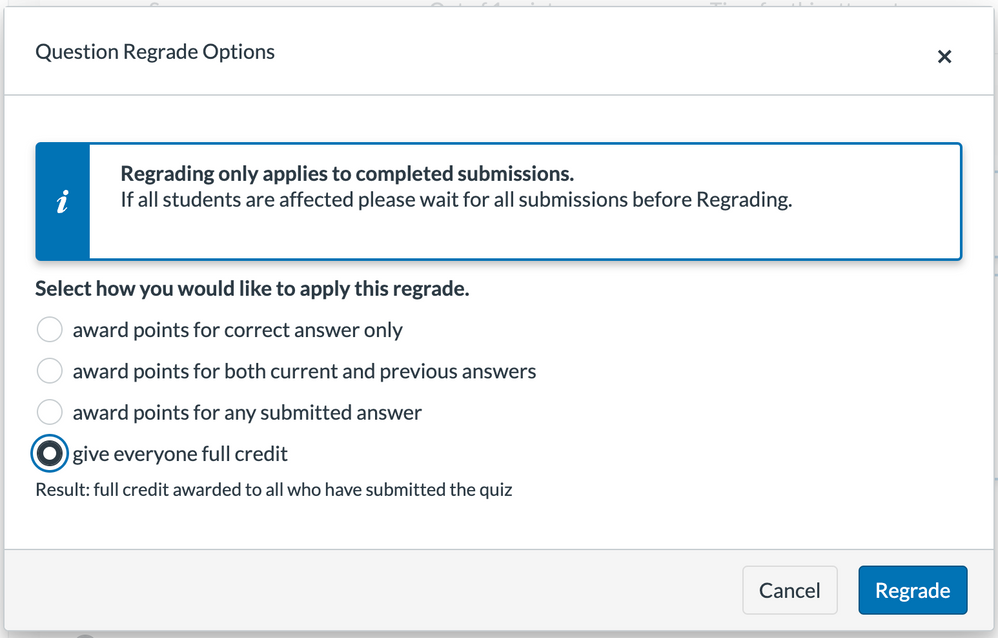
- New Quizzes blank quiz "print" function does not prompt print preview/screen
- [Tracker] New Quiz item analysis missing some questions on quizzes with ~20+ questions
- New Quizzes blank quiz print does not render latex equations
- Embedded media migrated to New Quizzes is not linked correctly
- Migrated Multiple Dropdown questions do not retain correct answer upon editing
- NQ FITB questions "fail to create item" when > is used
- Questions with certain external URL links in answer comments fail to migrate question to New Quizzes
- Editing Multiple Dropdown or Multiple FITB causes ordering issues when migrating CQ to NQ
- Fill in the blank questions using "Word Bank" answer type always show answers in order
- New Quiz submissions with a table in the answer gets cut off and doesn't offer a scrollbar
- New Quiz formula questions cannot generate possible solutions when scientific notation is used
- Changes to quiz name does not update the name of the quiz in Canvas and vice versa
- New Quizzes don't update the draft state on import or sync
- Multiple Dropdown questions with LaTeX can prevent old quizzes from migrating to New Quizzes
The content in this blog is over six months old, and the comments are closed. For the most recent product updates and discussions, you're encouraged to explore newer posts from Instructure's Product Managers.


The content in this blog is over six months old, and the comments are closed. For the most recent product updates and discussions, you're encouraged to explore newer posts from Instructure's Product Managers.