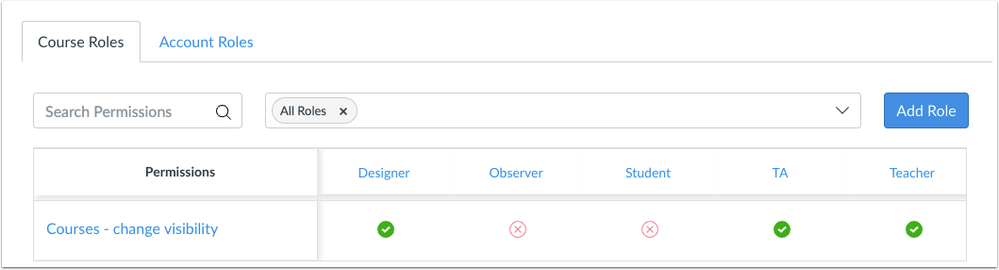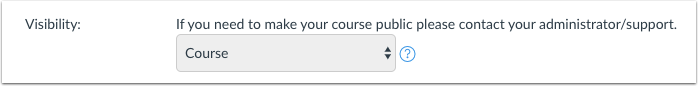Canvas Deploy Notes (2019-12-04)
Canvas deploys contain code changes that are intended to fix bugs, improve performance, and prepare for new features, but they do not affect customer workflows. These deploys take place every two weeks and can be tested in the beta environment before the production deploy date indicated in the title of this document. Intended changes in workflow are noted in the Canvas Release Notes published monthly.
Deploy notes include notable fixed bugs and additional updates that do not affect existing user functionality.
|
- Interface Updates
- Permissions
- Course Visibility
- Platform/Integration
- API
- Change Log
- Fixed Bugs
- Authentication
- Google Domains
- ePortfolio
- Multiple Submissions
- New Rich Content Editor
- Course Links
- External Links
- People
- Account-level Last Login Sort and Timestamps
- Permissions
- Quiz Statistics
- Student To-Do Items and Admin Roles
- Rubrics
- Remove Points from Rubric Option and Student View
- Web Services
- LinkedIn Removal
Interface Updates |
Permissions
Course Visibility
Summary
The Permissions page includes a new permission for setting course visibility access in the Course Settings page. However, this change does not affect any existing functionality, as account admins, designers, and teacher-based roles are granted this permission by default.
Change Benefit
This change allows admins to customize the user roles that can manage course visibility settings.
Affected User Roles
Admins
Admins can view a new permission for both course and account roles called Courses - change visibility. In the Course Settings page, the Visibility option allows a user to change the course visibility default to be visible at either the institution or public level, and also allows the course to be added to the public course index (if enabled for the account).
This default setting is to enable this permission for account admins, designers, and teacher-based roles, so no existing functionality is affected. However, admins can choose to adjust this permission for user roles at any time.
Other Supported Roles
If this permission is changed for a user role by an admin, and the user role does not have access to change the course visibility setting, the Course Settings page displays a message for the user to either contact a Canvas admin or the institution’s support team.
Platform/Integration |
API
Change Log
The API Change Log has moved to the Canvas Community Canvas API page.
The API page link is located in the Release Notes page under the Developer Data Sources heading.
Fixed Bugs |
Authentication
Google Domains
Multiple domains can be added for Google authentication.
Explanation: When Google authentication was configured for a Canvas institution, only one domain could be entered in the configuration field. Canvas code has been updated to allow multiple domains to be supported for Google authentication.
ePortfolio
Multiple Submissions
ePortfolios support one submission to be added to a page.
Explanation: When a user attempted to add multiple submissions to an ePortfolio page, multiple submissions could be selected but only the last selected submission was saved and added to the page. Canvas code has been updated to only display one selected submission at a time. The last-selected submission will be added to the page.
New Rich Content Editor
Course Links
When text is highlighted to be linked to a link in the course, the highlighted text is retained.
Explanation: When text was highlighted to be linked to a link in the course, the highlighted text was replaced by the name of the course link. Canvas code has been updated to retain the highlighted text when linking to a course link.
External Links
When text is highlighted to be linked to an external link, the highlighted text is retained.
Explanation: When text was highlighted to be linked to an external link, the external link became part of the entire sentence instead of just the previously highlighted text. Canvas code has been updated to retain the highlighted text when linking to an external link.
People
Account-level Last Login Sort and Timestamps
In the account-level People page, sorting by Last Login does not affect the column timestamp.
Explanation: When the account-level People page was sorted by Last Login, the timestamps associated with each user were removed. Canvas code has been updated to retain the column details for each search filter.
Permissions
Quiz Statistics
For an individual quiz, the Quiz Statistics page can be viewed with either the Grades - Edit or Grades - View All Grades permissions. For admin roles, the Statistics - View permission no longer manages permission for viewing Quiz Statistics.
Explanation: When a user tried to view the Quiz Statistics page without the Grades - View All Grades permission, the user was not able to view the page. However, the Grades - Edit permission allowed users to view the page. Canvas code has been updated for either permission to allow a user role to view the Quiz Statistics page for a quiz.
Student To-Do Items and Admin Roles
The Course Content permission is required for admins to add student To-Do items.
Explanation: When an admin tried to use the Add to Student To-Do checkbox in pages, calendar, and other supported content areas, the admin was not able to do so unless the Courses - add / edit / delete permission was enabled. Canvas code has been updated to change the To-Do permission to Course Content - add / edit /delete.
Rubrics
Remove Points from Rubric Option and Student View
Removing points from a rubric does not affect the student view of the rubric.
Explanation: When an instructor used the option to remove points from a rubric, and a student viewed the rubric via the assignment Submission Details page, the rubric did not align with the table and condensed the ratings column. Canvas code has been updated to align the rubric criteria correctly within the table and not affect the student view of the rubric.
Web Services
LinkedIn Removal
The LinkedIn Web Service has been removed from the Account Settings page and User Settings page. LinkedIn functionality can be added via the newly introduced complimentary Portfolium feature, which supports LinkedIn as an integration. Admins can add Portfolium by contacting their Customer Success Manager. Any users who have LinkedIn listed in their User Settings page as a registered service can remove the LinkedIn integration from the User Settings page at any time.
Explanation: When users tried to register LinkedIn as a web service, the connection generated an error message. The LinkedIn API used for the web service has been deprecated by LinkedIn and is no longer supported. Canvas code has been updated to remove LInkedIn as a web service from the Account Settings page and User Settings page. This change does not affect LinkedIn authentication.
| Date | |
|---|---|
| 2019-11-22 | Deploy Notes Published |