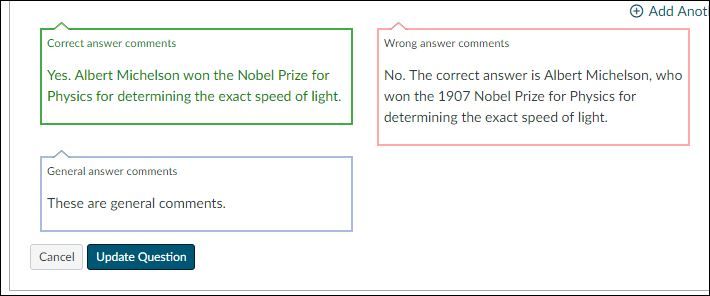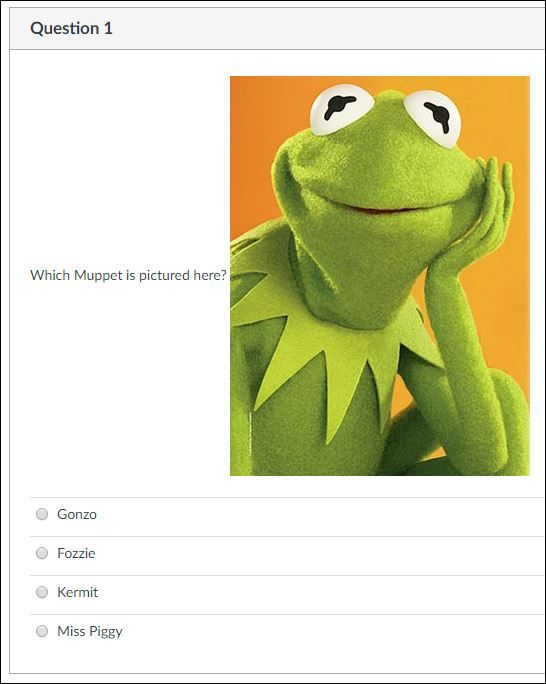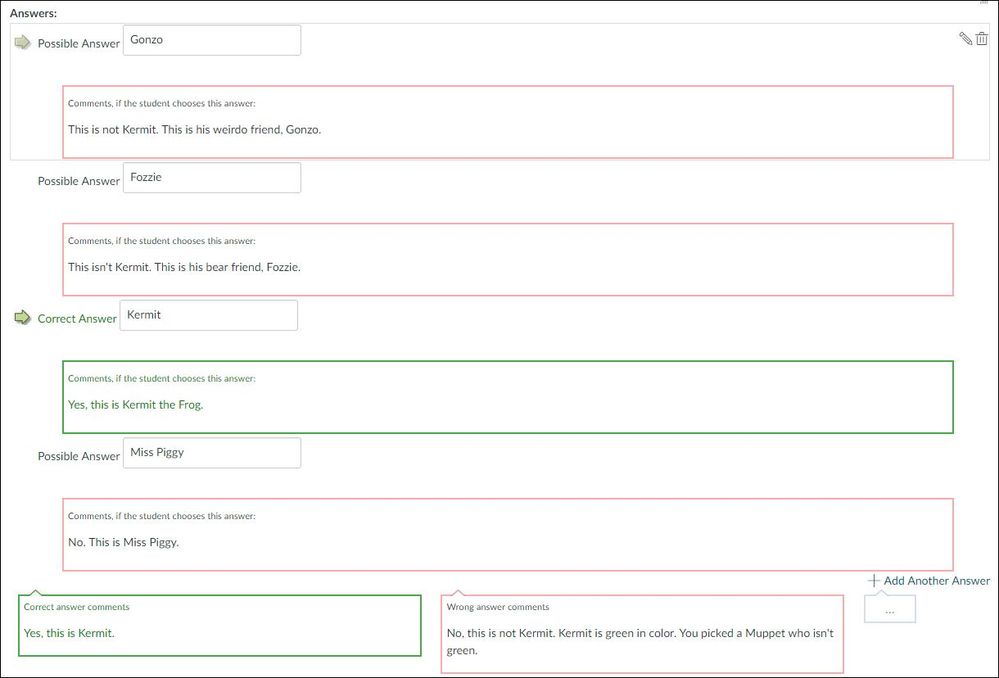The Instructure Community will enter a read-only state on November 22, 2025 as we prepare to migrate to our new Community platform in early December.
Read our blog post for more info about this change.
Turn on suggestions
Auto-suggest helps you quickly narrow down your search results by suggesting possible matches as you type.
- Community
- Canvas
- Canvas LMS
- Canvas LMS Blog
- Batch Uploading Quiz Questions with Respondus
Batch Uploading Quiz Questions with Respondus
Community Coach
- Subscribe to RSS Feed
- Mark as New
- Mark as Read
- Bookmark
- Subscribe
- Printer Friendly Page
- Report Inappropriate Content
Updated: September 4, 2023
NOTE: These directions are for Classic Quizzes (not New Quizzes).
If you currently create quizzes in Canvas manually (question by question), there is a quicker solution: Respondus 4.0: Exam Authoring Tool. (This is a paid product, so you'd need to check with the appropriate people at your school to see if purchasing is an option. At our Technical College, we only have a few licensed copies for people in our department.) The Respondus software allows you to batch-upload multiple quiz/test/exam questions contained in a single file to the software. Those questions are then uploaded into a Canvas course. For those of you who already have Respondus or for those of you who are thinking of purchasing...this blog will attempt to give you examples of how to properly format files that Respondus can "read".
When we get quiz/test/exam questions from our faculty to put into Canvas, I prefer to create these questions in either Windows Notepad or WordPad.
- Microsoft is Ditching Yet Another Classic Windows Feature (gamerant.com) - I included this link re: WordPad on Sept. 4, 2023 for Windows 11 users
If the questions don't have any special text formatting, then Notepad works great! I save these files with the *.txt extension. However, if questions have simple formatting that needs to be included (bold, italics, underlining, subscript, superscript, etc.), then WordPad can tackle that for you. I save these files with the *.rtf extension.
- Windows Notepad - Wikipedia article
- Windows Notepad - Microsoft Store Apps
- WordPad - Wikipedia article
Before creating the files, though, you need to make sure that you have a few basic things:
- Questions
- Answer Key
- Number of points per question
Now that you have these things, you can begin creating your file(s).
Even though Canvas Quizzes have multiple types of questions you can create, the question types that Respondus recognizes is more limited.
There are two different ways to format files...so it's really your decision on which method you prefer. In either case, you'll want to make sure that your formatting is consistent throughout the file. For example, there should be one line of space between the end of one question and the beginning of the next.
SUPER IMPORTANT...DON'T FORGET TO READ THIS NOTE: At the very end of this blog, you'll find two attached *.txt files that provide examples that are similar to what is described below.
Example 1
All questions in this example use a period after the question numbers and possible answer choices (though you could also use a closed parentheses instead as shown in Example 2 below). There should be a single space between the period and the start of the question or possible answer. Correct answers are indicated with an asterisk.
For Question #1, instead of "True" and "False" as your answer choices, you could also use "T" and "F" (without the quotes). Canvas will automatically detect it as a True/False question type even though the question Type is not specified.
1. Albert Michelson determined the exact speed of light?
*a. True
b. False
For Question #2, Canvas will automatically detect it as a Multiple Choice question type even though the question Type is not specified.
2. Who determined the exact speed of light?
a. Albert Einstein
*b. Albert Michelson
c. Thomas Edison
d. Guglielmo Marconi
For Question #3, Type: MA needs to be included before the start of the question to tell Respondus this is a Multiple Answer question...compared to question #2 which only has one correct answer. You can also use MR (Multiple Response) as your Type.
Type: MA
3. How many of the given shapes consist of at least three angles? (Select all that apply.)
*a. triangle
*b. square
c. circle
*d. trapezoid
For Question #4, Type: F needs to be included before the start of the question to tell Respondus this is a Fill In the Blank question type. The possible correct answers are listed below.
Type: F
4. Who is known as the "father of television"?
a. Zworykin
b. Vladimir Zworykin
c. Vladimir Kosma Zworykin
For Question #5, Type: MT needs to be included before the start of the question to tell Respondus this is a Matching question.
Also, it's been my experience that putting the definition first and then your term second is the better way to go. Once loaded in Canvas, your students will have a drop-down list of terms to choose from rather than seeing a drop-down list of (potentially) long definitions.
Example of a long definition and a short "term" (Panda):
a. A large bearlike mammal with characteristic black and white markings, native to certain mountain forests in China, and feeds almost entirely on bamboo. = Panda
Type: MT
5. Match the correct name to the discovery or theory.
a. Michelson-Morely = Speed of light
b. Einstein = Theory of Relativity
c. Marconi = radio waves
For Question #6, Type: E needs to be included before the start of the question to tell Respondus this is an Essay question. There isn't a "correct" answer with this question type.
Type: E
6. How is the Michelson-Morely experiment related to Albert Einstein's theory of relativity?
Example 2
All questions in this example use a closed parentheses after the question numbers and answer choices (though you could also use a period instead as shown in Example 1 above). There should be a single space between the closed parentheses and the start of the question or possible answer. Correct answers are NOT indicated alongside the questions. They will appear at the end of the file.
Refer to Example 1 (above) if you have questions about the Type lines.
1) Albert Michelson determined the exact speed of light?
a) True
b) False
2) Who determined the exact speed of light?
a) Albert Einstein
b) Albert Michelson
c) Thomas Edison
d) Guglielmo Marconi
Type: MA
3) How many of the given shapes consist of at least three angles? (Select all that apply.)
a) triangle
b) square
c) circle
d) trapezoid
Type: F
4) Who is known as the "father of television"?
Type: MT
5) Match the correct name to the discovery or theory.
a) Michelson-Morely = Speed of light
b) Einstein = Theory of Relativity
c) Marconi = radio waves
Type: E
6) How is the Michelson-Morely experiment related to Albert Einsteins theory of relativity?
At the end of the file, Answers: indicates the start of the answer key for the quiz/test/exam.
- For question #1, you can also specify the "correct" answer as "T" for "True" or "F" for "False"...or use the actual words "True" or "False" (without the quotes).
- For question #3, you can also enter the correct answers as: "A,B,D" or "A B D" (without the quotes).
- For question #4, each possible "correct" answer is listed separately.
Answers:
1. A
2. B
3. A, B, D
4. Zworykin
4. Vladimir Zworykin
4. Vladimir Kosma Zworykin
Feedback
Finally, there is a way to include feedback for your questions which shows up after the quiz/test/exam has been taken.
Example 1
General feedback can be imported by placing the tilde ~ symbol in front of the feedback for a correct answer (see green "Correct answer comments" box below). The @ symbol can be used to indicate the feedback for incorrect answers (see red "Wrong answer comments" box below). There must be one space between the @ or ~ symbol and the start of your feedback. A blue "General answer comments" box is also included in the Canvas interface, but I haven't found a way to include that in my text files at this time. So, I manually typed in that feedback after I uploaded the questions to Canvas.
You can also combine this method of feedback with the method described in Example 2 below.
3) Who determined the exact speed of light?
~ Yes. Albert Michelson won the Nobel Prize for Physics for determining the exact speed of light.
@ No. The correct answer is Albert Michelson, who won the 1907 Nobel Prize for Physics for determining the exact speed of light.
a. Albert Einstein
*b) Albert Michelson
c) Thomas Edison
d. Guglielmo Marconi
Example 2
To import feedback for individual answer choices, place the feedback immediately after the answer choice and begin the line with the @ symbol. There must be one space between the @ symbol and the start of your feedback.
You can also combine this method of feedback with the method described in Example 1 above.
3) Who determined the exact speed of light?
a. Albert Einstein
@ No. Albert Michelson determined the exact speed of light.
*b) Albert Michelson
@ Yes. Albert Michelson won the Nobel Prize for Physics for determining the exact speed of light.
c) Thomas Edison
@ No, Thomas Edison did not determine the exact speed of light.
d. Guglielmo Marconi
@ No. Marconi did not discover the exact speed of light, but he did win the Nobel Prize for Physics for his work with radio waves.
These are the basic question types that I have used the most. If you know of other types that also work in the Respondus software, feel free to comment. ![]()
Images
In part of this discussion thread, Is it possible to import quiz questions with feedback for each response using Respondus?, @tbunag and @ejackson discuss adding images to quizzes via MS Word documents. I won't repeat the information they've already shared here in this blog, but I will share how this can be accomplished using either Notepad (*.txt files) or Microsoft Wordpad (*.rtf files).
To start, make sure that any images you use are JPG, JPEG, or GIF formats. These images should be stored in a folder you create on your computer. For the below example, I will included an image of Kermit the Frog in the question. The image name is Kermit.jpg. Now we can begin to create our questions in Notepad or Microsoft Wordpad. Here's an example question with several areas of feedback for students once the quiz has been taken:
- Highlighting is my own.
- The first line with the Title is optional.
- The second "Kermit" (shown in blue) in the question is supposed to be for the ALT text for the image, but in my own testing, this hasn't transferred over from Respondus to Canvas.
Title: Muppets
1) Which Muppet is pictured here? [img: "Kermit.jpg" "Kermit"]
~ Yes, this is Kermit.
@ No, this is not Kermit. Kermit is green in color. You picked a Muppet who isn't green.
a. Gonzo
@ This is not Kermit. This is his weirdo friend, Gonzo.
*b. Fozzie
@ This isn't Kermit. This is his bear friend, Fozzie.
c. Kermit
@ Yes, this is Kermit the Frog.
d. Miss Piggy
@ No. This is Miss Piggy.
Make sure that you specify both the File name location of your quiz file AND the Image Folder location...otherwise Respondus will not upload the file for you.
Once you have uploaded your quiz to Canvas via Respondus, you'll probably be curious as to where your image got stored in your course. Head on over to your course Files area. Find and open up a new folder in there called Quiz Files.
The Quiz Files folder (and all sub-folders within it) folder is set to "Hidden. Available with a link."
Next, open up the qti_import_NNNNN folder where NNNNN is a five digit number. Your image(s) should be in this folder.
As a final note, you may want to check over your quiz that you just uploaded to Canvas to make sure any images you included are positioned correctly within the questions.
Here's the final result:
Student Perspective
Instructor Perspective
Labels
10 Comments
You must be a registered user to add a comment. If you've already registered, sign in. Otherwise, register and sign in.

Chris Hofer
Community CoachAbout
LMS Technologist / Canvas Community Coach
Surprise, AZ
Bio
In September 2023, I started a new career as a Learning Management System (LMS) Technologist at the College for Creative Studies in Detroit, MI. Prior to this, I was an Instructional Technology Web Specialist at Moraine Park Technical College (January 2001 to August 2022). I enjoy playing disc golf, watching movies, playing video games, playing board/card games (Architects of the West Kingdom, Dune: Imperium, Carcassonne, Disney Villainous, Terraforming Mars: Ares Expedition, Everdell, Great Western Trail, Parks, Trails, and Viticulture), reading, and being with family and friends. I am currently on my fourth Toyota Prius. The first (a silver 2004 2nd Gen) was victim to a flood that came through our area, and water got inside which ruined many of the electronics in it. My second (a magnetic gray metallic 2009 2nd Gen) was totaled in a rear-end collision. I totaled my 3rd Prius (a silver 2011) when I rear-ended someone by accident in town. I now have a 2019 Toyota Prius Limited...and it's awesome!
Badges
 Community help
Community help
To interact with Panda Bot, our automated chatbot, you need to sign up or log in:
Sign inView our top guides and resources:
Find My Canvas URL Help Logging into Canvas Generate a Pairing Code Canvas Browser and Computer Requirements Change Canvas Notification Settings Submit a Peer Review AssignmentTo interact with Panda Bot, our automated chatbot, you need to sign up or log in:
Sign in