[ARCHIVED] All subaccount admins become Studio admins (automatically)??
- Mark as New
- Bookmark
- Subscribe
- Mute
- Subscribe to RSS Feed
- Permalink
- Report Inappropriate Content
Has anyone noticed that subaccount admins are also Studio Admins? This became apparent as a student contacted our support team as he could not create and post content to Studio. It would seem that one of our +250 subaccount admins accessed the Studio settings and disabled all the student permissions. As far as I was aware just two of us were Studio Admins so this appears to have been a change (??).
Does anyone else see that subaccount admins are also Canvas Studio admins? This is a problem for the issue noted above but it is also a security issue as this gives access to create developer and LTI keys, as well as the user list (create/ edit user).
I am faced with the prospect of running a report to list all the subaccount admins (150-200?) and then using the search tool to find and remove the permission from each. That isn't necessarily fun but it is doable. However, how do we know that this will not reoccur when a new subaccount admin is created?
---
ps. our Canvas Support ticket #: 05388972
April 3 update: it was 250 subaccount admins.
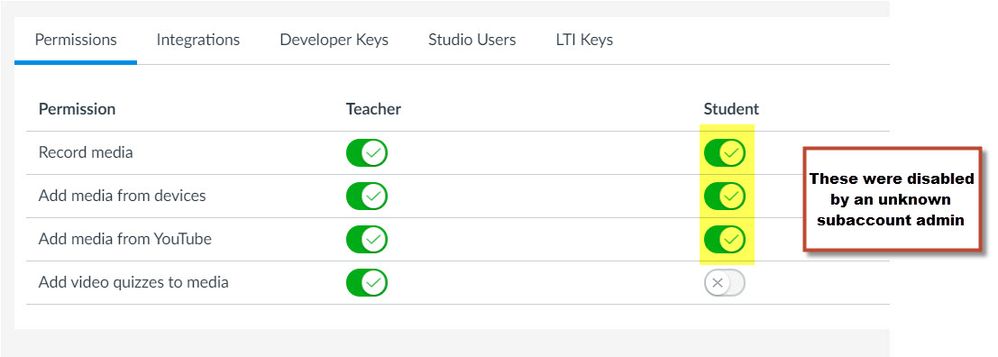

This discussion post is outdated and has been archived. Please use the Community question forums and official documentation for the most current and accurate information.