The Instructure Community will enter a read-only state on November 22, 2025 as we prepare to migrate to our new Community platform in early December. Read our blog post for more info about this change.
Turn on suggestions
Auto-suggest helps you quickly narrow down your search results by suggesting possible matches as you type.
Options
- Subscribe to RSS Feed
- Mark Topic as New
- Mark Topic as Read
- Float this Topic for Current User
- Bookmark
- Subscribe
- Mute
- Printer Friendly Page
[ARCHIVED] Allow us to order the announcements our way!
- Mark as New
- Bookmark
- Subscribe
- Mute
- Subscribe to RSS Feed
- Permalink
- Report Inappropriate Content
02-10-2020
12:38 PM
2 Replies
- Mark as New
- Bookmark
- Subscribe
- Mute
- Subscribe to RSS Feed
- Permalink
- Report Inappropriate Content
02-11-2020
09:15 AM
Hello Cheryl Parvin, Welcome to the Global Canvas Community. It sounds like you may have a "feature idea" to submit here. Here's where you can make that suggestion/and or look to see if someone else has also requested: Ideas
As for your rolled announcements, you can edit them and set them to go out as "delayed whenever you need to during the semester. Here's are some helpful links for that.
How do I edit an announcement in a course?
https://community.canvaslms.com/docs/DOC-10422-415250735
Smiles : ) Heather
- Mark as New
- Bookmark
- Subscribe
- Mute
- Subscribe to RSS Feed
- Permalink
- Report Inappropriate Content
02-11-2020
09:25 AM
Hi, @cheryl_parvin ! This is an excellent question!
First, it is an excellent idea to make Canvas announcements manually sortable! Ideas for new features or improvements like your idea should definitely be added to the Ideas community. Canvas developers will see your idea, and other Canvas Community members can vote on your idea to increase the visible level of request/need for this feature.
It took a few minutes to search through Ideas, and I found that someone else has already posted the idea to manually sort announcements (the way that we sort modules): https://community.canvaslms.com/ideas/15691-allow-reordering-of-announcements?sr=search&searchId=13d.... Take a moment and "vote up" this request (I just did as well)!
Second, regarding the following that you wrote: "When you've copied them from a previous course, they are not changed to the new posting date so are often out of order." How are you going about copying one course to another? If you are using the "Copy this Course" or "Import Course Content" feature within the settings of another course, did you select the checkbox next to "Adjust events and due dates?" Like this:
If you do check that box, it should help mitigate your problem of having the wrong dates for your announcements.
Please let me know if this doesn't make any sense or if you have any questions! I'm happy to assist!
 Community help
Community help
To interact with Panda Bot, our automated chatbot, you need to sign up or log in:
Sign inView our top guides and resources:
Find My Canvas URL Help Logging into Canvas Generate a Pairing Code Canvas Browser and Computer Requirements Change Canvas Notification Settings Submit a Peer Review AssignmentTo interact with Panda Bot, our automated chatbot, you need to sign up or log in:
Sign in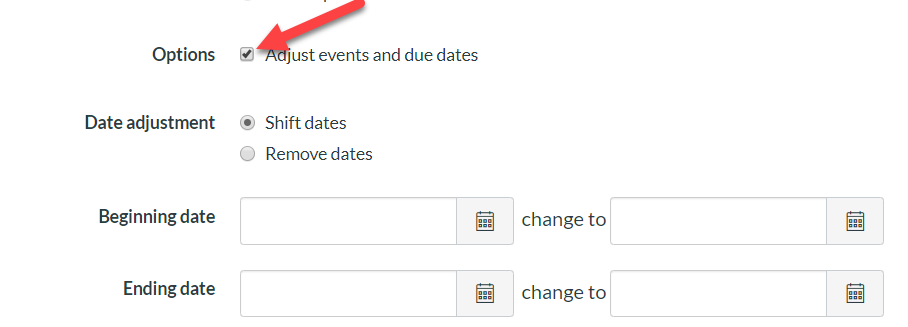
This discussion post is outdated and has been archived. Please use the Community question forums and official documentation for the most current and accurate information.