The Instructure Community will enter a read-only state on November 22, 2025 as we prepare to migrate to our new Community platform in early December. Read our blog post for more info about this change.
Turn on suggestions
Auto-suggest helps you quickly narrow down your search results by suggesting possible matches as you type.
Options
- Subscribe to RSS Feed
- Mark Topic as New
- Mark Topic as Read
- Float this Topic for Current User
- Bookmark
- Subscribe
- Mute
- Printer Friendly Page
[ARCHIVED] Arc Media List through API
- Mark as New
- Bookmark
- Subscribe
- Mute
- Subscribe to RSS Feed
- Permalink
- Report Inappropriate Content
08-07-2017
11:25 PM
Hi,
In the ARC media library API documentation , there is no API to fetch the list of media in a collection. What is the way to get all media items in a collection through API?
Regards,
Shriram
Solved! Go to Solution.
1 Solution
- Mark as New
- Bookmark
- Subscribe
- Mute
- Subscribe to RSS Feed
- Permalink
- Report Inappropriate Content
11-06-2018
06:11 PM
This sounds like a pagination issue. If you scroll to the bottom of the page, it mentions the per_page parameter. There is also a page parameter.
per_page: The number of results per page. Default: 20, Max: 50
page: The page to retrieve. Default: 1
When you get the first perspective result, there is some meta data that lets you know the total. In the example below, I made the default call, so I got 20 perspectives.
The last page is 5, so I could make the following calls to get all of the data (my collection ID was 342). The first one was the original call.
/api/media_management/collections/342/perspectives
/api/media_management/collections/342/perspectives?page=2
/api/media_management/collections/342/perspectives?page=3
/api/media_management/collections/342/perspectives?page=4
/api/media_management/collections/342/perspectives?page=5
Alternatively, if I specified per_page=50, then I get this result
In this case, I could get all of the information in just two calls.
/api/media_management/collections/342/perspectives?per_page=50
/api/media_management/collections/342/perspectives?per_page=50&page=2
5 Replies
- Mark as New
- Bookmark
- Subscribe
- Mute
- Subscribe to RSS Feed
- Permalink
- Report Inappropriate Content
10-17-2018
07:05 AM
Hello friend I'm starting my use with the Arc API and I'm finding very little documented the API, this has been a big obstacle for me to understand the possible uses.
- Mark as New
- Bookmark
- Subscribe
- Mute
- Subscribe to RSS Feed
- Permalink
- Report Inappropriate Content
10-25-2018
12:38 AM
Look at GET /api/media_management/collections/:collection_id/perspectives under Tweed Media Management Perspectives.
- Mark as New
- Bookmark
- Subscribe
- Mute
- Subscribe to RSS Feed
- Permalink
- Report Inappropriate Content
11-06-2018
04:31 AM
Hello James!
I am testing this API endpoint but the answer return to me only 20 items, you know how me get all items of a collection?
- Mark as New
- Bookmark
- Subscribe
- Mute
- Subscribe to RSS Feed
- Permalink
- Report Inappropriate Content
11-06-2018
06:11 PM
This sounds like a pagination issue. If you scroll to the bottom of the page, it mentions the per_page parameter. There is also a page parameter.
per_page: The number of results per page. Default: 20, Max: 50
page: The page to retrieve. Default: 1
When you get the first perspective result, there is some meta data that lets you know the total. In the example below, I made the default call, so I got 20 perspectives.
The last page is 5, so I could make the following calls to get all of the data (my collection ID was 342). The first one was the original call.
/api/media_management/collections/342/perspectives
/api/media_management/collections/342/perspectives?page=2
/api/media_management/collections/342/perspectives?page=3
/api/media_management/collections/342/perspectives?page=4
/api/media_management/collections/342/perspectives?page=5
Alternatively, if I specified per_page=50, then I get this result
In this case, I could get all of the information in just two calls.
/api/media_management/collections/342/perspectives?per_page=50
/api/media_management/collections/342/perspectives?per_page=50&page=2
- Mark as New
- Bookmark
- Subscribe
- Mute
- Subscribe to RSS Feed
- Permalink
- Report Inappropriate Content
11-08-2018
10:11 AM
Very thanks James! Your great explication clarified my doubt.
 Community help
Community help
To interact with Panda Bot, our automated chatbot, you need to sign up or log in:
Sign inView our top guides and resources:
Find My Canvas URL Help Logging into Canvas Generate a Pairing Code Canvas Browser and Computer Requirements Change Canvas Notification Settings Submit a Peer Review AssignmentTo interact with Panda Bot, our automated chatbot, you need to sign up or log in:
Sign in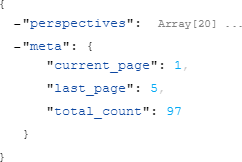
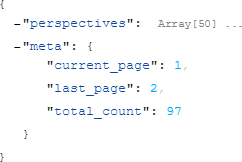
This discussion post is outdated and has been archived. Please use the Community question forums and official documentation for the most current and accurate information.