[ARCHIVED] Assignment Grade book 200%
- Mark as New
- Bookmark
- Subscribe
- Mute
- Subscribe to RSS Feed
- Permalink
- Report Inappropriate Content
04-28-2020
08:53 AM
I have 2 graded assignments for each student in the grade book so far. I have the Assignment group set to 15% of total grade, and each Assignment is worth 10 points. The Assignment column for the total shows greater than 100% for the students. For example one student has 10 points for each assignment and their grade shows 200% for the total. I have used Canvas before, but do not know what has happened to cause this.
Solved! Go to Solution.
1 Solution
- Mark as New
- Bookmark
- Subscribe
- Mute
- Subscribe to RSS Feed
- Permalink
- Report Inappropriate Content
04-28-2020
06:32 PM
Look at week 2 assignment. It has a possible points of 0.
Since it's worth 0 points, anything you enter for that grade would be extra credit, which is how people are ending up with 200%.
Edit the assignment and change the points possible to be 10.

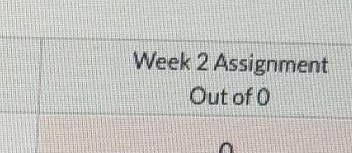
This discussion post is outdated and has been archived. Please use the Community question forums and official documentation for the most current and accurate information.