The Instructure Community will enter a read-only state on November 22, 2025 as we prepare to migrate to our new Community platform in early December.
Read our blog post for more info about this change.
Turn on suggestions
Auto-suggest helps you quickly narrow down your search results by suggesting possible matches as you type.
Options
- Subscribe to RSS Feed
- Mark Topic as New
- Mark Topic as Read
- Float this Topic for Current User
- Bookmark
- Subscribe
- Mute
- Printer Friendly Page
[ARCHIVED] Associating Icons With Assignments In Grades
- Mark as New
- Bookmark
- Subscribe
- Mute
- Subscribe to RSS Feed
- Permalink
- Report Inappropriate Content
09-26-2019
07:25 PM
Hi All,
Is there a way to add images to the assignment names that show up in the grade list? I'm trying to associate each assignment in a course with a visual cue, and it seems like a long shot, but I was hoping that I could pair the image with the name in as many places as possible.
Thank you!
Solved! Go to Solution.
1 Solution
- Mark as New
- Bookmark
- Subscribe
- Mute
- Subscribe to RSS Feed
- Permalink
- Report Inappropriate Content
09-27-2019
01:04 AM
Hi William,
Unfortunately there is no way to achieve this in the grade book today. You could log a feature idea in the Ideas area and champion this with your peers and other Canvas users to see if this could be something considered in the future.
I can definitely see how the visual cue would be useful (so much of what we do is based on visual cues), so if you do lodge the feature idea, make sure to come back here and leave a link so that I (and others) can find it down the track.
Hope that helps!
Stuart
6 Replies
- Mark as New
- Bookmark
- Subscribe
- Mute
- Subscribe to RSS Feed
- Permalink
- Report Inappropriate Content
09-27-2019
01:04 AM
Hi William,
Unfortunately there is no way to achieve this in the grade book today. You could log a feature idea in the Ideas area and champion this with your peers and other Canvas users to see if this could be something considered in the future.
I can definitely see how the visual cue would be useful (so much of what we do is based on visual cues), so if you do lodge the feature idea, make sure to come back here and leave a link so that I (and others) can find it down the track.
Hope that helps!
Stuart
- Mark as New
- Bookmark
- Subscribe
- Mute
- Subscribe to RSS Feed
- Permalink
- Report Inappropriate Content
09-27-2019
08:50 AM
Hi Stuart,
Thanks for pointing me to the Ideas page! I just submitted my suggestion now.
If anything comes of it, I'll be sure to update this thread.
Thanks,
William
- Mark as New
- Bookmark
- Subscribe
- Mute
- Subscribe to RSS Feed
- Permalink
- Report Inappropriate Content
09-28-2019
01:09 AM
Hi William,
No worries at all, please feel free to come back and post a link to the idea so others can easily find it in future!
Cheers,
Stuart
- Mark as New
- Bookmark
- Subscribe
- Mute
- Subscribe to RSS Feed
- Permalink
- Report Inappropriate Content
09-27-2019
05:03 PM
Hi William Guida,
You could always put an emoji in the title of the assignment. I like the full assortment available from https://emojipedia.org/
I suggest putting the icon at the front of the assignment name so that you can see the visual cue in the gradebook.
Cheers - Shar
- Mark as New
- Bookmark
- Subscribe
- Mute
- Subscribe to RSS Feed
- Permalink
- Report Inappropriate Content
09-28-2019
01:09 AM
Now that is what I call thinking outside the box Sharmaine! Love your work!
- Mark as New
- Bookmark
- Subscribe
- Mute
- Subscribe to RSS Feed
- Permalink
- Report Inappropriate Content
09-30-2019
05:51 PM
Oh that's brilliant! Thank you!
 Community help
Community help
To interact with Panda Bot, our automated chatbot, you need to sign up or log in:
Sign inView our top guides and resources:
Find My Canvas URL Help Logging into Canvas Generate a Pairing Code Canvas Browser and Computer Requirements Change Canvas Notification Settings Submit a Peer Review AssignmentTo interact with Panda Bot, our automated chatbot, you need to sign up or log in:
Sign in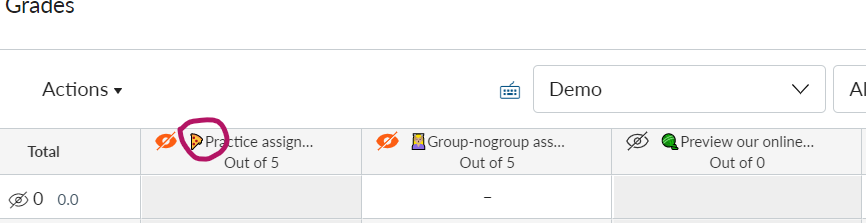
This discussion post is outdated and has been archived. Please use the Community question forums and official documentation for the most current and accurate information.