The Instructure Community will enter a read-only state on November 22, 2025 as we prepare to migrate to our new Community platform in early December.
Read our blog post for more info about this change.
Turn on suggestions
Auto-suggest helps you quickly narrow down your search results by suggesting possible matches as you type.
Options
- Subscribe to RSS Feed
- Mark Topic as New
- Mark Topic as Read
- Float this Topic for Current User
- Bookmark
- Subscribe
- Mute
- Printer Friendly Page
[ARCHIVED] Can't record a video in Android. Won't let me give access to my webcam.
- Mark as New
- Bookmark
- Subscribe
- Mute
- Subscribe to RSS Feed
- Permalink
- Report Inappropriate Content
05-23-2018
02:09 PM
When attempting to do a record a video on my android phone by clicking Record and Webcam Capture, I am prompted with the following message:
It does not give me any clickable dialog. There doesn't seem to be any way to proceed. Any ideas?
1 Reply
- Mark as New
- Bookmark
- Subscribe
- Mute
- Subscribe to RSS Feed
- Permalink
- Report Inappropriate Content
07-02-2018
08:53 AM
I was getting the same error as well, but you can use the mobile site of InstructureMedia to record.
1. From the Canvas App click on the "Up Arrow Icon" in the Upper Right Hand corner of the screen.
2. Once you open up the instructuremedia site from the icon, click on the Webcam Capture again.
3. You will be prompt with
4. Click Share and you can start to record.
Hope this helps.
 Community help
Community help
To interact with Panda Bot, our automated chatbot, you need to sign up or log in:
Sign inView our top guides and resources:
Find My Canvas URL Help Logging into Canvas Generate a Pairing Code Canvas Browser and Computer Requirements Change Canvas Notification Settings Submit a Peer Review AssignmentTo interact with Panda Bot, our automated chatbot, you need to sign up or log in:
Sign in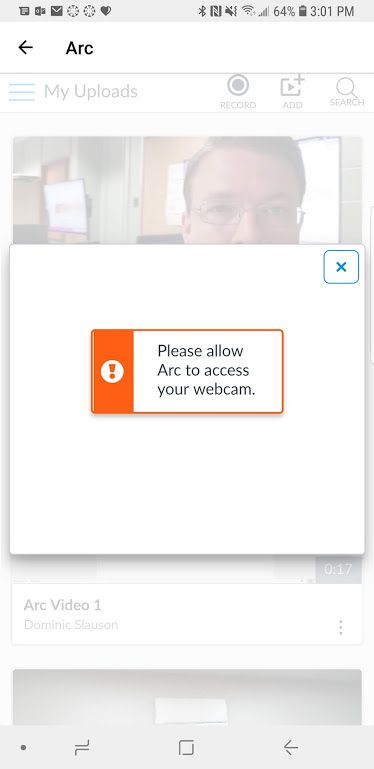
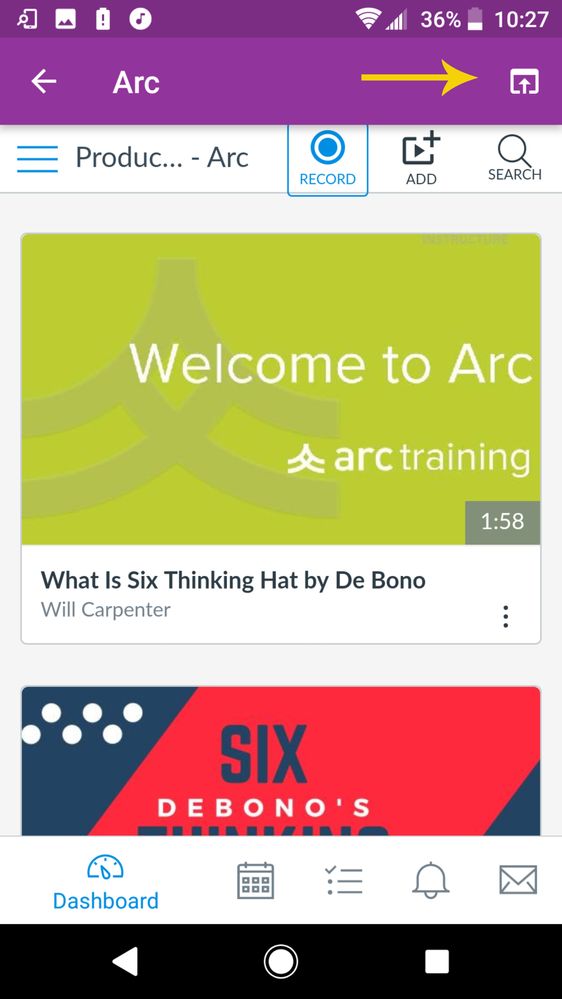

This discussion post is outdated and has been archived. Please use the Community question forums and official documentation for the most current and accurate information.