The Instructure Community will enter a read-only state on November 22, 2025 as we prepare to migrate to our new Community platform in early December. Read our blog post for more info about this change.
Turn on suggestions
Auto-suggest helps you quickly narrow down your search results by suggesting possible matches as you type.
Options
- Subscribe to RSS Feed
- Mark Topic as New
- Mark Topic as Read
- Float this Topic for Current User
- Bookmark
- Subscribe
- Mute
- Printer Friendly Page
[ARCHIVED] Canvas Conference - Invite All Course Members
- Mark as New
- Bookmark
- Subscribe
- Mute
- Subscribe to RSS Feed
- Permalink
- Report Inappropriate Content
05-20-2020
10:05 PM
Is there a way to change the default setting on Canvas Conferences so that it doesn't invite all course members automatically? Students who run BBB meetings tend to invite everyone without realising, this sends a notification to all staff and students and is particularly problematic on courses with large student numbers. It does not seem to be possible for students to opt out of receiving these notifications in the notification settings without opting out of others that they may want (group / collaboration etc). We don't want to stop students from creating their own meetings but on some modules we are having to hide Conferences menu item in order to manage this problem. If there was a way to reverse the default setting so that nobody was invited by default this may be preferable.
bbbbigbluebutton.
1 Reply
- Mark as New
- Bookmark
- Subscribe
- Mute
- Subscribe to RSS Feed
- Permalink
- Report Inappropriate Content
05-21-2020
04:36 AM
Hi @comtjm Thank You for your question.
If you untick the 'invite all course members' box then you have the option of only inviting those that need to receive a notification. By default they will all be invited, as you have experienced. I can see this becoming a nuisance. Reminding students of this will be necessary.
Perhaps send them this guide How do I create a conference in a student group? and highlight the section
'Select Individual Members'
I wish I could be more help.
 Community help
Community help
To interact with Panda Bot, our automated chatbot, you need to sign up or log in:
Sign inView our top guides and resources:
Find My Canvas URL Help Logging into Canvas Generate a Pairing Code Canvas Browser and Computer Requirements Change Canvas Notification Settings Submit a Peer Review AssignmentTo interact with Panda Bot, our automated chatbot, you need to sign up or log in:
Sign in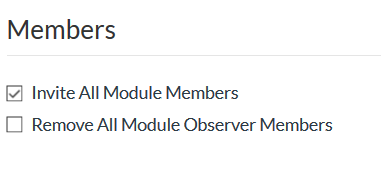
This discussion post is outdated and has been archived. Please use the Community question forums and official documentation for the most current and accurate information.