[ARCHIVED] Canvas Quiz is unreadable??
- Mark as New
- Bookmark
- Subscribe
- Mute
- Subscribe to RSS Feed
- Permalink
- Report Inappropriate Content
Created quiz; looked great.
Next day all kids took quiz with no issues except one student. Fonts were super large or super small on some questions. Images not appearing. I assumed something with that student's computer.
Today, opened quiz again for a student to make up. So many questions look like what I described above. It looks like that on my end and on every student's quiz if I go in through moderate quiz to view. It also appears the questions have mingled with the answers to other questions!
I had this happen one time last semester but figured it was a one time crazy. I need to be able to depend on Canvas quiz to work. What might have happened? I posted a screen shot below but not sure if it will display. Any ideas and solutions are most appreciated.
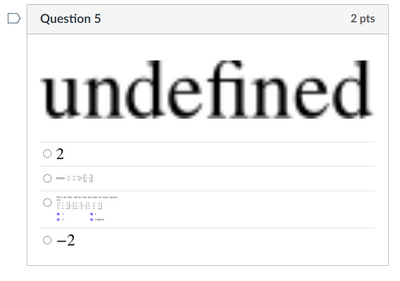

This discussion post is outdated and has been archived. Please use the Community question forums and official documentation for the most current and accurate information.