[ARCHIVED] Canvas Student Mobile App
- Mark as New
- Bookmark
- Subscribe
- Mute
- Subscribe to RSS Feed
- Permalink
- Report Inappropriate Content
01-12-2022
07:17 AM
2 Solutions
- Mark as New
- Bookmark
- Subscribe
- Mute
- Subscribe to RSS Feed
- Permalink
- Report Inappropriate Content
01-17-2022
12:18 PM
@burgesco Thank you for reaching out to your community for support! There are two options for you to submit a recording to a discussion. When you go into your discussion, click reply...
first option:
-click into "add message" you should see a toolbar right above your keyboard.
-scroll and look for the image of the camera.
-record here
The second option:
-click the paperclip looking symbol in top right corner
-either "use camera"
-or record on your phone ahead of time and "upload file"
- Mark as New
- Bookmark
- Subscribe
- Mute
- Subscribe to RSS Feed
- Permalink
- Report Inappropriate Content
01-17-2022
12:28 PM
This can help with posting a reply https://community.canvaslms.com/t5/Canvas-Teacher-Android-Guide/How-do-I-view-Discussions-in-the-Tea... When you go to the discussion click comments and you will see a + button this will let you add a video response.
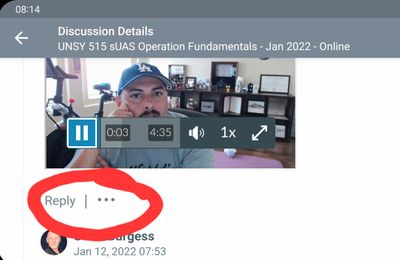

This discussion post is outdated and has been archived. Please use the Community question forums and official documentation for the most current and accurate information.