The Instructure Community will enter a read-only state on November 22, 2025 as we prepare to migrate to our new Community platform in early December.
Read our blog post for more info about this change.
Turn on suggestions
Auto-suggest helps you quickly narrow down your search results by suggesting possible matches as you type.
Options
- Subscribe to RSS Feed
- Mark Topic as New
- Mark Topic as Read
- Float this Topic for Current User
- Bookmark
- Subscribe
- Mute
- Printer Friendly Page
[ARCHIVED] Canvas does not load updated page, uses cache page.
- Mark as New
- Bookmark
- Subscribe
- Mute
- Subscribe to RSS Feed
- Permalink
- Report Inappropriate Content
10-17-2017
10:34 PM
Several students had an issue of not being able to complete a quiz that was transporte/imported from Etudes. I fixed the question in the quiz and it displays properly on my computer. Then I tried it from my iPad and my Samsung tablet. In both cases, it reloaded the old page, not the new one. On the Samsung, I used a cache cleaner (Norton) to make sure it was clear. It still reloaded the old page. On the Apple, I thought it was an iPad issue, but perhaps not. My students are still having issues too. Doesn't Canvas fetch the latest page from the server each time? If not, that is a serious flaw.
Samsung running on google chrome; iPad running IOS 11.xxx. Any thoughts would be appreciated.
Solved! Go to Solution.
1 Solution
- Mark as New
- Bookmark
- Subscribe
- Mute
- Subscribe to RSS Feed
- Permalink
- Report Inappropriate Content
10-18-2017
12:05 AM
@hydea ,
It's not a caching issue. Canvas does not change a quiz after it has been delivered to students. When you go to edit a quiz that students have already started taking, there's a big information notice on a blue background that shows up.
Here is the warning from the top of the Canvas Instructor's Guide: Once I publish a quiz, how do I make additional changes?
Once you publish a quiz and make it available to your students, you can make changes to the quiz. Original quiz data is retained as part of any existing student submissions. However, students who have already opened or completed the quiz will not see any changes you make, which may affect their grades. These types of changes include adding new questions or deleting questions from the original quiz.
5 Replies
- Mark as New
- Bookmark
- Subscribe
- Mute
- Subscribe to RSS Feed
- Permalink
- Report Inappropriate Content
10-18-2017
12:05 AM
@hydea ,
It's not a caching issue. Canvas does not change a quiz after it has been delivered to students. When you go to edit a quiz that students have already started taking, there's a big information notice on a blue background that shows up.
Here is the warning from the top of the Canvas Instructor's Guide: Once I publish a quiz, how do I make additional changes?
Once you publish a quiz and make it available to your students, you can make changes to the quiz. Original quiz data is retained as part of any existing student submissions. However, students who have already opened or completed the quiz will not see any changes you make, which may affect their grades. These types of changes include adding new questions or deleting questions from the original quiz.
- Mark as New
- Bookmark
- Subscribe
- Mute
- Subscribe to RSS Feed
- Permalink
- Report Inappropriate Content
10-18-2017
10:30 PM
Okay, I can understand that, but if there is a typo, it can't be fixed after a student opens it? Additionally, in this case, the question was so polluted by the etudes transfer that students couldn't do it anyway. I'm okay with the fact that I would have to regrade if a student answered, but again, in this case nobody answered. Also, it was still showing up wrong for me - the instructor - using a different machine. I'll see if I can get some screen shots to illustrate the issue. In another attempt to solve this, I took a "Fixed" question, added a word in the edit box, saved it, then reloaded it. Came back without the added word. This would indicate to me that either it did not save the edit, or that it failed to fetch the new update. I think that Canvas should allow the edits, and then provide a regrade button to ensure that the question/quiz gets regraded. (Frustrating)
- Mark as New
- Bookmark
- Subscribe
- Mute
- Subscribe to RSS Feed
- Permalink
- Report Inappropriate Content
10-18-2017
11:35 PM
Correct, you cannot change the version of a quiz that has been delivered to a student, even to fix a typo. If the quiz is so hosed it can't be completed, then fix the quiz and re-issue it. In the future, double check imports before giving them to the students.
But once a student starts taking an online quiz, you shouldn't go changing the quiz itself. If this were a classroom situation and you were giving a paper and pencil exam, you could make an announcement to the class "Question 5 should say 5x+2 instead of 5x+4' and the students get it and make a correction on their paper. But in an online situation, things are different. Students may have completed the quiz before you ever caught that it was bad. To change a quiz and then penalize the student because they got it completed before the error was found is hard to justify. If you are in a classroom situation and the class is still taking the quiz, you could still make the announcement and then change the answer to match what you told them. But you cannot change a quiz once it has been delivered to a student.
There is no push mechanism on quizzes that say "Update the version of the quiz that the student is currently taking." That would be bad for accessibility (changing the page without notifying the user) and impossible in situations where students are answering one question at a time without the ability to go back and have already passed the question.
Some question types can be regraded and questions that are changed will be delivered to students who have not yet started taking the quiz, but you cannot change the questions themselves or the responses to the questions once they have been delivered. From the Canvas Instructor's Guide: What options can I use to regrade a quiz in a course? That said, read on -- you may not be able to regrade anything if you're doing what I suspect you're doing.
You wrote:
In another attempt to solve this, I took a "Fixed" question, added a word in the edit box, saved it, then reloaded it. Came back without the added word. This would indicate to me that either it did not save the edit, or that it failed to fetch the new update.
Was this question tied to a question banks?
I ask because this sounds exactly like the documented behavior and it's still not a caching issue. This is the way Canvas is designed to work, although there are some people who think it should be changed and edits to quizzes should automatically be updated in question banks and reciprocally as well.
Editing a question in a question bank may or may not get reflected in the actual quiz. In no case will a change made to a quiz question be reflected in what is delivered to the student who has already started taking the quiz. It may, depending on how it was added to the quiz, get updated for those who have not started the quiz.
If you are using question banks and linked the questions in the quiz to the question bank, then changes in the question bank will be reflected in quizzes for students who have not yet started their quiz. This quote is from the highlights at the top of the Canvas Instructor's Guide: How do I create a quiz with a question group linked to a question bank?
- When linking a question bank to a quiz, be sure to make changes within the question bank before the quiz is available to take. Although you can make changes to the question bank after a quiz is published, students who have already opened or completed the quiz will not see any of the changes, which may affect their grades. Students who begin their quiz after the changes are made will see your updates.
- Questions that are linked to a Question Bank cannot be regraded since they may be used in more than one quiz
On the other hand, if you brought the questions from a question bank into the quiz itself by using the "find questions" feature, then there is another page in the Canvas Instructor's Guide that has the documentation: How do I create a quiz by finding questions in a question bank? The excerpt below is from the highlights at the top.
Note: When you Find Questions in a question bank, changes made to questions in the question bank will not update in the quiz. Changes will update in the quiz only if the questions are linked to a question bank.
That means that if you change the question in the question bank, it is not going to show up in the quiz for anyone, not the students who haven't started yet, not the instructor, not the instructor on a different machine or with a different browser, and definitely not the students who have already started the quiz.
I've provided links to and quoted from the Canvas Instructor's Guide several times, so I would be remiss if I didn't provide a link to the complete guide: Canvas Instructor Guide - Table of Contents
- Mark as New
- Bookmark
- Subscribe
- Mute
- Subscribe to RSS Feed
- Permalink
- Report Inappropriate Content
10-19-2017
07:48 PM
A great comprehensive answer; and a warning to me about canvas operations. Still not satisfied, but I'll have to live with it. Thank you for taking the time to explain how Canvas works in this regard - I now know why what happened - happened. As a side note, I checked all of my classes that were migrated from Etudes for errors and out of more than a hundred quizzes and other such things, I guess I just missed this one. Easy fix; give all the students the 3 points. Solved.
- Mark as New
- Bookmark
- Subscribe
- Mute
- Subscribe to RSS Feed
- Permalink
- Report Inappropriate Content
10-19-2017
08:36 PM
I'm glad it was just this one that was messed up.
 Community help
Community help
To interact with Panda Bot, our automated chatbot, you need to sign up or log in:
Sign inView our top guides and resources:
Find My Canvas URL Help Logging into Canvas Generate a Pairing Code Canvas Browser and Computer Requirements Change Canvas Notification Settings Submit a Peer Review AssignmentTo interact with Panda Bot, our automated chatbot, you need to sign up or log in:
Sign in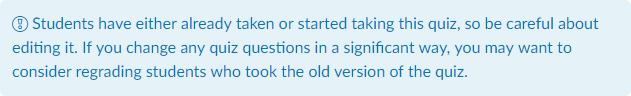
This discussion post is outdated and has been archived. Please use the Community question forums and official documentation for the most current and accurate information.