UPDATE: 8/26 at 12 PM
I finally got through to Canvas support. I was told that my assignments were configured correctly, but for an unknown reason Canvas failed to automatically assign the peer reviews.
There is an imperfect work around.
- Go to the discussion or assignment in question.
- Click the 3 dots (bread crumbs) and select "Peer Reviews"
- There is a field to set the number of peer reviews. Do this, then click the button "Assign Peer Reviews" (see screenshot below).
This did assign the peer reviews, but had additional errors. Some students were assigned 6 peer reviews, though I selected "3." Also, students who had turned in the initial submission late were also assigned peer reviews.
I hope this helps those of you struggling with this issue. And I REALLY hope Canvas figures out what went wrong and fixes it so it doesn't happen in the future.
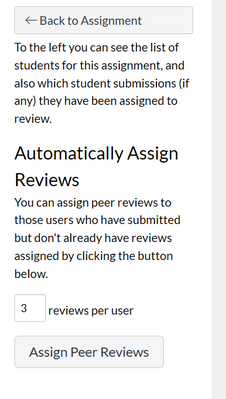
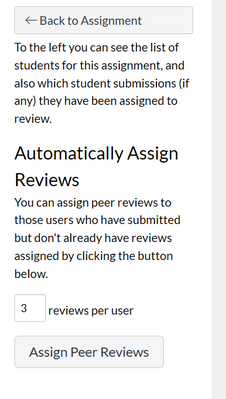
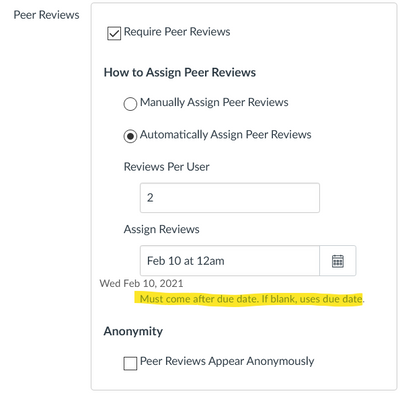

This discussion post is outdated and has been archived. Please use the Community question forums and official documentation for the most current and accurate information.