The Instructure Community will enter a read-only state on November 22, 2025 as we prepare to migrate to our new Community platform in early December. Read our blog post for more info about this change.
Turn on suggestions
Auto-suggest helps you quickly narrow down your search results by suggesting possible matches as you type.
Options
- Subscribe to RSS Feed
- Mark Topic as New
- Mark Topic as Read
- Float this Topic for Current User
- Bookmark
- Subscribe
- Mute
- Printer Friendly Page
[ARCHIVED] Changing students name on roster
- Mark as New
- Bookmark
- Subscribe
- Mute
- Subscribe to RSS Feed
- Permalink
- Report Inappropriate Content
01-31-2020
11:05 AM
I have 1 student when they joined my course it shows up as a long number on my roster. Is there a way for me or the student to change this on the free version of Canvas? The student does not have another email to use otherwise I would just have them join again using a different email. Thanks for any help or suggestions.
Solved! Go to Solution.
1 Solution
- Mark as New
- Bookmark
- Subscribe
- Mute
- Subscribe to RSS Feed
- Permalink
- Report Inappropriate Content
02-03-2020
07:24 PM
@adam_kaatman , greetings! If you are using Canvas free for teachers, then the student should be able to use the following directions to update their information - How do I edit my profile in my user account as a student?. If you are using this as part of your school's Canvas environment, then you would want to contact your Canvas Admin at your school to have them help fix this.
4 Replies
- Mark as New
- Bookmark
- Subscribe
- Mute
- Subscribe to RSS Feed
- Permalink
- Report Inappropriate Content
02-03-2020
07:24 PM
@adam_kaatman , greetings! If you are using Canvas free for teachers, then the student should be able to use the following directions to update their information - How do I edit my profile in my user account as a student?. If you are using this as part of your school's Canvas environment, then you would want to contact your Canvas Admin at your school to have them help fix this.
- Mark as New
- Bookmark
- Subscribe
- Mute
- Subscribe to RSS Feed
- Permalink
- Report Inappropriate Content
01-07-2023
09:36 AM
- Mark as New
- Bookmark
- Subscribe
- Mute
- Subscribe to RSS Feed
- Permalink
- Report Inappropriate Content
01-07-2023
09:45 AM
@DFaries ...
This is highly dependent on what your school's Canvas administrators have configured inside their Canvas environment. For example, Canvas admins can enable or disable these options for everyone at the account level. If these options are unchecked, then the directions and screenshot you've provided would not be options for users to edit.
Hope this helps to clarify things for you.
- Mark as New
- Bookmark
- Subscribe
- Mute
- Subscribe to RSS Feed
- Permalink
- Report Inappropriate Content
01-07-2023
02:23 PM
The instructions are for a free teacher account. These kinds of accounts do not allow for admin features. I assume a paid subscription would have tech support.
 Community help
Community help
To interact with Panda Bot, our automated chatbot, you need to sign up or log in:
Sign inView our top guides and resources:
Find My Canvas URL Help Logging into Canvas Generate a Pairing Code Canvas Browser and Computer Requirements Change Canvas Notification Settings Submit a Peer Review AssignmentTo interact with Panda Bot, our automated chatbot, you need to sign up or log in:
Sign in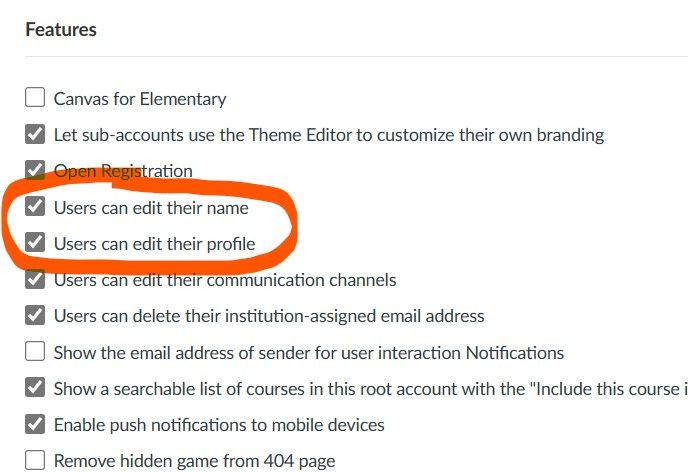
This discussion post is outdated and has been archived. Please use the Community question forums and official documentation for the most current and accurate information.