The Instructure Community will enter a read-only state on November 22, 2025 as we prepare to migrate to our new Community platform in early December.
Read our blog post for more info about this change.
Turn on suggestions
Auto-suggest helps you quickly narrow down your search results by suggesting possible matches as you type.
Options
- Subscribe to RSS Feed
- Mark Topic as New
- Mark Topic as Read
- Float this Topic for Current User
- Bookmark
- Subscribe
- Mute
- Printer Friendly Page
[ARCHIVED] Choices when Viewing All Files vs. Searching for a File
- Mark as New
- Bookmark
- Subscribe
- Mute
- Subscribe to RSS Feed
- Permalink
- Report Inappropriate Content
03-12-2021
10:42 AM
Does anyone have an explanation for why the choices you have for what to do with a file would differ if you just selected the file while viewing "all files," vs. the choices you have presented to you after searching for a file? Here is what I mean.
- Go to Files and look at all of your files listed
- Pick one by clicking on the "3 vertical dots" to the far right of its name
- You see this:
- Now search for a file by entering part of its name in the search box and hitting return
- Click on the "3 vertical dots" to the far right of the filename
- You see this:
One of my teachers is positive that it did NOT work this way until recently. I opened a ticket with support, and they tell me that's the way it has always worked and/or they cannot find anything in the documentation that says it has changed. In any case, it makes no sense to me that it would function this way.
Any thoughts?
0 Replies
 Community help
Community help
To interact with Panda Bot, our automated chatbot, you need to sign up or log in:
Sign inView our top guides and resources:
Find My Canvas URL Help Logging into Canvas Generate a Pairing Code Canvas Browser and Computer Requirements Change Canvas Notification Settings Submit a Peer Review AssignmentTo interact with Panda Bot, our automated chatbot, you need to sign up or log in:
Sign in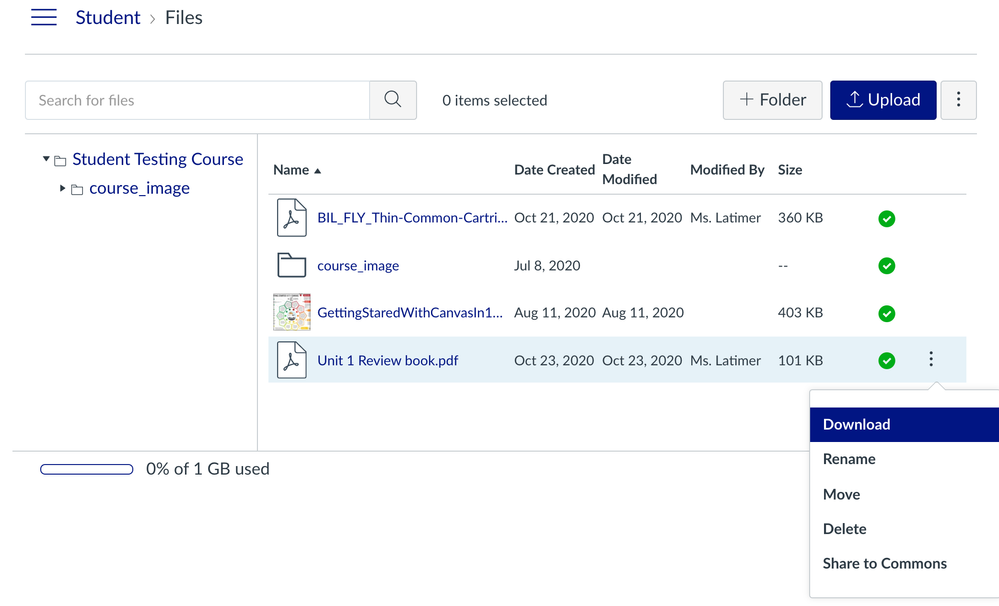
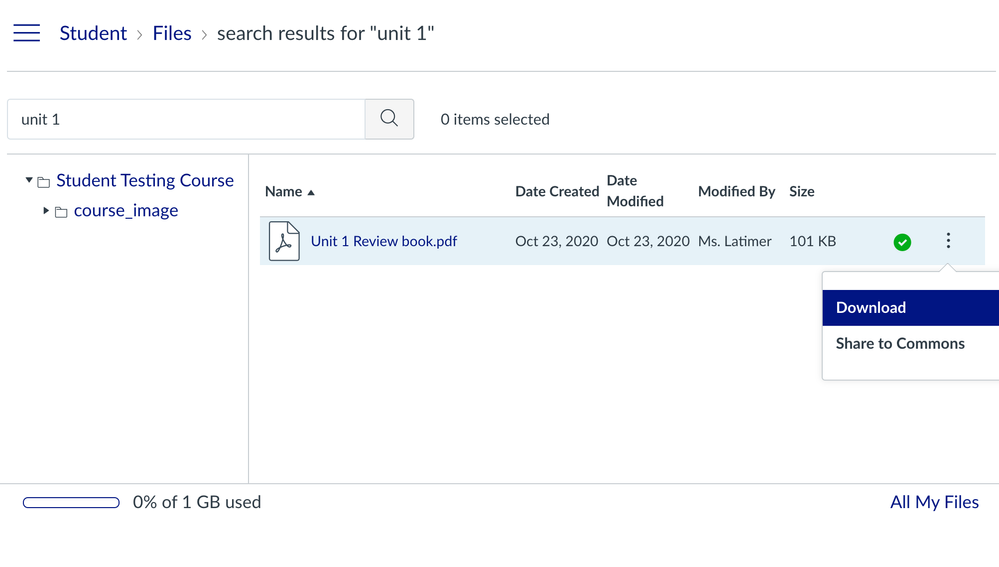
This discussion post is outdated and has been archived. Please use the Community question forums and official documentation for the most current and accurate information.