The Instructure Community will enter a read-only state on November 22, 2025 as we prepare to migrate to our new Community platform in early December.
Read our blog post for more info about this change.
Turn on suggestions
Auto-suggest helps you quickly narrow down your search results by suggesting possible matches as you type.
Options
- Subscribe to RSS Feed
- Mark Topic as New
- Mark Topic as Read
- Float this Topic for Current User
- Bookmark
- Subscribe
- Mute
- Printer Friendly Page
[ARCHIVED] Choosing the Correct Course When Importing from the Commons
- Mark as New
- Bookmark
- Subscribe
- Mute
- Subscribe to RSS Feed
- Permalink
- Report Inappropriate Content
07-16-2020
04:43 PM
If an instructor has one course that meets back to back semesters, how can he know which course he is uploading information to?
Here is an example: An instructor is teaching EN 101 Comp. I in the summer. The class is in full swing, and she begins to work on setting up her fall instance of the course. When she chooses to import something from the Commons, she is provided with a list of courses. The EN 101 Comp. I course is listed twice, but because they share a course number, they are indistinguishable in the list. SIS ID numbers are not provided in this list for the faculty member to know that she has chosen the correct course.
Solved! Go to Solution.
1 Solution
- Mark as New
- Bookmark
- Subscribe
- Mute
- Subscribe to RSS Feed
- Permalink
- Report Inappropriate Content
12-05-2020
04:17 PM
At my school, all of our course names in Canvas begin with the semester.
For example: "FA2020 - CIS 109 HY - GNoack - Introduction to Computers"
We use SP for spring and SU for summer.
This really helps differentiate between semesters over the long term. Because the names are so long, it can make it hard to find courses in the Inbox and Calendar, but if you give your courses a nickname on the course card, that shows up in those tools instead and solves the problem. For example, I've given the above course the nickname "109 HY - FA2020".
Note, nicknames are unique to the user, giving a nickname won't show up on student's dashboards.
6 Replies
- Mark as New
- Bookmark
- Subscribe
- Mute
- Subscribe to RSS Feed
- Permalink
- Report Inappropriate Content
07-20-2020
08:41 AM
The term is listed below the name of the course. If they have different terms, you can tell which is which.
- Mark as New
- Bookmark
- Subscribe
- Mute
- Subscribe to RSS Feed
- Permalink
- Report Inappropriate Content
07-20-2020
08:57 AM
Those designations only show up in the list of courses. If I log into one of the courses and from there try to import from the commons, the designations are not included, and the search box does not allow a search by ID--just by name.
- Mark as New
- Bookmark
- Subscribe
- Mute
- Subscribe to RSS Feed
- Permalink
- Report Inappropriate Content
12-05-2020
03:59 PM
Hello there, @annmarierill ...
I can see where this could be difficult to differentiate between two courses with the same name. Has your school thought of other ways to differentiate course names than what you currently are doing? For example, when I look at a give course in our Canvas environment for a semester, the "Name" field within the course "Settings" menu includes the official course name followed by a five-digit CRN (Course Reference Number) that is unique for that course. For example, it might looking something like this:
Basics of Tent Camping (12345)
or
Basics of Tent Camping (12346)
I noticed that you do have some sort of letter/number code appended to the front of your course titles. Is there anything else that would help identify those two courses from one another? Unfortunately, when I tried hovering my mouse over the courses I had listed in Canvas Commons (similar to your screenshot), I didn't get any further information to help me identify one from the other.
You might also want to consider posting this is a new Feature Idea here in the Community. To do that, click on the PRODUCT menu from any screen here in the Community. Then click on IDEA CONVERSATIONS. Finally, click on the red "Suggest an idea" button to get started.
I hope this will be of some help to you. Please let Community members know if we can be of further assistance. Take care, stay safe, and be well.
- Mark as New
- Bookmark
- Subscribe
- Mute
- Subscribe to RSS Feed
- Permalink
- Report Inappropriate Content
12-05-2020
04:17 PM
At my school, all of our course names in Canvas begin with the semester.
For example: "FA2020 - CIS 109 HY - GNoack - Introduction to Computers"
We use SP for spring and SU for summer.
This really helps differentiate between semesters over the long term. Because the names are so long, it can make it hard to find courses in the Inbox and Calendar, but if you give your courses a nickname on the course card, that shows up in those tools instead and solves the problem. For example, I've given the above course the nickname "109 HY - FA2020".
Note, nicknames are unique to the user, giving a nickname won't show up on student's dashboards.
- Mark as New
- Bookmark
- Subscribe
- Mute
- Subscribe to RSS Feed
- Permalink
- Report Inappropriate Content
12-05-2020
04:23 PM
@gnoack ...
Great idea on using course nicknames! I just tested this out myself, and it works just like you said! Well played!
- Mark as New
- Bookmark
- Subscribe
- Mute
- Subscribe to RSS Feed
- Permalink
- Report Inappropriate Content
12-05-2020
04:25 PM
Thanks! That issue was a real PIA until I figured out the nickname hack.
 Community help
Community help
To interact with Panda Bot, our automated chatbot, you need to sign up or log in:
Sign inView our top guides and resources:
Find My Canvas URL Help Logging into Canvas Generate a Pairing Code Canvas Browser and Computer Requirements Change Canvas Notification Settings Submit a Peer Review AssignmentTo interact with Panda Bot, our automated chatbot, you need to sign up or log in:
Sign in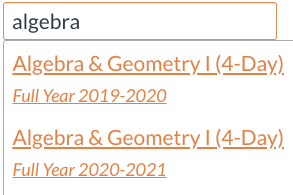
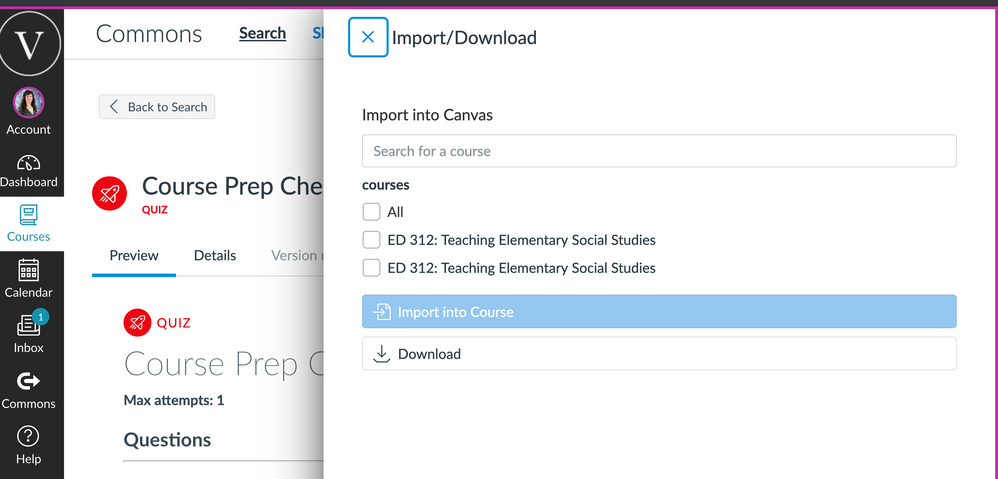
This discussion post is outdated and has been archived. Please use the Community question forums and official documentation for the most current and accurate information.