Has there been any additional research or work done on removing these side menus in the Canvas - Inbox?
The little menus are actually getting more unpredictable and more difficult to use. The menu boundaries are very sensitive and the lag-time from when the pointer changes from an arrow to a hand-pointing is increasing.
Also, keyboarding does not work: tab, tab, tab, enter, tab, down, over, enter -- with or without using [Enter] between each keystroke, I cannot get any combination of keystrokes to work on a regular basis.
From my efforts trying to use keystrokes, it is clear that the side-menus cannot have passed ADA compliance.
It is almost impossible to select them the first or second or third time -- with either a mouse or keyboard.
I use the "Canvas - Inbox" extensively, so I know the side menus are "new".
Someone turned them on or implemented them very recently, since February 2020, therefore the process can be reversed to turn off the menus or remove them.
PLEASE find a means of removing the "Select course" side menus from the Canvas - Inbox.
Thank you,
MC Chauvin
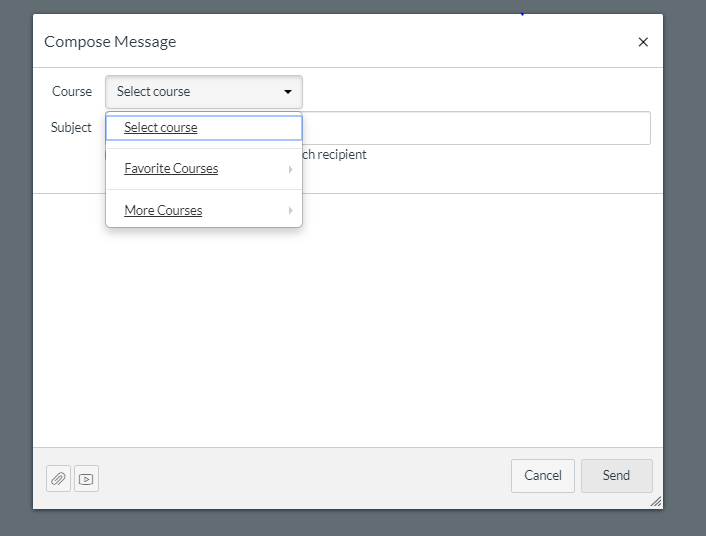
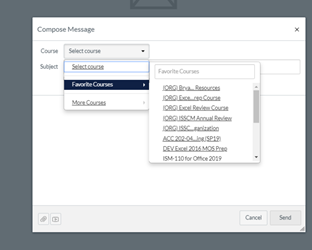

This discussion post is outdated and has been archived. Please use the Community question forums and official documentation for the most current and accurate information.