[ARCHIVED] Correcting a Mistake Using Folders
- Mark as New
- Bookmark
- Subscribe
- Mute
- Subscribe to RSS Feed
- Permalink
- Report Inappropriate Content
09-11-2020
07:09 AM
I organized my files by creating folders. I accidentally put some folders inside of others. Is there a way to move them to the level of organization I am looking for?
Solved! Go to Solution.
2 Solutions
- Mark as New
- Bookmark
- Subscribe
- Mute
- Subscribe to RSS Feed
- Permalink
- Report Inappropriate Content
09-11-2020
09:26 AM
Hello, @james_coyle ! You can easily move folders in your files. This link will give you those directions. I like Drag and Drop, too! https://community.canvaslms.com/t5/Instructor-Guide/How-do-I-move-and-organize-my-files-as-an-instru...
- Mark as New
- Bookmark
- Subscribe
- Mute
- Subscribe to RSS Feed
- Permalink
- Report Inappropriate Content
09-12-2020
10:03 AM
Here is a nested folder situation, with the "inside" folder in the wrong place:
With the "outside" folder selected in the left-hand hierarchy, drag the "inside" folder to its destination on the left:
You can see that it ends up at a different spot, which is what you wanted.
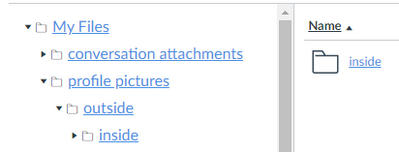
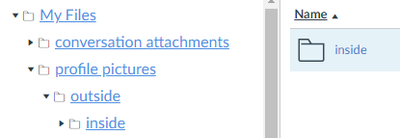
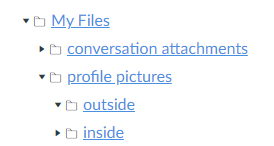

This discussion post is outdated and has been archived. Please use the Community question forums and official documentation for the most current and accurate information.