I am teaching two graduate courses for teachers this summer. Because teachers can use Canvas and other technologies with their own classes, I like to demonstrate creative things they can do. The traditional listings are left on the side as well, to provide multiple forms of access to content. Each book and icon is linked to a page in Canvas. The bookshelf itself is hosted in Google Docs and is created in PowerPoint. I have students from a wide geographic area, so they are able to map their locations using Google Maps and a google sheet. It helps create community.
I am interested in seeing what kinds of creative things other users do!
-----
--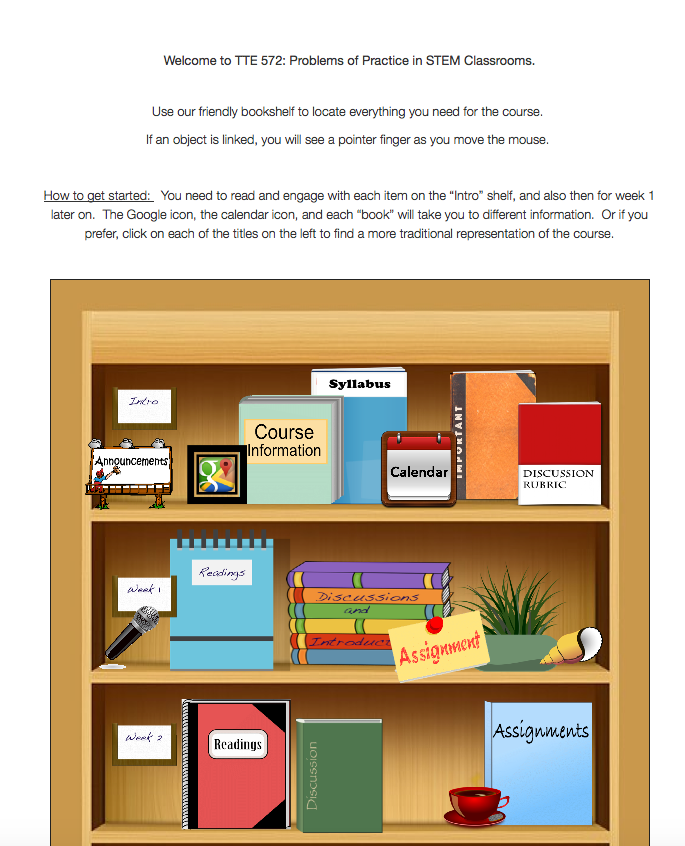
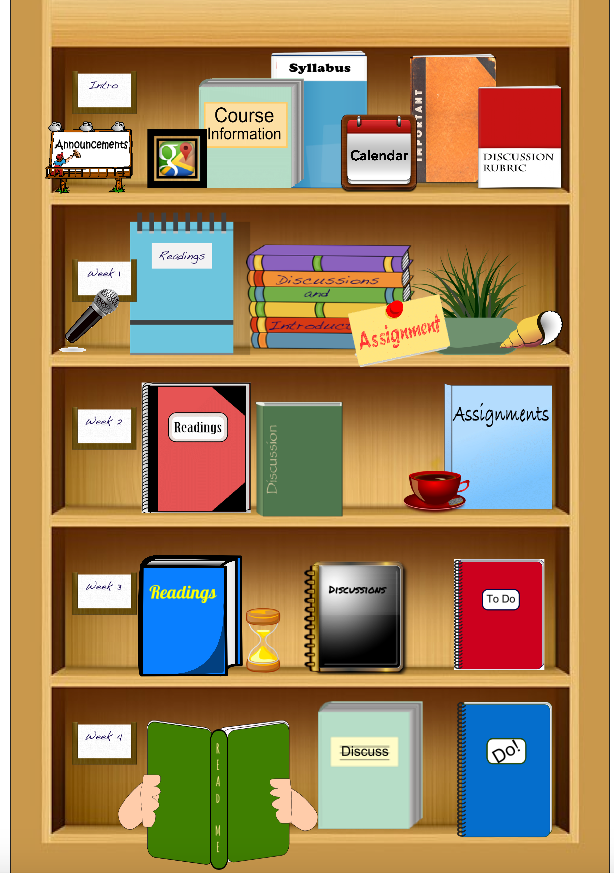
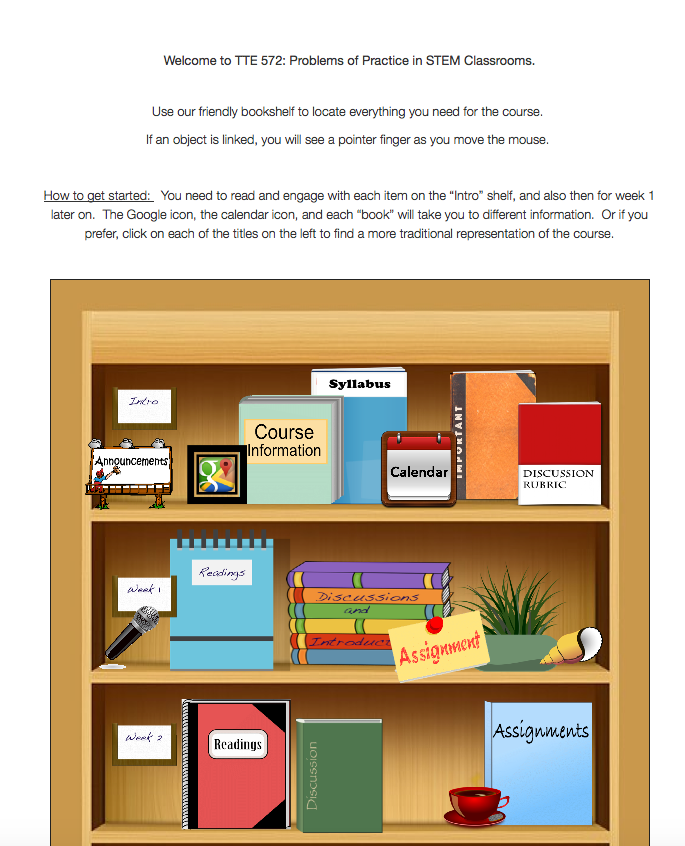
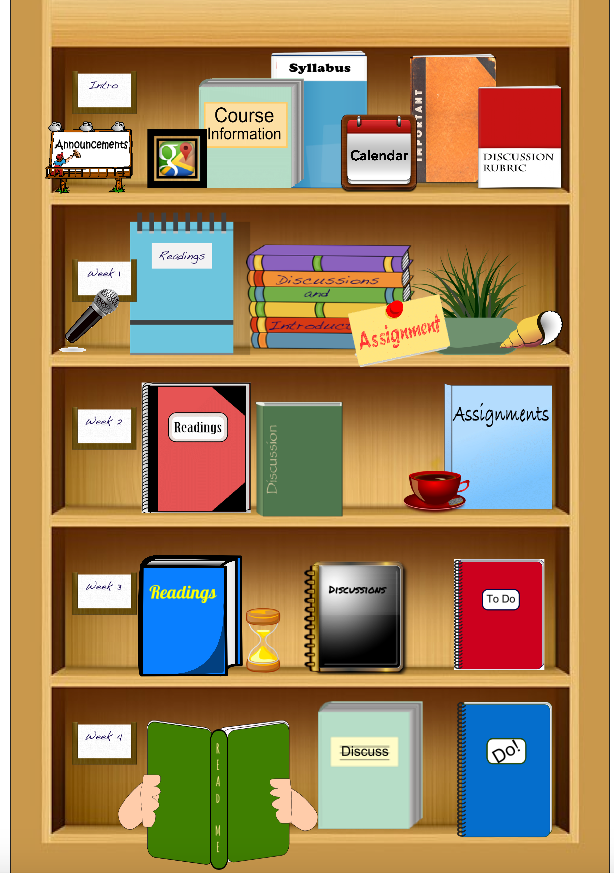

This discussion post is outdated and has been archived. Please use the Community question forums and official documentation for the most current and accurate information.