Hi everyone!
I have used the Redirect Tool (LTI) to customize the navigation menu displayed on the left side:
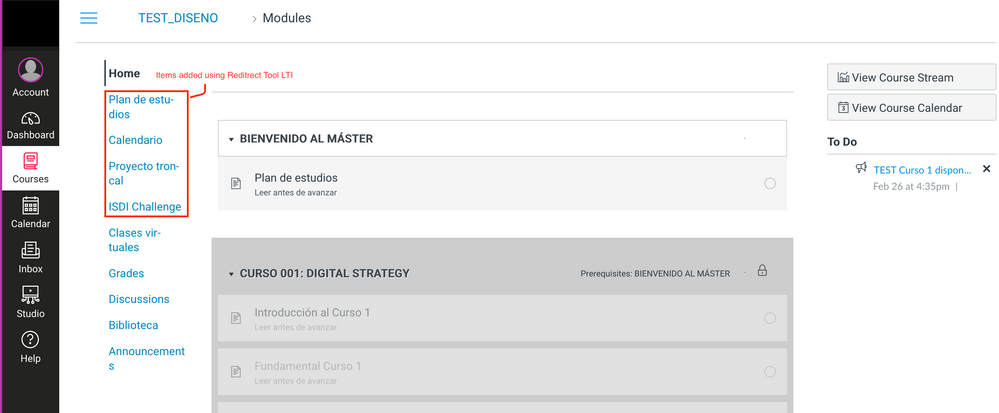
The main purpose was to fix some crucial "Pages" (for example, Study Program) to the navigation so they are always accesible for the students independently of where they are at any moment. So they would not need to go back and look for them in Modules. One of the things that I loved about this method was that theoretically it would translate automatically to the mobile app navigation.
But as long as Redirect uses static urls, when I try to navigate from the mobile app it embeds the content directly from the web version, which causes:
1. An extra step (with the message "Open in New Tab")
2. Visualization issues (since its displaying the web version of the page and not the native app page)
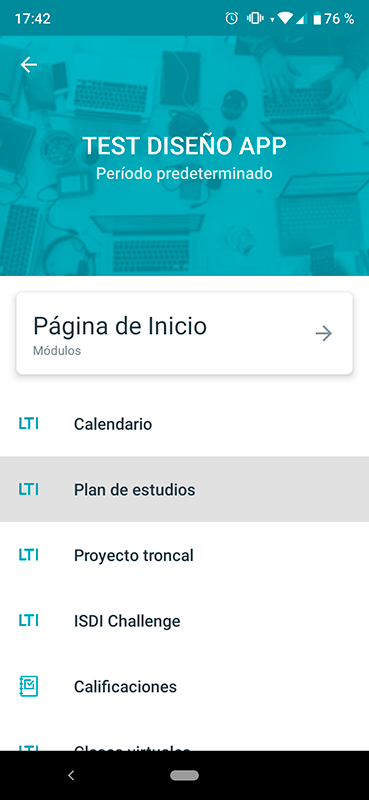


Is there a way to add custom navigation items which links to pages (or anchor links to specific Modules) that live inside the same Course, and which works in both the web version and the app?
I appreciate any help, thanks a lot!!
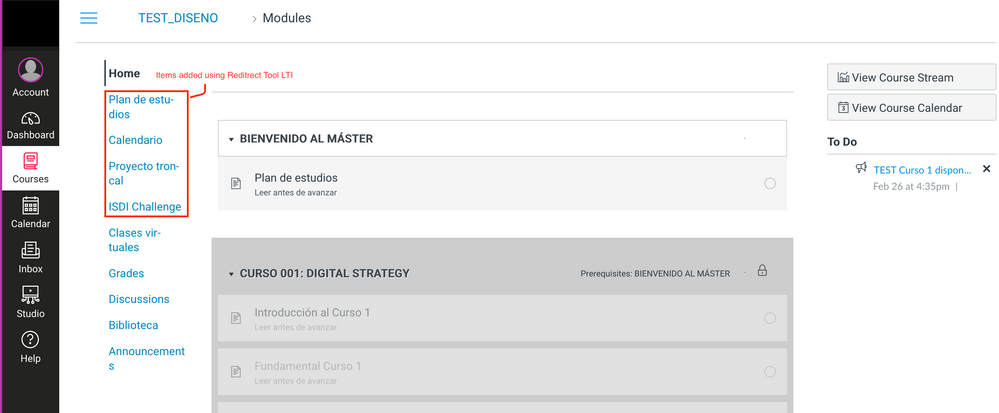
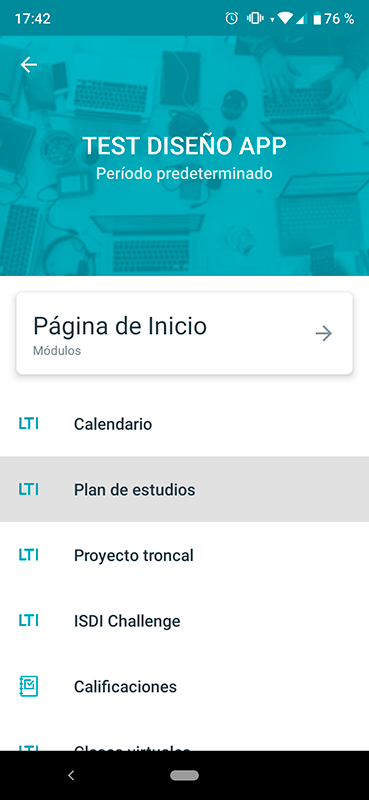



This discussion post is outdated and has been archived. Please use the Community question forums and official documentation for the most current and accurate information.