I stumbled upon this page while trying to figure out how to restore a session. I figured out another solution that doesn't need SIS Imports, in case you're not using it, or it's just a few courses. One caveat is that you may need to know the Canvas Course ID. If the course is actually deleted, I've been able to search by the SIS ID (our id for the course). However, this hasn't always worked, but the Course ID has. Also, I believe you need to be an Admin.
You can also use this to restore a course if you forgot to remove the SIS ID from the section before deleting. (We hope to get to a point where this is no longer manual, but until then, ... 🙂 )
To re-use the SIS ID, you need to remove the SIS ID from the course and section (if applicable).
- In Canvas,
- Go to the Admin section
- Select the Admin Tools from the left menu
- Go to Restore Courses tab
- Enter the Canvas Course ID, the one generated by Canvas. Sometimes the SIS Course ID works, but not always.
- Click Find
- If it's the correct course, click Restore
- Go to the restored course
- Go to the Course's "Settings" (at the bottom of the left menu), then go to the "Sections" tab
- Edit the Section(s) and remove or change the SIS ID
- VERIFY it worked
- Go to the "Course Details" tab
- Remove or change the SIS ID
- VERIFY it worked
- Now, you can delete the course. Be sure to back it up beforehand if there's any course data that needs to be restored.
Best,
Ember
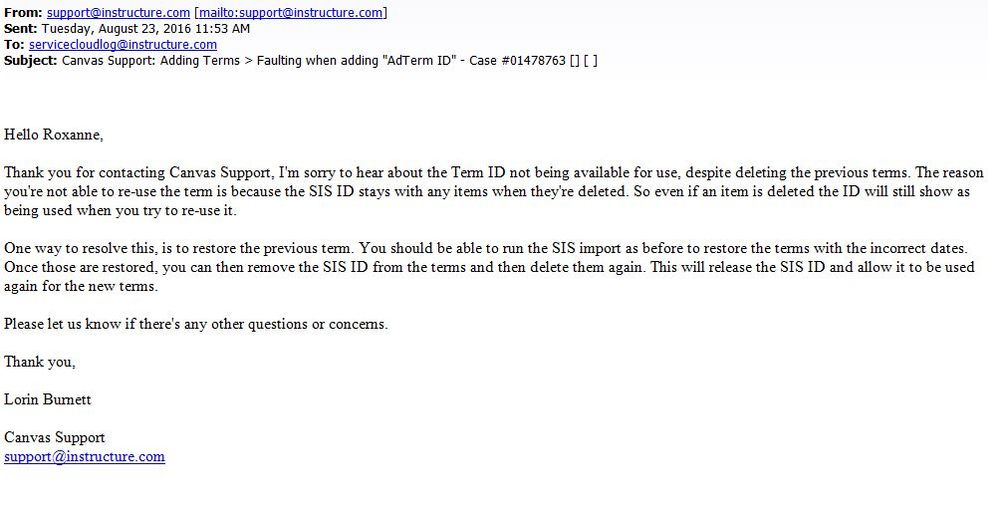

This discussion post is outdated and has been archived. Please use the Community question forums and official documentation for the most current and accurate information.