[ARCHIVED] Display an embedded article without the grey bar at the top
- Mark as New
- Bookmark
- Subscribe
- Mute
- Subscribe to RSS Feed
- Permalink
- Report Inappropriate Content
06-03-2020
04:26 PM
Hello,
When I embed a document file, it displays like this on the page.
Is there a way to remove the grey box (see circled in red) that shows at the top of the document? With the grey bar at the top, the article/document does not look as organic as when you create the document directly on Canvas.
Thank you,
Natasha
Solved! Go to Solution.
1 Solution
- Mark as New
- Bookmark
- Subscribe
- Mute
- Subscribe to RSS Feed
- Permalink
- Report Inappropriate Content
06-11-2020
12:53 PM
Hi, @nramjohnm . The short answer is that there is not a way to remove that. The slightly longer answer is that it could technically be done with custom Javascript and CSS, but it would require an admin and it would be tricky to do correctly. It would also prevent viewers from using the functionality included in that bar such as zoom and fullscreen.

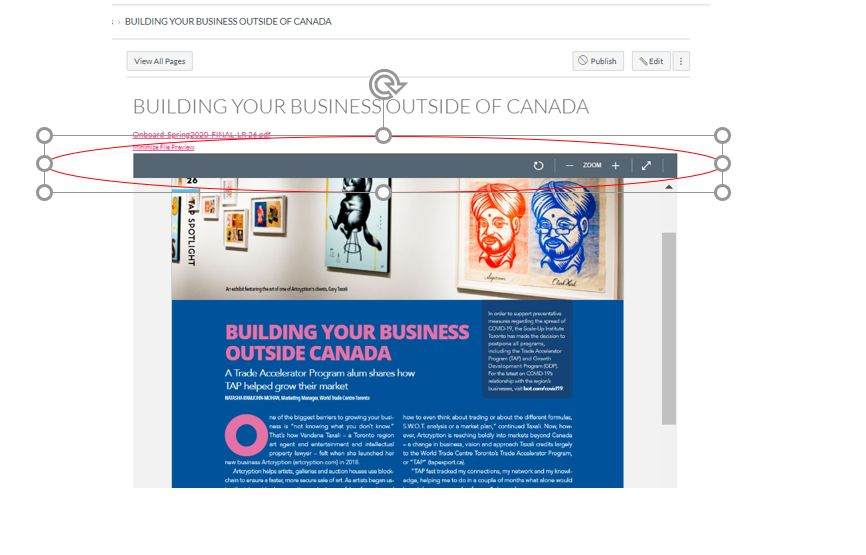
This discussion post is outdated and has been archived. Please use the Community question forums and official documentation for the most current and accurate information.