The Instructure Community will enter a read-only state on November 22, 2025 as we prepare to migrate to our new Community platform in early December. Read our blog post for more info about this change.
Turn on suggestions
Auto-suggest helps you quickly narrow down your search results by suggesting possible matches as you type.
Options
- Subscribe to RSS Feed
- Mark Topic as New
- Mark Topic as Read
- Float this Topic for Current User
- Bookmark
- Subscribe
- Mute
- Printer Friendly Page
[ARCHIVED] Drawing Tool
- Mark as New
- Bookmark
- Subscribe
- Mute
- Subscribe to RSS Feed
- Permalink
- Report Inappropriate Content
05-20-2015
12:02 PM
Hi Everyone!
I was wondering if anyone else has come across a drawing tool?
A tool that can be embedded into canvas so the students can use to draw a picture save it and upload it as a picture onto canvas or when a teacher wants to set work to label a diagram or colour in a diagram the teacher can set the work on this type of tool for the students to complete within Canvas... Any ideas please? I would really appreciate your input!
Many thanks
Kind regards
Solved! Go to Solution.
2 Solutions
- Mark as New
- Bookmark
- Subscribe
- Mute
- Subscribe to RSS Feed
- Permalink
- Report Inappropriate Content
05-20-2015
08:26 PM
I have I have tried a few things and found that the ones that work best are Google Drawings, RealTimeBoard, Moxtra (now with LTI integration) and Web Whiteboard. It depends on what you are doing, but I like Google Drawings the best. They can be embedded on pages and worked on collaboratively. Students can start a drawing, submit it as their assignment in Canvas and teachers can work directly on the drawing or share feedback via comments. Teachers can start a drawing and share it so that students can view only, then students can make a copy and add their own annotations or drawings and submit it as a PDF or PNG in Speedgrader so that teachers can use all the awesome features there to give feedback, grade with rubrics, share video comments, etc.
Check out this example here: Canvas Test - Google Drawings
What do you think? Will this work for what you need?
- Mark as New
- Bookmark
- Subscribe
- Mute
- Subscribe to RSS Feed
- Permalink
- Report Inappropriate Content
03-14-2017
05:34 PM
Hi Jared,
I realize this was two years ago but I am interested in knowing more about this process as it's something I am trying to figure out for an instructor.
9 Replies
- Mark as New
- Bookmark
- Subscribe
- Mute
- Subscribe to RSS Feed
- Permalink
- Report Inappropriate Content
05-20-2015
08:26 PM
I have I have tried a few things and found that the ones that work best are Google Drawings, RealTimeBoard, Moxtra (now with LTI integration) and Web Whiteboard. It depends on what you are doing, but I like Google Drawings the best. They can be embedded on pages and worked on collaboratively. Students can start a drawing, submit it as their assignment in Canvas and teachers can work directly on the drawing or share feedback via comments. Teachers can start a drawing and share it so that students can view only, then students can make a copy and add their own annotations or drawings and submit it as a PDF or PNG in Speedgrader so that teachers can use all the awesome features there to give feedback, grade with rubrics, share video comments, etc.
Check out this example here: Canvas Test - Google Drawings
What do you think? Will this work for what you need?
- Mark as New
- Bookmark
- Subscribe
- Mute
- Subscribe to RSS Feed
- Permalink
- Report Inappropriate Content
03-14-2017
05:34 PM
Hi Jared,
I realize this was two years ago but I am interested in knowing more about this process as it's something I am trying to figure out for an instructor.
- Mark as New
- Bookmark
- Subscribe
- Mute
- Subscribe to RSS Feed
- Permalink
- Report Inappropriate Content
03-15-2017
09:22 AM
Greetings Amanda,
This works best if everyone involved has a Google account. If the instructor wants each student to work on their own version of the drawing, then the instructor would go to https://docs.google.com/drawings and add the picture or diagram to a Google Drawing. Once the drawing is ready, the "Share" link at the top can be used to send each student a "View Only" link to the drawing. Each student can then choose the option in the File menu to "Make a Copy" into their own Google Drive account. They will then be able to edit their version of the drawing. They can share it back to the teacher using that same "Share" button to get a link to their version of the drawing or download the file from the file menu and submit it to a "File Upload" assignment.
Does that help?
- Mark as New
- Bookmark
- Subscribe
- Mute
- Subscribe to RSS Feed
- Permalink
- Report Inappropriate Content
03-15-2017
04:24 PM
Thanks!! A follow up question (admittedly probably a really dumb one). Can this be integrated into Canvas?
- Mark as New
- Bookmark
- Subscribe
- Mute
- Subscribe to RSS Feed
- Permalink
- Report Inappropriate Content
03-16-2017
07:48 AM
That depends on what you mean by integrated. The instructor can create a File Upload or Website URL Canvas Assignment with a link to the original drawing. So the submission type section of the Assignment details would look like this:
Students will then probably need some instructions on what to do in the Assignment Description so the instructor would say something like this:
- Login to your Google account and then click the link to this drawing: [view-only link to drawing goes here]
- Click on the File menu at the top left and choose the option to make a copy.
- Fill in the diagram using the provided tools in the Google Drawing interface.
- When done, click on the Share button and create a View-only link to your drawing. Copy that link and submit it via this Canvas assignment. Alternatively, you can save or export the drawing as an image file and submit that file in the File Upload section.
- Mark as New
- Bookmark
- Subscribe
- Mute
- Subscribe to RSS Feed
- Permalink
- Report Inappropriate Content
12-20-2017
10:06 AM
We are giving the Canvas Admins area a little bit of love (especially questions that are really, really old) and just want to check in with you. This will also bring this question new attention.
Were you able to find an answer to your question? I am going to go ahead and mark this question as answered because there hasn't been any more activity in a while so I assume that you have the information that you need. If you still have a question about this or if you have information that you would like to share with the community, by all means, please do come back and leave a comment. Also, if this question has been answered by one of the previous replies, please feel free to mark that answer as correct.
Robbie
- Mark as New
- Bookmark
- Subscribe
- Mute
- Subscribe to RSS Feed
- Permalink
- Report Inappropriate Content
08-17-2020
03:28 PM
I am new to everything Canvas. I am looking for a way my students can use a drawing program on their chrome books to draw there own picture and then be able to send it to me. In reading the response I saw something about google meets. We in our disrtict all have googlel meets accounts. I am not sure what supplies our students have in there homes. We have been out of school for 5 months now.
I would love to give me students grades k-5 and art asignment where they have a program with in the computer to complete thei masterpeice and them send it to me for grading. If this is possible I do not know.
I am hoping someone who had knowledge of Canvas inter workings and the programs it connects to could help me out.
Thank you for you help.
I hope you have a great day.
Art712
- Mark as New
- Bookmark
- Subscribe
- Mute
- Subscribe to RSS Feed
- Permalink
- Report Inappropriate Content
02-03-2021
08:13 PM
How can you move the drawing tool to the side ?
- Mark as New
- Bookmark
- Subscribe
- Mute
- Subscribe to RSS Feed
- Permalink
- Report Inappropriate Content
05-11-2021
09:35 AM
Here is an easy way to embed an online drawing tool - sketch.io
Just add this in the page
<p><iframe style="border: 0px #ffffff none;" src="https://sketch.io/sketchpad/?" width="100%" height="800px" name="myiFrame" allowfullscreen="allowfullscreen"></iframe></p>
 Community help
Community help
To interact with Panda Bot, our automated chatbot, you need to sign up or log in:
Sign inView our top guides and resources:
Find My Canvas URL Help Logging into Canvas Generate a Pairing Code Canvas Browser and Computer Requirements Change Canvas Notification Settings Submit a Peer Review AssignmentTo interact with Panda Bot, our automated chatbot, you need to sign up or log in:
Sign in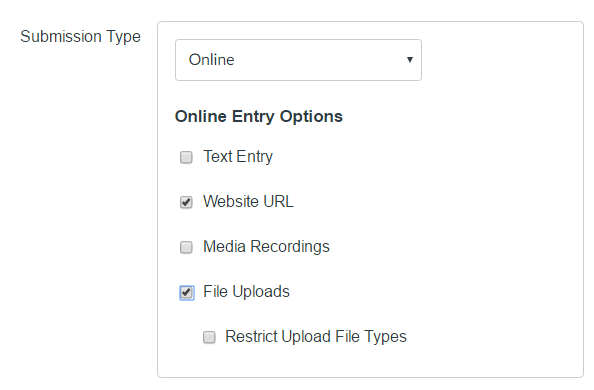
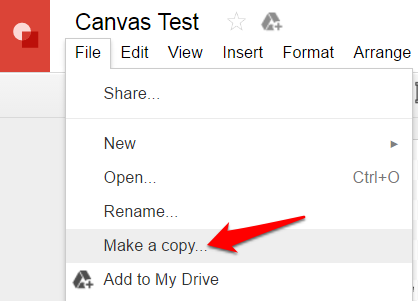
This discussion post is outdated and has been archived. Please use the Community question forums and official documentation for the most current and accurate information.