The Instructure Community will enter a read-only state on November 22, 2025 as we prepare to migrate to our new Community platform in early December. Read our blog post for more info about this change.
Turn on suggestions
Auto-suggest helps you quickly narrow down your search results by suggesting possible matches as you type.
Options
- Subscribe to RSS Feed
- Mark Topic as New
- Mark Topic as Read
- Float this Topic for Current User
- Bookmark
- Subscribe
- Mute
- Printer Friendly Page
[ARCHIVED] Enabling Mastery Paths
- Mark as New
- Bookmark
- Subscribe
- Mute
- Subscribe to RSS Feed
- Permalink
- Report Inappropriate Content
04-17-2020
12:10 PM
3 Replies
- Mark as New
- Bookmark
- Subscribe
- Mute
- Subscribe to RSS Feed
- Permalink
- Report Inappropriate Content
04-18-2020
11:08 AM
Tia,
By default you can only use gradable items such as Assignments and Quizzes to start using Mastery paths. It needs to be something that is gradable to have the criteria which sends students to the appropriate path. The screen shot you posted is for a Page so it would not show there. https://community.canvaslms.com/docs/DOC-26539-how-do-i-assign-a-conditional-assignment-for-students...
Pages also can't be used as 2nd or 3rd items in a mastery path either by default. If you want to use them that way you'll need to edit the page and check the box towards the bottom to "allow in mastery paths" How do I allow a page to be a MasteryPath module item?
Rick
- Mark as New
- Bookmark
- Subscribe
- Mute
- Subscribe to RSS Feed
- Permalink
- Report Inappropriate Content
04-20-2020
06:04 AM
Greetings! Thank you for your response. I still have the same issue with an quiz to start the mastery path.. any ideas?
- Mark as New
- Bookmark
- Subscribe
- Mute
- Subscribe to RSS Feed
- Permalink
- Report Inappropriate Content
04-20-2020
06:09 AM
I see the instructions state to open the mastery path on an assignment
Yet, Mastery path seems not to be enabled even though it is within the settings:
My settings:
My module page:
 Community help
Community help
To interact with Panda Bot, our automated chatbot, you need to sign up or log in:
Sign inView our top guides and resources:
Find My Canvas URL Help Logging into Canvas Generate a Pairing Code Canvas Browser and Computer Requirements Change Canvas Notification Settings Submit a Peer Review AssignmentTo interact with Panda Bot, our automated chatbot, you need to sign up or log in:
Sign in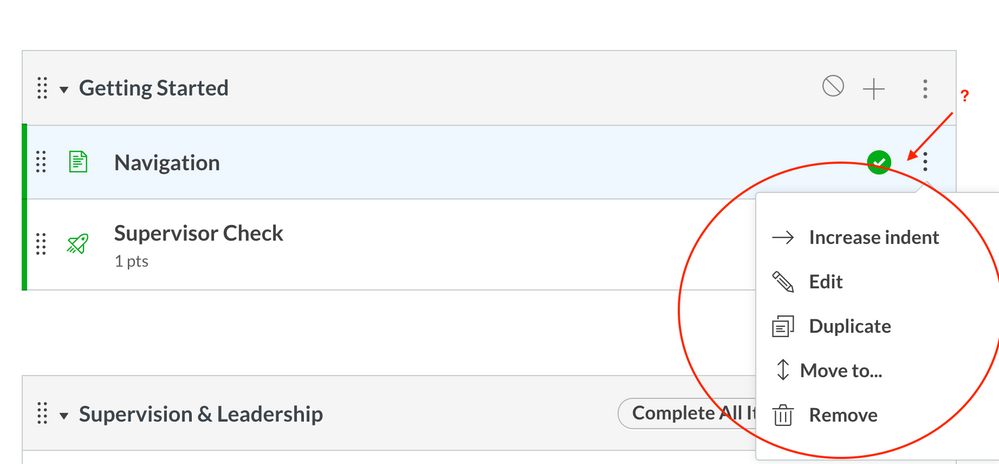
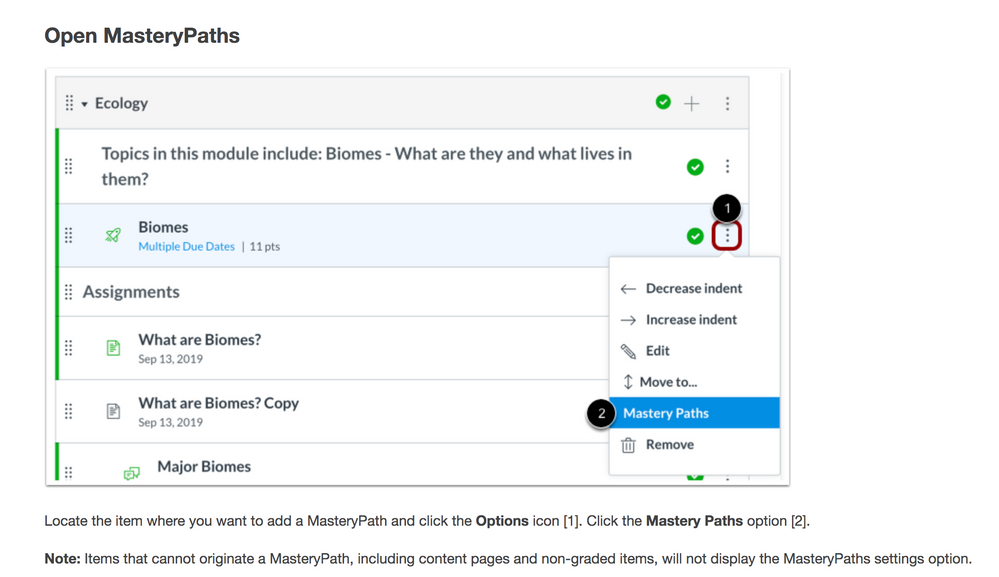
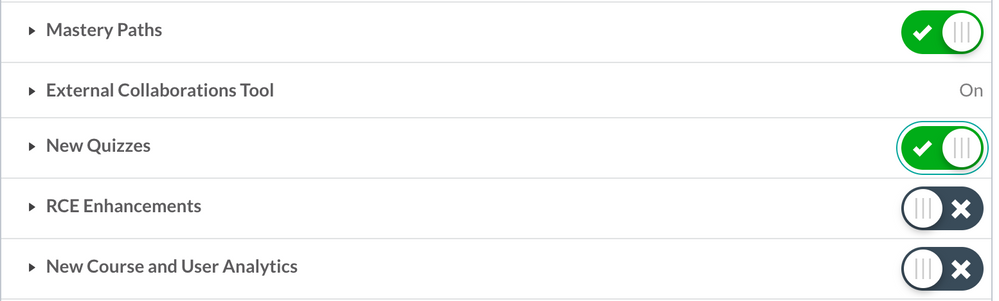
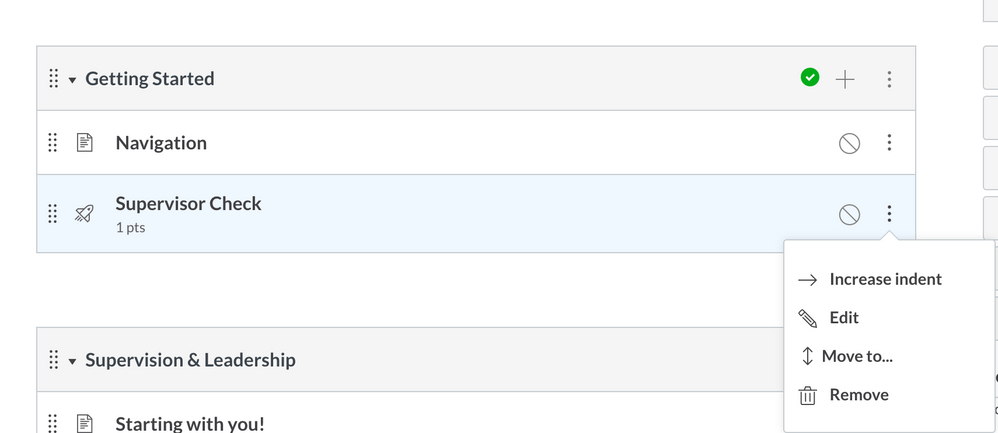
This discussion post is outdated and has been archived. Please use the Community question forums and official documentation for the most current and accurate information.