[ARCHIVED] Everything is super zoomed in and I can't access my courses.
- Mark as New
- Bookmark
- Subscribe
- Mute
- Subscribe to RSS Feed
- Permalink
- Report Inappropriate Content
So the problem exists across all three browsers I use on my computer, Chrome, Edge and Explorer and has persisted over the course of a couple days while on my home wifi. I was at my local library yesterday though and there was no problem and canvas worked perfectly. I have tried the two suggestions in this post What to do when Canvas looks 'big' or 'zoomed in'! and so far it hasn't worked.
Solved! Go to Solution.
- Mark as New
- Bookmark
- Subscribe
- Mute
- Subscribe to RSS Feed
- Permalink
- Report Inappropriate Content
Welcome to the Canvas Community!!!
I just want to confirm that you followed the steps in Chrome to clear your browser cache? Are you able to try a different computer on the same wifi network?
You may also reach out to your local support people at UCF - UCF IT . Do you know if your school has a VPN client that you can install and then try to access Canvas through that?
Robbie
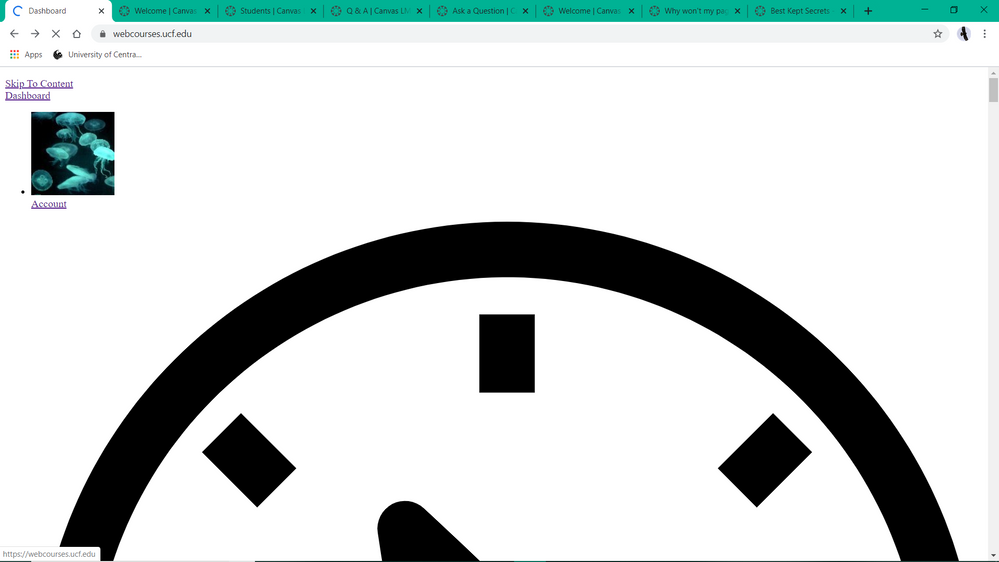



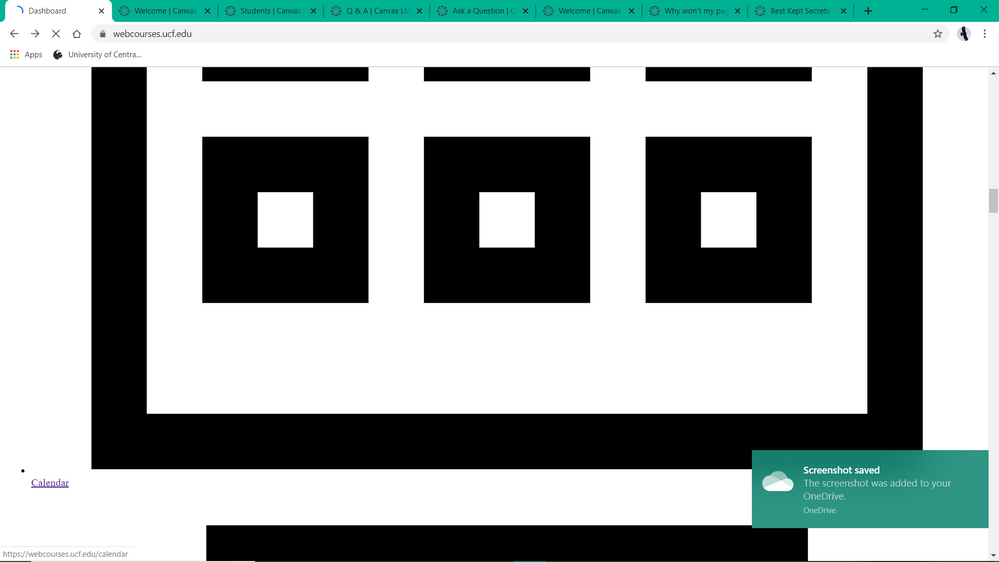

This discussion post is outdated and has been archived. Please use the Community question forums and official documentation for the most current and accurate information.