[ARCHIVED] Exit Full-Screen of New Rich Content Editor
- Mark as New
- Bookmark
- Subscribe
- Mute
- Subscribe to RSS Feed
- Permalink
- Report Inappropriate Content
12-04-2020
05:22 PM
Is the only way to exit out of full-screen mode in the new rich content editor to use the View menu and click on Full-Screen? This is the only way I can find to get back to see the Save button.
Solved! Go to Solution.
1 Solution
- Mark as New
- Bookmark
- Subscribe
- Mute
- Subscribe to RSS Feed
- Permalink
- Report Inappropriate Content
12-04-2020
08:16 PM
Hello there, @cbroz ...
As you can see from my screenshot, you should also be able to use the keyboard combination Ctrl+Shift+F to toggle between full-screen and the normal view of the New RCE. Also, pressing the "Esc" key on your keyboard during full-screen mode should work.
I hope this will be of help to you. Sing out if you have any other questions. Take care, stay safe, and be well.

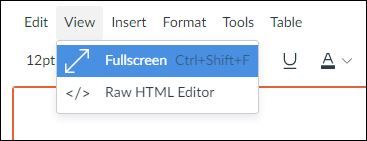
This discussion post is outdated and has been archived. Please use the Community question forums and official documentation for the most current and accurate information.