The Instructure Community will enter a read-only state on November 22, 2025 as we prepare to migrate to our new Community platform in early December. Read our blog post for more info about this change.
Turn on suggestions
Auto-suggest helps you quickly narrow down your search results by suggesting possible matches as you type.
Options
- Subscribe to RSS Feed
- Mark Topic as New
- Mark Topic as Read
- Float this Topic for Current User
- Bookmark
- Subscribe
- Mute
- Printer Friendly Page
[ARCHIVED] File Upload grading in Quizzes
- Mark as New
- Bookmark
- Subscribe
- Mute
- Subscribe to RSS Feed
- Permalink
- Report Inappropriate Content
03-12-2020
09:31 PM
I'd like to have students take a picture of their work to submit for an answer for a quiz. I have found that there is a "file upload" option for a quiz question, however, the grading side becomes an issue. When I go into the speedgrader to grade the quiz, I have to download each file to grade what the student has submitted. I find this odd because if a student submits an "assignment" that includes a file upload, I see an preview of that file right away on the page and do not need to download a file to grade each student response. Is there a way to have the same view of the student file in speedgrader?
45 Replies
- Mark as New
- Bookmark
- Subscribe
- Mute
- Subscribe to RSS Feed
- Permalink
- Report Inappropriate Content
03-15-2020
10:23 PM
Just for reference, this is what I see when I do a test with a quiz file submission. Grading an assessment with multiple free response parts (each requiring an image of their work) would be a nightmare to manage. If the speedgrader would just give me a preview of the image as it does in any other assignment, this could be an awesome tool for distance learning. The student could open the quiz on their phone to see the question, write out their work, and then snap a picture to submit. On the teacher end, I could grade these so much faster and do one question at a time if it would just give me a preview of the image. Canvas, please add this feature!
- Mark as New
- Bookmark
- Subscribe
- Mute
- Subscribe to RSS Feed
- Permalink
- Report Inappropriate Content
03-17-2020
01:55 PM
Hi Brian, I know this won't completely answer your question. I much prefer file upload questions in Blackboard, I feel that Canvas gives students too many options and they get confused and frustrated. Some files will show up as a picture, I don't know why some do and some don't. My assumption would be it depends on the file type (I don't think it can be restricted) and the method of upload. I am still trying to figure out if there are any instructions for students on how to answer a file upload question.
Sorry I didn't answer your question ![]()
- Mark as New
- Bookmark
- Subscribe
- Mute
- Subscribe to RSS Feed
- Permalink
- Report Inappropriate Content
03-25-2020
10:40 AM
Why would file upload be different for quizzes and assignments? This is not what I expected. Now it's not obvious how to use the Speedgrader tools to comment on the upload files. Solution needed!
- Mark as New
- Bookmark
- Subscribe
- Mute
- Subscribe to RSS Feed
- Permalink
- Report Inappropriate Content
03-26-2020
11:18 AM
Hi bhusted,
I have run into the same problem today. @jmhigdon5 I tested with PNG, JPEG and PDF files - all with the same result.
I hope there is a simple answer to this (i.e. something that I am failing to do) as it seems strange that, as @aufded93 says, similar file uploads in Assignments and Quizzes display differently.
I will do a bit more digging tomorrow and let you guys know if I find an answer.
Stay safe and well.
jb
- Mark as New
- Bookmark
- Subscribe
- Mute
- Subscribe to RSS Feed
- Permalink
- Report Inappropriate Content
04-01-2020
09:30 AM
Same problem here as we are turning to Canvas to do our online exams (and have TAs doing grading remotely). This needs to be fixed by Canvas - there is no reason I can see for Speedgrader to do this differently for quizzes and assignments.
- Mark as New
- Bookmark
- Subscribe
- Mute
- Subscribe to RSS Feed
- Permalink
- Report Inappropriate Content
04-01-2020
06:00 PM
I agree that it would be great to be able to see images submitted for an File Upload quiz question in SpeedGrader. As a workaround, however, you can give students the Essay question, and have them upload images into the Rich Content Editor. Those images show up in SpeedGrader directly without having to download them.
- Mark as New
- Bookmark
- Subscribe
- Mute
- Subscribe to RSS Feed
- Permalink
- Report Inappropriate Content
04-03-2020
09:00 AM
When Speedgrader is bad, it is horribly so and becomes a huge time sink to work around. I can't imagine what the developers were (not) thinking with this one. I also used Quiz for a file upload that I wanted to grade in SpeedGrader. For me "grading" a file submission means I can mark on it, not just give a score). I expected to be able to do the same thing I do with Assignments, but can't. Turns out, this issue has been known for a while:
Worse, there is no warning at all about how this is going to fail on this page:
Looking at the docs page more critically, I see now that they only promise that you can access the file in SpeedGrader, not actually grade it. Still, a warning should have been given.
I thought of a work around: maybe I could create an assignment, and then just upload each student's submission to that assignment? Unfortunately, Canvas can't do that either:
Anyway, this has been is my latest disappointment with Canvas. The only reason I was going with "Quiz" for an exam submission was to access more settings for time limits and so forth. But now I regret it entirely...
- Mark as New
- Bookmark
- Subscribe
- Mute
- Subscribe to RSS Feed
- Permalink
- Report Inappropriate Content
04-03-2020
09:37 AM
It is correct that the annotation tools that works with assignment file uploads in speedgrader is not available for quiz questions. I did some double checking with the New Quizzes feature as well, and the same is true there. https://community.canvaslms.com/docs/DOC-15075
So in order to use the annotation tools you will need to have students use an 'assignment file upload' type.
If it's a matter of naming and gradebook organization, you can name an assignment a 'quiz' if you like, and you can place an assignment in a 'quizzes' assignment group if you have one. So there is flexibility there!
- Mark as New
- Bookmark
- Subscribe
- Mute
- Subscribe to RSS Feed
- Permalink
- Report Inappropriate Content
04-03-2020
09:42 AM
Unfortunately, I agree with Kevin. The issue I have is one of wanting to use the more advanced timing options available for quizzes (i.e. having students be able to take the timed exam within a larger window of availability,) while still wanting to be able to grade and annotate the responses in Speedgrader.
- Mark as New
- Bookmark
- Subscribe
- Mute
- Subscribe to RSS Feed
- Permalink
- Report Inappropriate Content
04-03-2020
10:18 AM
I feel this is something that is not clear from documentation. So while it is "correct" that we can use assignments instead of quizzes, there is no clear indication that we must do so if we want to use annotation tools.
Off topic, I am still very disappointed that SpeedGrader 2.0 was killed off. I have a very low opinion of Canvas for that. There are many other ways that Canvas makes online grading cumbersome, and SpeedGrader 2 was to address many of them. At least, I wish Canvas documentation would clearly state limitations of its online grading so users don't fall into these little traps.
- Mark as New
- Bookmark
- Subscribe
- Mute
- Subscribe to RSS Feed
- Permalink
- Report Inappropriate Content
04-03-2020
12:31 PM
Hey Kevin.
We'll take a look at documentation to see where we can make things more clear.
I am sorry if there were features you were looking forward to being developed in SpeedGrader that may have not come to fruition. I do know that the SpeedGrader 2.0 project added a lot of neat features to the tool, but a few things did have to be taken out of the scope
- Mark as New
- Bookmark
- Subscribe
- Mute
- Subscribe to RSS Feed
- Permalink
- Report Inappropriate Content
04-07-2020
01:45 PM
It's also should be made clear in the Canvas Guides page for "How do I create a file upload quiz question". That page describes how to download student submissions but nowhere on that page does it state that student submissions can't be graded in the Speed Grader.
- Mark as New
- Bookmark
- Subscribe
- Mute
- Subscribe to RSS Feed
- Permalink
- Report Inappropriate Content
04-07-2020
02:46 PM
I put a comment on that page.... but it disappeared. I tried again just now... we'll see.
- Mark as New
- Bookmark
- Subscribe
- Mute
- Subscribe to RSS Feed
- Permalink
- Report Inappropriate Content
04-19-2020
06:12 PM
Dear Renee,
How do you enforce a time limit for the assignment? I have a class where students are working at their own pace. Thus, students can take the quiz only once, but at any time of their choosing. Once they open the quiz they have a time limit for it. If I included a "file upload" question they need to answer in an assignment instead of the quiz, so I can use SpeedGrader, how do I ensure that the "assignment" associated with the quiz also stays within the time limit?
Thank you for your time,
Esteban
- Mark as New
- Bookmark
- Subscribe
- Mute
- Subscribe to RSS Feed
- Permalink
- Report Inappropriate Content
04-20-2020
08:43 AM
You can set an available from and available to date/time. If you leave it without an available to time you can just use the due date and students can upload late. You can set all late assignments to have a default grade (I set all of my late assignments to be 0, but also use available to date/times).
I have used the method you are using, quiz with an external assignment. Be prepared for students to be confused and use this as a reason (cough*excuse*cough) as why they didn’t answer that question. It also makes grading odd. I strongly recommend setting the assignment to only accept certain file types (if you use OneDrive or Dropbox, both have native “scan” ability if students need to scan a document or take a picture). Picture formats are harder to grade in my opinion so I require pdf, docx, or doc. You can’t restrict the file type for file upload quiz questions.
Many students are confused on how to create pdf files so I explain it on my FAQ page including instructions on how to upload documents to Canvas using Onedrive and Dropbox.
Jami Higdon
- Mark as New
- Bookmark
- Subscribe
- Mute
- Subscribe to RSS Feed
- Permalink
- Report Inappropriate Content
04-26-2020
08:22 PM
Jami,
This unfortunately does not fix the problem. I want my students to be able to take an exam/quiz in say a 1 hr time period of their choosing during a given week. If post the quiz, students can look at it, copy it down, and then submit their solution to the assignment at ANY time before the end of the week. Yes, their is a time stamp on everything, but checking this student by student is painful.
- Mark as New
- Bookmark
- Subscribe
- Mute
- Subscribe to RSS Feed
- Permalink
- Report Inappropriate Content
04-27-2020
07:03 AM
This is an extreme work around, but what if you password protect your instructions for the assignment and only provide the password in the quiz? I have never tried anything like that, but all of my files for assignment instructions are Office 365 Share links not file uploads. A quick search found this https://www.guidingtech.com/password-protect-onedrive-links-before-sharing/
This still may not help, but it something I didn’t know
Jami
- Mark as New
- Bookmark
- Subscribe
- Mute
- Subscribe to RSS Feed
- Permalink
- Report Inappropriate Content
04-27-2020
10:08 AM
Jami,
Thank you very much!
Esteban
- Mark as New
- Bookmark
- Subscribe
- Mute
- Subscribe to RSS Feed
- Permalink
- Report Inappropriate Content
05-18-2020
11:03 PM
I'm having the same concern/issue. Using Quiz to get the timed exam within a window of availability. Wanting the autoview and annotation options that only appear available with an assignment. This is also an ADA compliance issue when we are required to have 1.5 time for some students.
- Mark as New
- Bookmark
- Subscribe
- Mute
- Subscribe to RSS Feed
- Permalink
- Report Inappropriate Content
09-20-2020
03:49 AM
Not sure why this is marked as solved. It is not.
- Mark as New
- Bookmark
- Subscribe
- Mute
- Subscribe to RSS Feed
- Permalink
- Report Inappropriate Content
12-10-2020
07:17 PM
Yeah this is not a solution. My annoyance and frustration with Canvas grows every day.
- Mark as New
- Bookmark
- Subscribe
- Mute
- Subscribe to RSS Feed
- Permalink
- Report Inappropriate Content
02-02-2021
12:00 PM
Why has this been flagged as solved? You have not solved it.
- Mark as New
- Bookmark
- Subscribe
- Mute
- Subscribe to RSS Feed
- Permalink
- Report Inappropriate Content
01-23-2024
09:47 AM
I'm seeing very little of the Quizzes functionality in Assignments. Quizzes are all about separate questions. And you can set them to automatically give the student feedback for each question. I don't see a way to do this with Assignments.
- Mark as New
- Bookmark
- Subscribe
- Mute
- Subscribe to RSS Feed
- Permalink
- Report Inappropriate Content
04-14-2020
03:26 PM
I came here seeking the same answer --- Speedgrader on file upload quiz question.
What we are having professors do for our remote teaching term --- is have a Part 1 and Part 2 experience in Canvas. This is STEM courses where exams usually have multiple choice or select or matching, and then long problems.
Part 1: Canvas quiz for auto-graded questions, time-limited once started, open for 24-48 hrs.
Part 2: "Take Home Exam" using an assignment with selective start/end (open for same 24-48 hrs), forced PDF upload. This allows grad TAs to each grade 1 problem, everyone can mark up, Comments, etc. (can't use rubrics though).
Interestingly - in our "test assignment" with students to be sure they could all make a PDF with their devices (Genius PDF or Microsoft Lens), some uploaded multiple image files as .HEIC and .HEIF image files --- which Speedgrader does not render. Not idea where this format comes from, so we are asking students what they used.
We'll see how it works later this week!
- Mark as New
- Bookmark
- Subscribe
- Mute
- Subscribe to RSS Feed
- Permalink
- Report Inappropriate Content
04-14-2020
04:44 PM
For part 2, why can't you use rubrics? If you are using online/file upload assignment type, you should be able to create/attach a rubric - after you save the assignment, you should see the +Rubric button.
- Mark as New
- Bookmark
- Subscribe
- Mute
- Subscribe to RSS Feed
- Permalink
- Report Inappropriate Content
04-14-2020
06:19 PM
We have multiple graders, and we’ve found that you cannot have multiple people using the rubric. For example, if TA1 grades problem 1 at 9am and marks off the rubric for the score on problem 1...then later at 11am when TA2 goes to grade problem 2, the rubric entry TA 1 made is gone. Multiple graders with a rubric used to work, and then we found out they fixed a bug...and it stopped working. Between us and the L2’s in Canvas support, we decided that the bug allowed us to do this, when it shouldn’t have. It wasn’t a feature.
- Mark as New
- Bookmark
- Subscribe
- Mute
- Subscribe to RSS Feed
- Permalink
- Report Inappropriate Content
04-16-2020
12:21 PM
Well, that sucks. Good to know that - thanks for the info.
- Mark as New
- Bookmark
- Subscribe
- Mute
- Subscribe to RSS Feed
- Permalink
- Report Inappropriate Content
04-15-2020
11:22 AM
There is an "idea" up for voting that the grading of file uploads should work the same in quizzes as it does in Assignments https://community.canvaslms.com/ideas/16537-speedgreader-should-open-pdfs-in-docviewer-for-quizzes
- Mark as New
- Bookmark
- Subscribe
- Mute
- Subscribe to RSS Feed
- Permalink
- Report Inappropriate Content
04-26-2020
08:31 PM
I find this unacceptable. I like many people here have given quiz/exam that are now virtually ungradeable. I do not understand why the code for uploading assignments would be any different than from quizzes. I have tried downloading the quizzes and then reuploading them to an assignment, so I can use speedgrader, but I am unable to do that.
I am going to have to ask all my students to resubmit their work to an assignment, then check by hand that the assignments are the same as the original (which I will have to do by down loading the original quizzes). This is time consuming and makes me look unprofessional. Why have the upload file feature in quizzes if it is unusable.
I have sung the praises of the ease of use of canvas over blackboard in the past, but this experience leaves a sour taste in my mouth.
- Mark as New
- Bookmark
- Subscribe
- Mute
- Subscribe to RSS Feed
- Permalink
- Report Inappropriate Content
05-07-2020
08:26 AM
Same here. Completely unacceptable. I'd have done better emailing students the quiz and then having them email me back PDFs within a given timeframe. Canvas has made my life difficult here, not better.
This is my first semester with Canvas after using Blackboard for the last 12 or so years. I expected better.
- Mark as New
- Bookmark
- Subscribe
- Mute
- Subscribe to RSS Feed
- Permalink
- Report Inappropriate Content
05-13-2020
05:53 PM
Another thing that is unclear, but I have recently found, is that assignments are always available for viewing by the student after the availability date. The availability only limits the time frame for submission. Quizzes become locked and cannot be viewed by students after the availability date. This is one reason to hesitate using assignments in place of quizzes.
I was planning to use a quiz question to upload hand written problem work to keep the content secure, but if I cannot view it while looking at the rest of the quiz that will be a problem. In a previous exam, I used an assignment for their backup/problem work and downloaded all assignments as one PDF and scrolled through them from student to student while looking at their other quiz.
- Mark as New
- Bookmark
- Subscribe
- Mute
- Subscribe to RSS Feed
- Permalink
- Report Inappropriate Content
07-09-2020
08:36 PM
I completely agree that this is unacceptable. We have an exam which must be available in a 12 hour window and last 90 minutes - only a quiz can do this. We also need 10 multiple choice and 3 partial credit (file upload) questions. Speed grading and seeing the files is completely necessary here. It will take hours to grade otherwise.
Everyone should vote on https://community.canvaslms.com/ideas/16537-speedgreader-should-open-pdfs-in-docviewer-for-quizzes?s.... Thanks @aquilla .
- Mark as New
- Bookmark
- Subscribe
- Mute
- Subscribe to RSS Feed
- Permalink
- Report Inappropriate Content
07-09-2020
08:48 PM
I have given up. I downloaded the quiz scan submissions, printed them out and graded them! I had them graded in a fraction of the time.
- Mark as New
- Bookmark
- Subscribe
- Mute
- Subscribe to RSS Feed
- Permalink
- Report Inappropriate Content
09-18-2020
03:48 PM
My workaround has been to use "New Quizzes". Instead of using file upload, as the question type, select "essay". This gives the students the rich text editor for which they can select the upload photo icon. On the teacher side of things, each photo will be rendered in separate boxes on the page and you can scroll through and grade each of the questions and add feedback. I hope this helps someone.
- Mark as New
- Bookmark
- Subscribe
- Mute
- Subscribe to RSS Feed
- Permalink
- Report Inappropriate Content
11-28-2020
11:42 AM
@bhusted, can you annotate on the picture?
- Mark as New
- Bookmark
- Subscribe
- Mute
- Subscribe to RSS Feed
- Permalink
- Report Inappropriate Content
11-28-2020
01:03 PM
No annotation on the picture, so when I need to I will write out work and post a picture of my response in the comment feedback for that question.
- Mark as New
- Bookmark
- Subscribe
- Mute
- Subscribe to RSS Feed
- Permalink
- Report Inappropriate Content
11-28-2020
01:46 PM
@bhusted thanks.
- Mark as New
- Bookmark
- Subscribe
- Mute
- Subscribe to RSS Feed
- Permalink
- Report Inappropriate Content
12-04-2020
05:37 AM
I find it odd that this question is marked as solved.
It isn't. The 'solution' - submitting the file to a seperate assignment is a poor work around. The real solution is to allow file uploads to quiz questions to be previewed and annotated in speedgrader. Simple.
The time limit feature in quizzes is a key driver for using quizzes for file upload. Using a quiz for a file upload is already, for some, a workaround of the lack of a time limit feature in assignments. Making assignments work with time limits or quizzes preview and annotate file uploads in speedgrader would be a massive step forward.
- Mark as New
- Bookmark
- Subscribe
- Mute
- Subscribe to RSS Feed
- Permalink
- Report Inappropriate Content
01-29-2021
02:37 PM
I was hoping to find a better solution from this thread but it seems like there isn't one yet. My quizzes are not timed or proctored so this suggestion may not work for all. I have a quiz and a separate assignment for zero points to upload a pdf document. I open both in individual windows at the same time and grade the two along side of each other. I don't count the upload in the grade but can adjust the points on the quiz if the work is not correct. I hope a better solution comes soon.
 Community help
Community help
To interact with Panda Bot, our automated chatbot, you need to sign up or log in:
Sign inView our top guides and resources:
Find My Canvas URL Help Logging into Canvas Generate a Pairing Code Canvas Browser and Computer Requirements Change Canvas Notification Settings Submit a Peer Review AssignmentTo interact with Panda Bot, our automated chatbot, you need to sign up or log in:
Sign in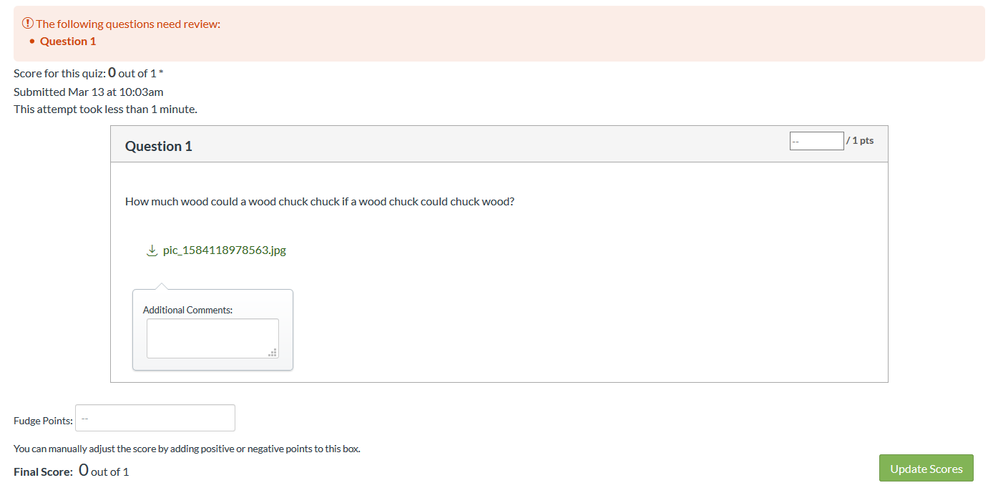
This discussion post is outdated and has been archived. Please use the Community question forums and official documentation for the most current and accurate information.