Hello there, @Daisy8991 ...
I know that you are probably wanting to display fractions properly with the numerator on top and the denominator on the bottom... but an idea I had would be to use multiple fill-in-the-blank question types. In my example, I'm using the "/" to separate the numerator and the denominator.
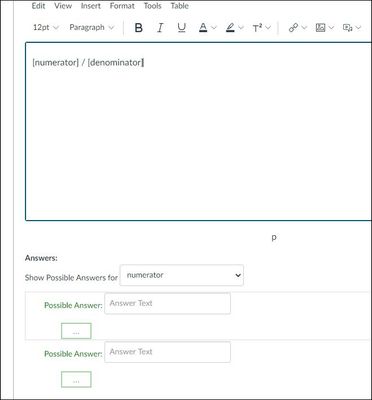
You could expand on my example to form the rest of your question to your students, and then you would get a drop-down for the numerator and the denominator where you could input the correct answers for both of those blanks that you create for the question.
This text appears above the multiple fill-in-the-blank question type to give you a sample of how to format the question:
In the box below, every place you want to show an answer box, type a reference word (no spaces) surrounded by brackets
(i.e. "Roses are [color1], violets are [color2]")
I hope this will help a bit. Let Community members know if you have any other questions about this...thanks!

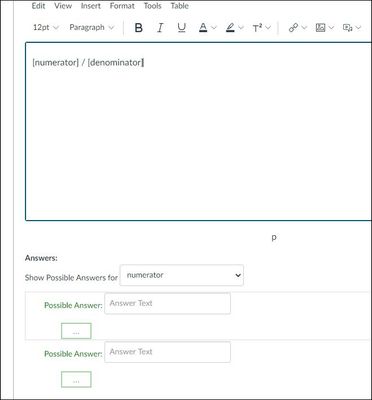
This discussion post is outdated and has been archived. Please use the Community question forums and official documentation for the most current and accurate information.