[ARCHIVED] Getting picture uploaded
- Mark as New
- Bookmark
- Subscribe
- Mute
- Subscribe to RSS Feed
- Permalink
- Report Inappropriate Content
08-28-2020
01:23 AM
How do you upload your profile picture through Canvas-OU. I can not upload or edit my profile at all and I have been trying for 3 hours
Solved! Go to Solution.
1 Solution
- Mark as New
- Bookmark
- Subscribe
- Mute
- Subscribe to RSS Feed
- Permalink
- Report Inappropriate Content
08-28-2020
08:24 AM
Account, Settings, click on the profile picture, it will open up a window for you to change the picture, but it depends on your institution (OU)'s system settings. Some schools' IT will block the avatar change. If your institution has not disabled it. You will see something like this:
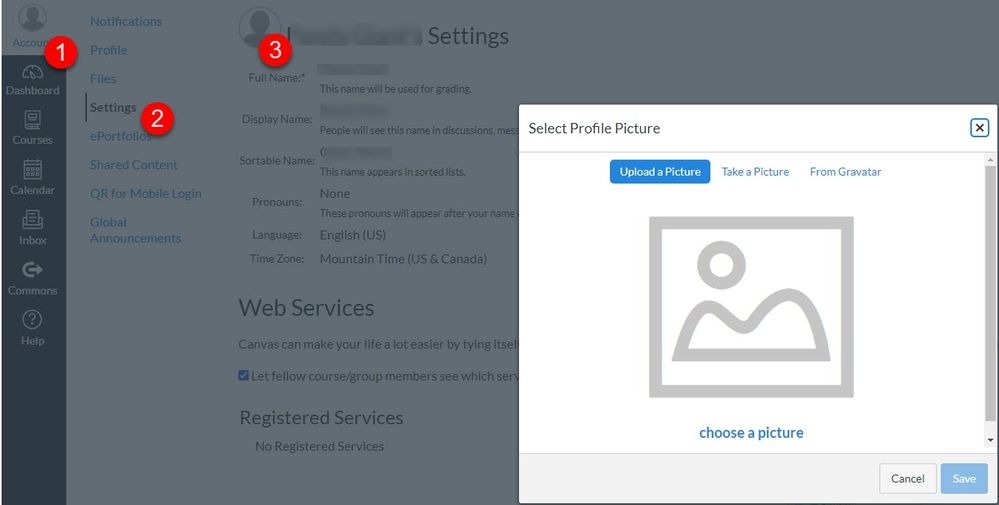

This discussion post is outdated and has been archived. Please use the Community question forums and official documentation for the most current and accurate information.