[ARCHIVED] Google Assignments--Cookies disabled
- Mark as New
- Bookmark
- Subscribe
- Mute
- Subscribe to RSS Feed
- Permalink
- Report Inappropriate Content
10-05-2020
12:41 PM
I have several students who get this screen just about every time they open their Canvas--Google Assignment. I have tried clearing website data and history. Turning cookies on and off, private browsing, a different browser, but nothing seems to work. I've tried all of the things Google Assignments suggests.
We are not 1:1, so students are using their cell phones. We have the problem with both iPhones and Droids.
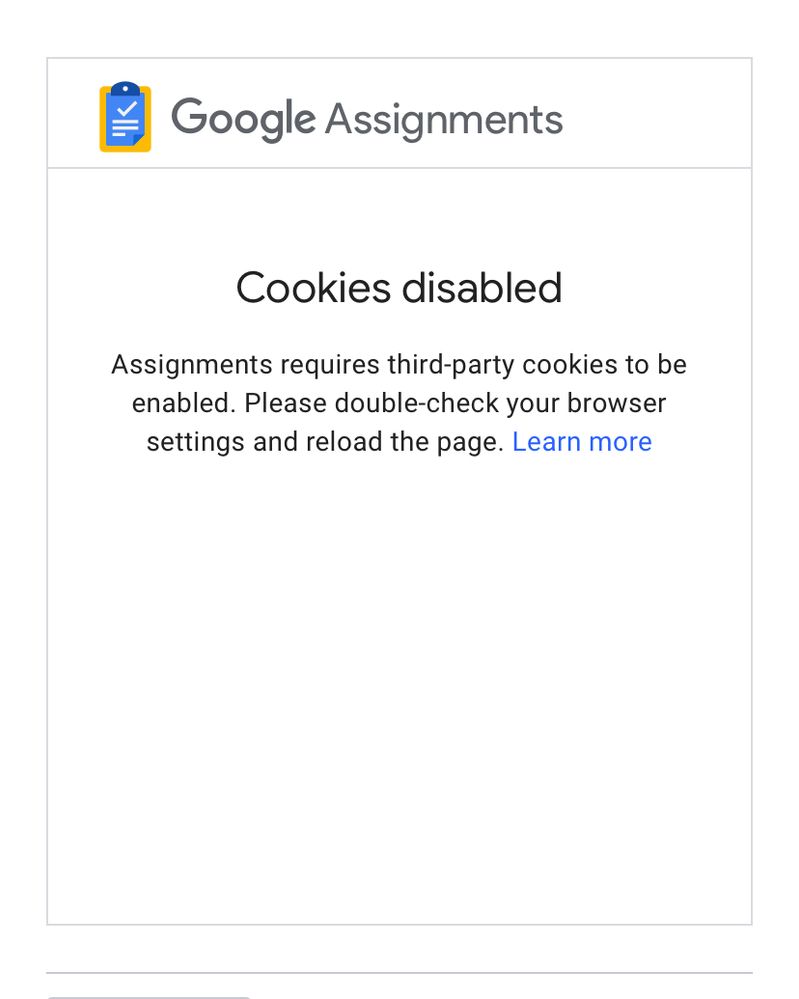

This discussion post is outdated and has been archived. Please use the Community question forums and official documentation for the most current and accurate information.