The Instructure Community will enter a read-only state on November 22, 2025 as we prepare to migrate to our new Community platform in early December. Read our blog post for more info about this change.
Turn on suggestions
Auto-suggest helps you quickly narrow down your search results by suggesting possible matches as you type.
Options
- Subscribe to RSS Feed
- Mark Topic as New
- Mark Topic as Read
- Float this Topic for Current User
- Bookmark
- Subscribe
- Mute
- Printer Friendly Page
[ARCHIVED] Grouping questions in Quizzes
- Mark as New
- Bookmark
- Subscribe
- Mute
- Subscribe to RSS Feed
- Permalink
- Report Inappropriate Content
06-09-2020
11:37 AM
When in quizzes, is there a way to have a group of questions to appear together on one page instead of either all questions on the page or only one per page? I do not want to radomize questions from a Question bank. For example, lets say I have a graph that I want students to use to answer some questions. I want to be able to put the graph in a Text (no question) section then after that do 3 different types of questions, for example multiple choice, fill in the blank, etc. Is there a way to group every question that goes with the graph together so it appears on one page? thank you!
3 Replies
- Mark as New
- Bookmark
- Subscribe
- Mute
- Subscribe to RSS Feed
- Permalink
- Report Inappropriate Content
06-09-2020
12:37 PM
Hello, @kim_halbrook , and welcome to the Community. Yes, you can group the questions this way, but I'm not sure if they would all be on the same page, especially in Classic Quizzes. In New Quizzes, your graph could be the stimulus, and the questions would follow. See if this help! https://community.canvaslms.com/docs/DOC-26304-how-do-i-create-an-assessment-using-new-quizzes
- Mark as New
- Bookmark
- Subscribe
- Mute
- Subscribe to RSS Feed
- Permalink
- Report Inappropriate Content
06-09-2020
02:35 PM
I tried that but I do not have a window that allows me to choose "New Quizzes." How do I get that to appear?
- Mark as New
- Bookmark
- Subscribe
- Mute
- Subscribe to RSS Feed
- Permalink
- Report Inappropriate Content
06-09-2020
02:51 PM
Go to Settings > Feature Options. Scroll down and see if New Quizzes has been turned on. Mine has not been in this course (see pic).
If you have a black X like mine, click on the toggle and you'll then get the New Quizzes.
 Community help
Community help
To interact with Panda Bot, our automated chatbot, you need to sign up or log in:
Sign inView our top guides and resources:
Find My Canvas URL Help Logging into Canvas Generate a Pairing Code Canvas Browser and Computer Requirements Change Canvas Notification Settings Submit a Peer Review AssignmentTo interact with Panda Bot, our automated chatbot, you need to sign up or log in:
Sign in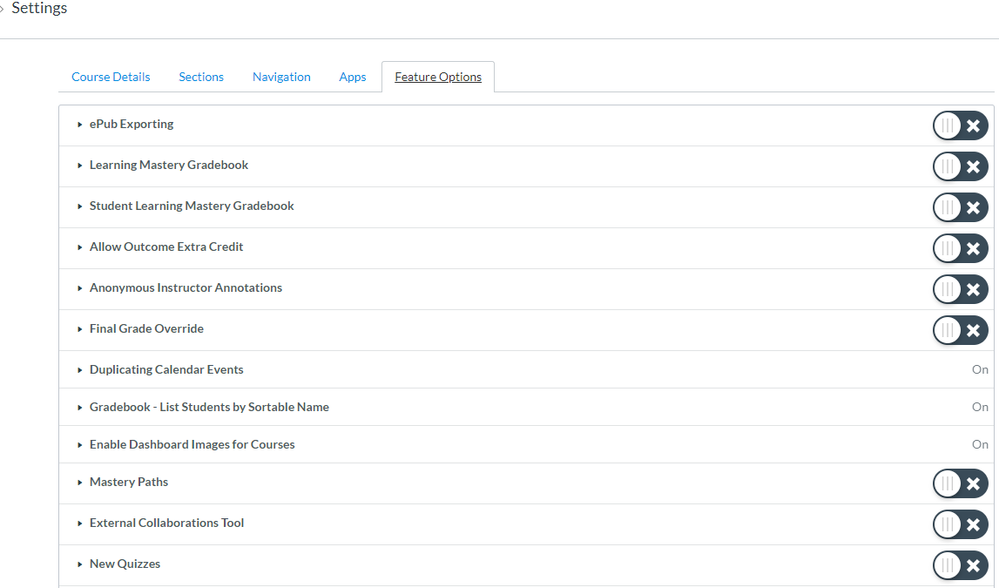
This discussion post is outdated and has been archived. Please use the Community question forums and official documentation for the most current and accurate information.