The Instructure Community will enter a read-only state on November 22, 2025 as we prepare to migrate to our new Community platform in early December. Read our blog post for more info about this change.
Turn on suggestions
Auto-suggest helps you quickly narrow down your search results by suggesting possible matches as you type.
Options
- Subscribe to RSS Feed
- Mark Topic as New
- Mark Topic as Read
- Float this Topic for Current User
- Bookmark
- Subscribe
- Mute
- Printer Friendly Page
[ARCHIVED] HYPERLINKING
- Mark as New
- Bookmark
- Subscribe
- Mute
- Subscribe to RSS Feed
- Permalink
- Report Inappropriate Content
11-01-2019
12:36 PM
Hello,
Does anyone have an idea about applying hyperlinking? This time around, it is hyperlinking to a sign-in website. Not an open website, instead it is a website requiring you to sign in . Any recommendations are highly appreciated
Solved! Go to Solution.
1 Solution
- Mark as New
- Bookmark
- Subscribe
- Mute
- Subscribe to RSS Feed
- Permalink
- Report Inappropriate Content
11-04-2019
06:57 PM
Hello @othuke_abada ...
This is just a guess, but the image you've included looks like an invisible table has been created for that page (3 rows, 4 columns), and an image with some text has been included for each cell in the table. How do I insert a table using the Rich Content Editor as an instructor?
As for creating the links, you can follow the information in these Guides:
- How do I create a hyperlink in the Rich Content Editor as an instructor?
- How do I insert links to course content into the Rich Content Editor using the Content Selector as a...
Be a bit careful with using tables in pages, though...as they are not always accessible for people with screen readers. For example, you might want to take a look at these resources:
- OSCQR – Standard #24 – OSCQR – Open SUNY Course Quality Review Rubric
- OSCQR – Standard #25 – OSCQR – Open SUNY Course Quality Review Rubric
- OSCQR – Standard #26 – OSCQR – Open SUNY Course Quality Review Rubric
I hope these resources will be of help to you...good luck!
4 Replies
- Mark as New
- Bookmark
- Subscribe
- Mute
- Subscribe to RSS Feed
- Permalink
- Report Inappropriate Content
11-01-2019
04:10 PM
Hello there, @othuke_abada Thank You for posting your question. I'm not sure I totally understand what you are asking. Can you please describe, in more detail, what you are trying to do? Are you an instructor or a student? Are you just trying to create a link to a website in a Canvas course? Something else? If you could shed some light on this topic, that would be appreciate. And, if you could maybe share a screen shot or two (making sure not to include any identifying student data information), that might be helpful, too. Thanks, and hope to hear from you soon!
- Mark as New
- Bookmark
- Subscribe
- Mute
- Subscribe to RSS Feed
- Permalink
- Report Inappropriate Content
11-04-2019
07:18 AM
Hello, thanks Chris.
Please see above screen shot of what i am interested in doing. I am an administrative CANVAS support person in my institution. How do I create these kind of Quick Links?
All am trying to do is to create a link to a website in a Canvas course. However, I expect this link should to link me directly to the outside course...
We can also set up a time to discuss this if you are available
- Mark as New
- Bookmark
- Subscribe
- Mute
- Subscribe to RSS Feed
- Permalink
- Report Inappropriate Content
11-04-2019
06:57 PM
Hello @othuke_abada ...
This is just a guess, but the image you've included looks like an invisible table has been created for that page (3 rows, 4 columns), and an image with some text has been included for each cell in the table. How do I insert a table using the Rich Content Editor as an instructor?
As for creating the links, you can follow the information in these Guides:
- How do I create a hyperlink in the Rich Content Editor as an instructor?
- How do I insert links to course content into the Rich Content Editor using the Content Selector as a...
Be a bit careful with using tables in pages, though...as they are not always accessible for people with screen readers. For example, you might want to take a look at these resources:
- OSCQR – Standard #24 – OSCQR – Open SUNY Course Quality Review Rubric
- OSCQR – Standard #25 – OSCQR – Open SUNY Course Quality Review Rubric
- OSCQR – Standard #26 – OSCQR – Open SUNY Course Quality Review Rubric
I hope these resources will be of help to you...good luck!
- Mark as New
- Bookmark
- Subscribe
- Mute
- Subscribe to RSS Feed
- Permalink
- Report Inappropriate Content
11-06-2019
10:22 AM
Thanks @ Chris. Very helpful resources
 Community help
Community help
To interact with Panda Bot, our automated chatbot, you need to sign up or log in:
Sign inView our top guides and resources:
Find My Canvas URL Help Logging into Canvas Generate a Pairing Code Canvas Browser and Computer Requirements Change Canvas Notification Settings Submit a Peer Review AssignmentTo interact with Panda Bot, our automated chatbot, you need to sign up or log in:
Sign in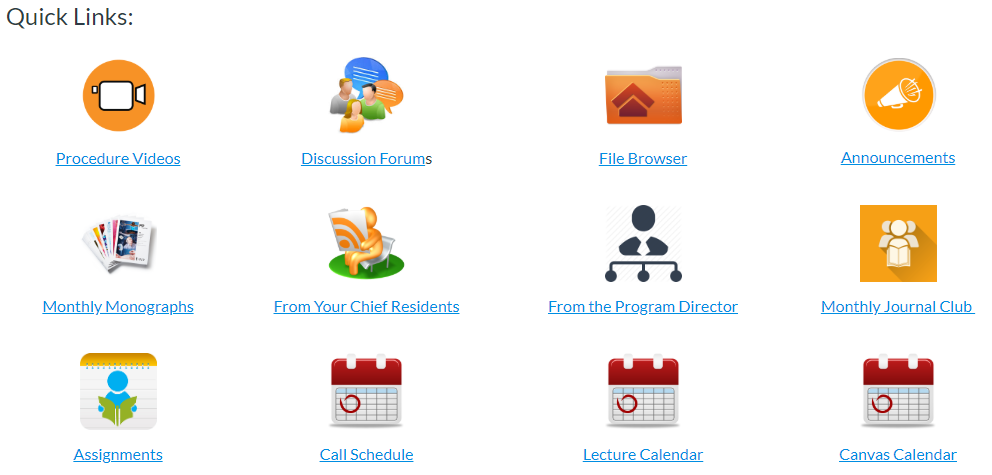
This discussion post is outdated and has been archived. Please use the Community question forums and official documentation for the most current and accurate information.