[ARCHIVED] Hiding quiz score/feedback from individual student
- Mark as New
- Bookmark
- Subscribe
- Mute
- Subscribe to RSS Feed
- Permalink
- Report Inappropriate Content
I have a couple of students who need to take a different version of an exam. Is there a way to hide the original exam they (and the class) took from them without hiding it from the rest of the class.
Solved! Go to Solution.
- Mark as New
- Bookmark
- Subscribe
- Mute
- Subscribe to RSS Feed
- Permalink
- Report Inappropriate Content
No, not that I know of. The quiz feedback option is for the entire quiz, not individual students in the course.
Now, this might work, but it is a huge workaround and it uses settings in ways they weren't intended.
In Classic Quizzes, you could limit how often they look at results by only allowing it once. You can get an added layer of access by checking "Allow Multiple Attempts" and only giving them one attempt:
Then, in the Moderate this Quiz settings, find the student and give them an extra attempt (pen icon) and require a manual unlock.
That should hide their quiz results if they go back and look because they have another attempt to do. Setting a manual unlock means the instructor has to physically click a button to open it up. Other students with one attempt done should all be able to open the quiz and see their results still.

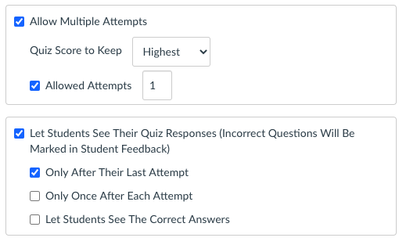
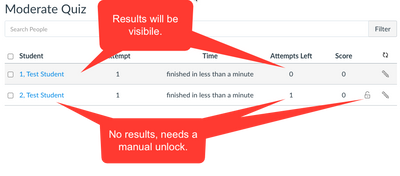
This discussion post is outdated and has been archived. Please use the Community question forums and official documentation for the most current and accurate information.