[ARCHIVED] Hiding "Start a New Course" button
- Mark as New
- Bookmark
- Subscribe
- Mute
- Subscribe to RSS Feed
- Permalink
- Report Inappropriate Content
Hi Admins!
Before we switched over to the new UI I didn't have an issue with the "Start a new Course" button appearing. Now it's showing up even though I have the settings set to only Admins can create new courses.
Here are the settings:
And here is the annoying button:
Does this sound like a glitch or do I need to ask a java script expert to make it disappear?
Thanks for your help!
Solved! Go to Solution.
- Mark as New
- Bookmark
- Subscribe
- Mute
- Subscribe to RSS Feed
- Permalink
- Report Inappropriate Content
Absolutely, @kona ! It was an odd scenario that may only apply to colleges who are part of a consortium. In Washington state all our Community and Technical Colleges are under a State Board. The State Board has a canvas site and most of our faculty have a login for their college's Canvas site and the State Board Canvas site. When the faculty member would log in at LCC's canvas site (lcc.instructure.com) it was rerouting her to the state board's site instead (sbctc.instructure.com). It turns out when she uses her state board credentials to log into her LCC account it reroutes her to the state board site instead of telling her she has the wrong username and password. On the state board site they allow faculty access to the "Start a New Course" button. It was especially deceiving because it would show the Lower Columbia College logo in the top left corner, yet have the sbctc.instructure.com URL. I provided her with a different password for her LCC account to differentiate her LCC account from her SBCTC account just to cover all the bases. I'm still waiting to hear from the instructor to make sure the fix has completely worked. In theory the issue is resolved...I'll update this when I hear from the instructor!
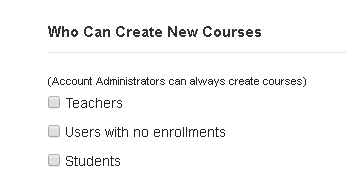
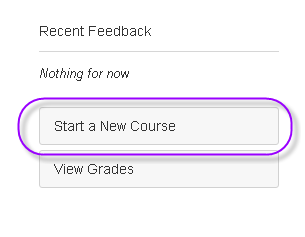

This discussion post is outdated and has been archived. Please use the Community question forums and official documentation for the most current and accurate information.