@cathy_himmelman
The timestamps are not from Canvas' time zone, they're UTC (Coordinated Universal Time) and are therefore not subject to whims like daylight saving time that make it difficult to handle. To illustrate that whimsical nature of dealing with times, you say to subtract 5/24, but that's for EST, but in March, you probably switched over to EDT and so now you're subtracting 4/24.
Microsoft offers this page that tells how to convert UTC to local time for MS Access. It makes it look simpler than it is, though.
However, you can pull the same Excel Trick within Access. You can create a formula in Access.
Let's say that I currently have a field called utctime and I want to change it to localtime.
Click on the Click to Add and choose Calculated Field and then Date/Time.
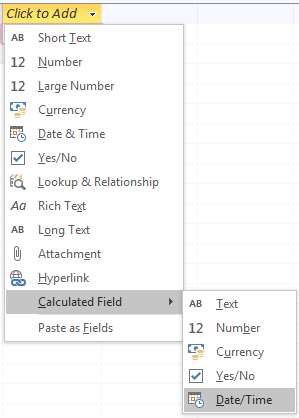
For the formula, enter [name_of_utc_time_field] - 5/24
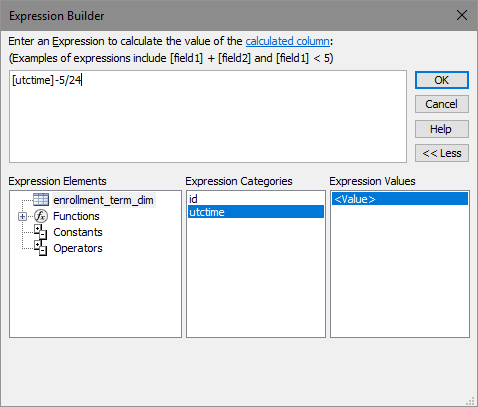
Then rename the created field to reflect what you want to call it. Here I renamed it localtime.
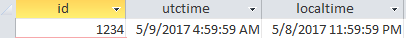
You would need to repeat that process for each field that you needed to change the timestamps for.
More robust handling would be to use the IIF function to check to see if the date was before you switched to EDT and subtract 5/24 otherwise subtract 4/24.
IIf([utctime]<DateSerial(2017,3,12),[utctime]-5/24,[utctime]-4/24)
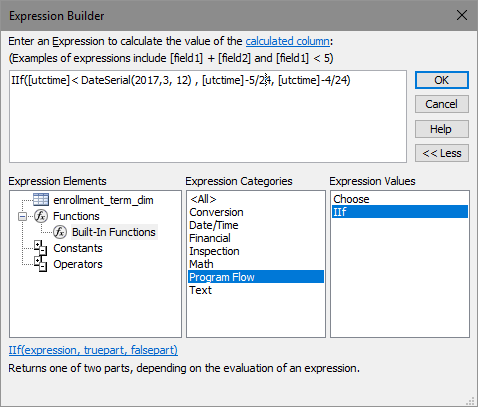
Of course, this gets complicated when you have more than one time change involved.
For that, and a whole bunch of other reasons, I would suggest leaving the timestamps in UTC time rather than doing a wholesale changing of every date. If you need to reflect local time for some reporting, then I would use software that will convert them to local time for you. I haven't used MS Access much, but I suspect it's not designed for the size of files you're going to get from Canvas Data. Microsoft wants people to use SQL Server (more power = more money). A little research into this timezone question suggests Access doesn't handle timezone information directly, but relies on the timezone in Windows. That might work for a small shop, but when you have users in different time zones, UTC is the preferred way to go. That does make it difficult to figure out how many people have logged in between 8 and 9 am, when 8 and 9 am are changing twice a year.
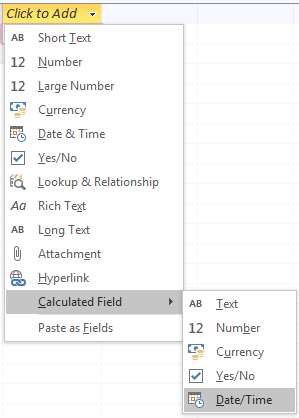
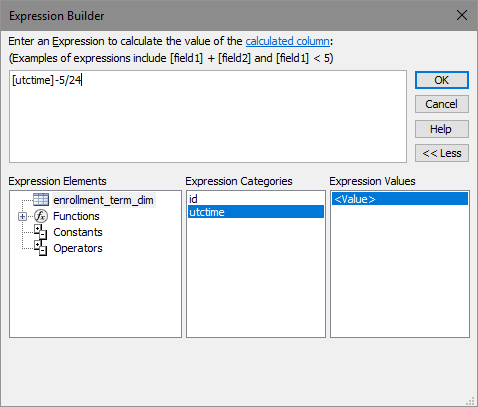
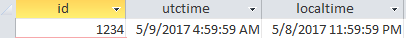
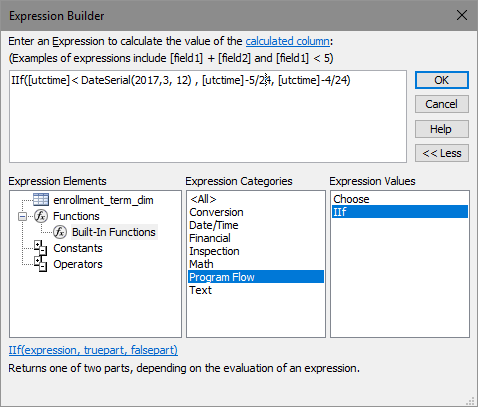

This discussion post is outdated and has been archived. Please use the Community question forums and official documentation for the most current and accurate information.