The Instructure Community will enter a read-only state on November 22, 2025 as we prepare to migrate to our new Community platform in early December. Read our blog post for more info about this change.
Turn on suggestions
Auto-suggest helps you quickly narrow down your search results by suggesting possible matches as you type.
Options
- Subscribe to RSS Feed
- Mark Topic as New
- Mark Topic as Read
- Float this Topic for Current User
- Bookmark
- Subscribe
- Mute
- Printer Friendly Page
[ARCHIVED] How do I assign a pdf for my students to edit online?
- Mark as New
- Bookmark
- Subscribe
- Mute
- Subscribe to RSS Feed
- Permalink
- Report Inappropriate Content
04-20-2020
11:55 AM
I would like to assign my students a pdf that they can annotate and respond to questions without needing to print it. I know we can use the Doc Viewer through speed grader to respond to students when they have submitted a pdf, but is there a way to do the reverse and assign a page that students can mark up directly through Canvas?
Solved! Go to Solution.
1 Solution
- Mark as New
- Bookmark
- Subscribe
- Mute
- Subscribe to RSS Feed
- Permalink
- Report Inappropriate Content
04-23-2020
12:32 PM
Hi Melanie Butts ,
In another thread, Annotate PDF from browser, there are a couple of options including Kami! If you scroll on the homepage, you'll notice a tutorial on the Canvas integration.
If you go the Kami route, there a several Kami threads in the community where folks ask various questions and work through usability issues.
Hope you find a solution,
Stay home, stay healthy,
Cheers - Shar 
4 Replies
- Mark as New
- Bookmark
- Subscribe
- Mute
- Subscribe to RSS Feed
- Permalink
- Report Inappropriate Content
04-21-2020
05:55 PM
The discussion Interactive Worksheet has an interesting option in it that you may want to look at.
You may need to try a format other than a PDF so that students could save it, make their changes/additions, then resave and send it back to you without printing it.
- Mark as New
- Bookmark
- Subscribe
- Mute
- Subscribe to RSS Feed
- Permalink
- Report Inappropriate Content
04-23-2020
12:32 PM
Hi Melanie Butts ,
In another thread, Annotate PDF from browser, there are a couple of options including Kami! If you scroll on the homepage, you'll notice a tutorial on the Canvas integration.
If you go the Kami route, there a several Kami threads in the community where folks ask various questions and work through usability issues.
Hope you find a solution,
Stay home, stay healthy,
Cheers - Shar 
- Mark as New
- Bookmark
- Subscribe
- Mute
- Subscribe to RSS Feed
- Permalink
- Report Inappropriate Content
04-23-2020
12:59 PM
Thank you for the suggestion, but everything I’ve looked at with Kami indicates that the students must have google accounts. Our district uses Microsoft, so I don’t think assigning students anything with Kami will work for them, at least from what I’ve tried. I would love to have the integration of Kami. It would make assigning and grading so much simpler. I just don’t understand why it is limited to Google accounts.
Get Outlook for iOS<https://aka.ms/o0ukef>
- Mark as New
- Bookmark
- Subscribe
- Mute
- Subscribe to RSS Feed
- Permalink
- Report Inappropriate Content
04-25-2020
06:56 PM
Hi Melanie,
Are your students using any of the Canvas mobile apps? If they are, they they can annotate PDF on their tablet devices and then send that PDF to another drive or even submit it in Canvas.
How do I submit a PDF assignment with annotations in the Student app on my iOS device?
How do I submit a PDF assignment with annotations in the Student app on my Android device?
I just tried it from my Android phone:
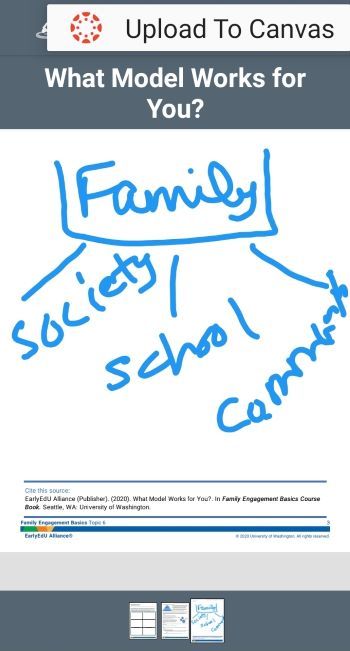
The caveat with mobile device is that the PDF markup & submit works best for 1:1. If multiple students are sharing the same device there's uncertainty of which PDF belongs to which student especially if everyone has downloaded the same document.
Otherwise, you may have to look at options for annotating in the browser with Edge or Chrome.
Let us know what you end up doing,
Cheers - Shar 
 Community help
Community help
To interact with Panda Bot, our automated chatbot, you need to sign up or log in:
Sign inView our top guides and resources:
Find My Canvas URL Help Logging into Canvas Generate a Pairing Code Canvas Browser and Computer Requirements Change Canvas Notification Settings Submit a Peer Review AssignmentTo interact with Panda Bot, our automated chatbot, you need to sign up or log in:
Sign in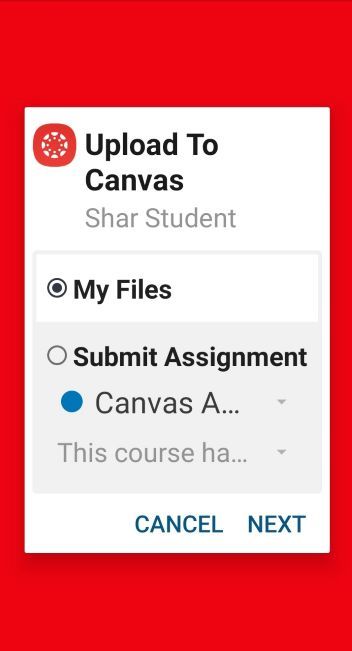
This discussion post is outdated and has been archived. Please use the Community question forums and official documentation for the most current and accurate information.