[ARCHIVED] How do I delete or edit a grade comment?
- Mark as New
- Bookmark
- Subscribe
- Mute
- Subscribe to RSS Feed
- Permalink
- Report Inappropriate Content
I've seen previous answers to this question but the directions given don't actually answer what was asked and similar questions have gone unanswered.
I need to correct some misspelling (thanks autocorrect) in a Grade comment but there seems to be no way to edit the comment and no way to delete it to replace with corrected text. There's no "x" anywhere for me to click and delete (as suggested in another answer).
Please, someone, help!
Solved! Go to Solution.
- Mark as New
- Bookmark
- Subscribe
- Mute
- Subscribe to RSS Feed
- Permalink
- Report Inappropriate Content
Hi Gordon Farrer,
I'll try to cover the range of situations I am aware of for grade comments. The grade comment that you want to delete is it:
- in the rubric? Go back into the rubric and replace the misspelled word.
- or regular comments? On the Student Context Card from the New Gradebook, edit/delete the comment.
Just in case, here is how to turn on New gradebook: - on a group assignment? I fear you may have a comment on a group assignment which is more difficult to edit/delete because the icons just do not show up. I came across this situation earlier this year, let me find the answer to this again. Delete a comment for group submission
- In DocViewer? Here's what I found How do I add annotated comments in student submissions using DocViewer in SpeedGrader? and it mentions the delete button.
- in the mobile teacher app? I'm no help for that either.. but here's a shot How do I add DocViewer annotations in the Teacher app on my Android device?
Long story short, we need more information about where the comment is that you want to delete, or even a screenshot would help narrow things down.
Hope this answer points you in the right direction,
Cheers - Shar

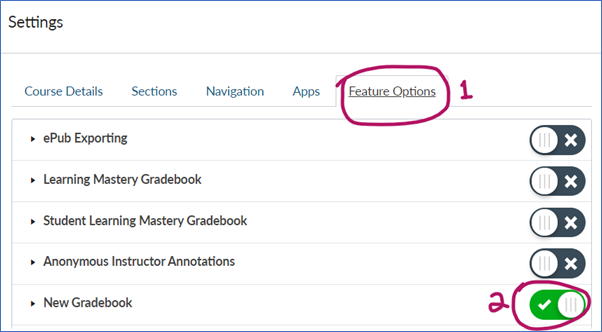
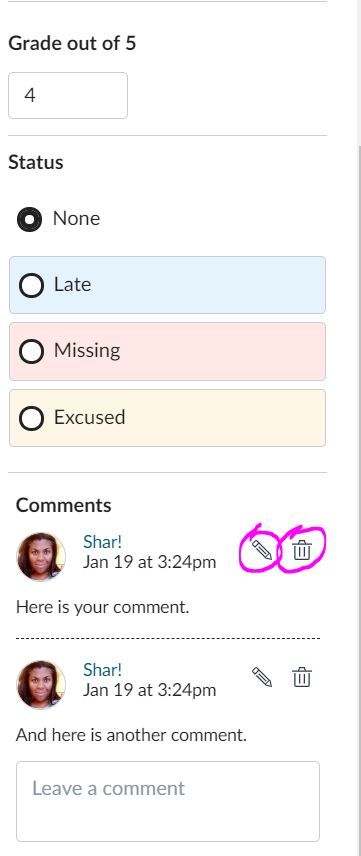
This discussion post is outdated and has been archived. Please use the Community question forums and official documentation for the most current and accurate information.