[ARCHIVED] How do I edit the format on a page to get images next to the text? I can only upload images above or below the text.
- Mark as New
- Bookmark
- Subscribe
- Mute
- Subscribe to RSS Feed
- Permalink
- Report Inappropriate Content
07-07-2020
09:49 AM
-I like how the existing pages are formatted on Canvas. Iv'e tried to create my own pages to match that format with no success.
-Specifically, I am struggling with the format of images. I want to be able to have the text next to an image. When I upload images I am only able to paste them above or below the text. Is there a way to upload an image to be right next to the text? Below, in the first image is my problem and the second image is the desired format.
Problem
Desired Format
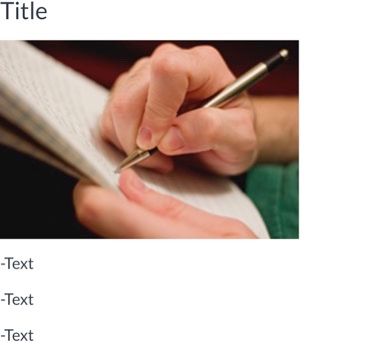
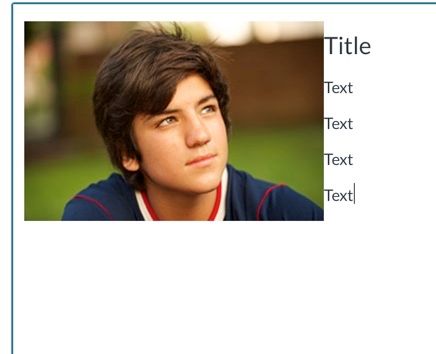

This discussion post is outdated and has been archived. Please use the Community question forums and official documentation for the most current and accurate information.