The Instructure Community will enter a read-only state on November 22, 2025 as we prepare to migrate to our new Community platform in early December. Read our blog post for more info about this change.
Turn on suggestions
Auto-suggest helps you quickly narrow down your search results by suggesting possible matches as you type.
Options
- Subscribe to RSS Feed
- Mark Topic as New
- Mark Topic as Read
- Float this Topic for Current User
- Bookmark
- Subscribe
- Mute
- Printer Friendly Page
[ARCHIVED] How to delete multiple pages or assignments one time?
- Mark as New
- Bookmark
- Subscribe
- Mute
- Subscribe to RSS Feed
- Permalink
- Report Inappropriate Content
08-28-2020
08:40 AM
As a Primary teacher, we have to use buttons on our homepage to make it easier at pleasing to the eyes of Primary students and teachers. So every week, we have to link new assignments and pages on the homepage buttons.
Is there a way I could delete selected pages or assignments one time like deleting e-mails?
I realized I have to delete them on three areas: modules, pages, and assignment. I have to delete them on ALL the areas.
I want to delete previous works because they would all appear if I have to link them on a button. Please tell me there is an easier way to what I'm doing.
8 Replies
- Mark as New
- Bookmark
- Subscribe
- Mute
- Subscribe to RSS Feed
- Permalink
- Report Inappropriate Content
08-28-2020
09:05 AM
Actually, once you delete them from assignments and pages, they are gone, you don't have to worry about modules.
The buttons are different story, you need to delete them from the page as well, otherwise, they are going to lead your students to a broken URL.
- Mark as New
- Bookmark
- Subscribe
- Mute
- Subscribe to RSS Feed
- Permalink
- Report Inappropriate Content
08-28-2020
09:11 AM
Ok, so I won't worry about the modules. How do I delete multiple assignments and pages though? I have to do it one at a time. Is there a way I could click on the side of the pages or assignments I want, then delete them one time? Just like when deleting e-mails, you can select multiple emails before clicking the trash button.
- Mark as New
- Bookmark
- Subscribe
- Mute
- Subscribe to RSS Feed
- Permalink
- Report Inappropriate Content
08-28-2020
09:15 AM
go to the assignment section or page section, select the corresponding assignments or pages you need to delete by checking the checkboxes to the left, and on the top right corner, click on the trashcan icon, you can batch delete them.
- Mark as New
- Bookmark
- Subscribe
- Mute
- Subscribe to RSS Feed
- Permalink
- Report Inappropriate Content
10-07-2023
08:49 PM
Thank you for this information! I was afraid that clicking the trashcan icon would delete all my pages.
- Mark as New
- Bookmark
- Subscribe
- Mute
- Subscribe to RSS Feed
- Permalink
- Report Inappropriate Content
08-28-2020
09:29 AM
Thank you. I saw that on the page section. I was able to do that. How about on the Assignment section? It doesn't have that option.
Also, so I really have to go to Pages section and delete all the contents I want, then go to Assignment Section and delete all the contents that I want.
- Mark as New
- Bookmark
- Subscribe
- Mute
- Subscribe to RSS Feed
- Permalink
- Report Inappropriate Content
08-28-2020
09:35 AM
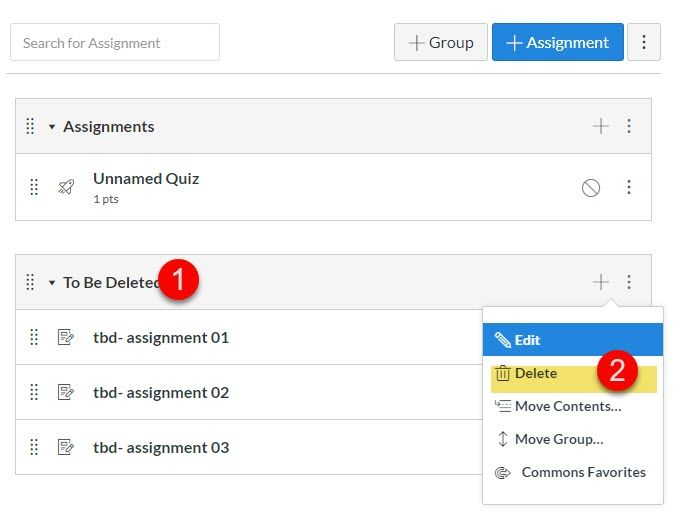
I am glad you did it.
By the way, you can create a group for to-be-deleted assignments, drag all assignments you don't want there and delete the whole assignment group.
- Mark as New
- Bookmark
- Subscribe
- Mute
- Subscribe to RSS Feed
- Permalink
- Report Inappropriate Content
08-28-2020
09:47 AM
Thank you for trying to help. That's what I have been doing but I thought there's a better way. This is my first time using Canvas for Primary students and teach six subject areas.
Again, thanks for the help.
- Mark as New
- Bookmark
- Subscribe
- Mute
- Subscribe to RSS Feed
- Permalink
- Report Inappropriate Content
08-28-2020
09:49 AM
You are welcome, If you find that better way, please keep me posted.
 Community help
Community help
To interact with Panda Bot, our automated chatbot, you need to sign up or log in:
Sign inView our top guides and resources:
Find My Canvas URL Help Logging into Canvas Generate a Pairing Code Canvas Browser and Computer Requirements Change Canvas Notification Settings Submit a Peer Review AssignmentTo interact with Panda Bot, our automated chatbot, you need to sign up or log in:
Sign in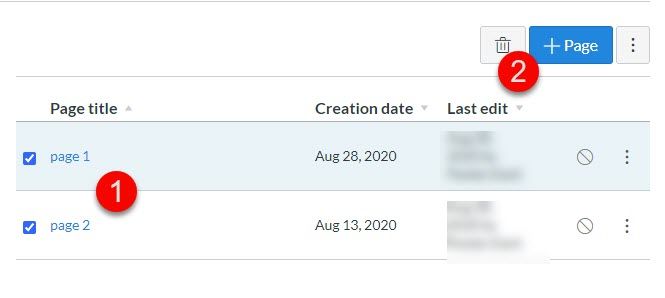
This discussion post is outdated and has been archived. Please use the Community question forums and official documentation for the most current and accurate information.