[ARCHIVED] How to turn on notifications
- Mark as New
- Bookmark
- Subscribe
- Mute
- Subscribe to RSS Feed
- Permalink
- Report Inappropriate Content
How do I turn on notifications that there's something due or new in my course?
Solved! Go to Solution.
- Mark as New
- Bookmark
- Subscribe
- Mute
- Subscribe to RSS Feed
- Permalink
- Report Inappropriate Content
Hi there, @TammiKellenberg ...
You cannot configure notification settings for your students. Each of your students will need to configure his/her own notification settings. You can give them these Guides. One is for setting notifications at a user account level (so that the notifications apply to all courses a student is taking), and the other Guide is to set notifications at a course level (so a student could get some notifications for one course but not for another, for example).
- How do I manage my Canvas notification settings as a student?
- How do I manage notifications for a single course as a student?
Also, this video tutorial would be good for them to watch:
Hopefully these resources will be of help to you. Sing out if you have any other questions about this...thanks!

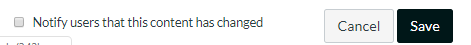
This discussion post is outdated and has been archived. Please use the Community question forums and official documentation for the most current and accurate information.